Loading ...
Loading ...
Loading ...
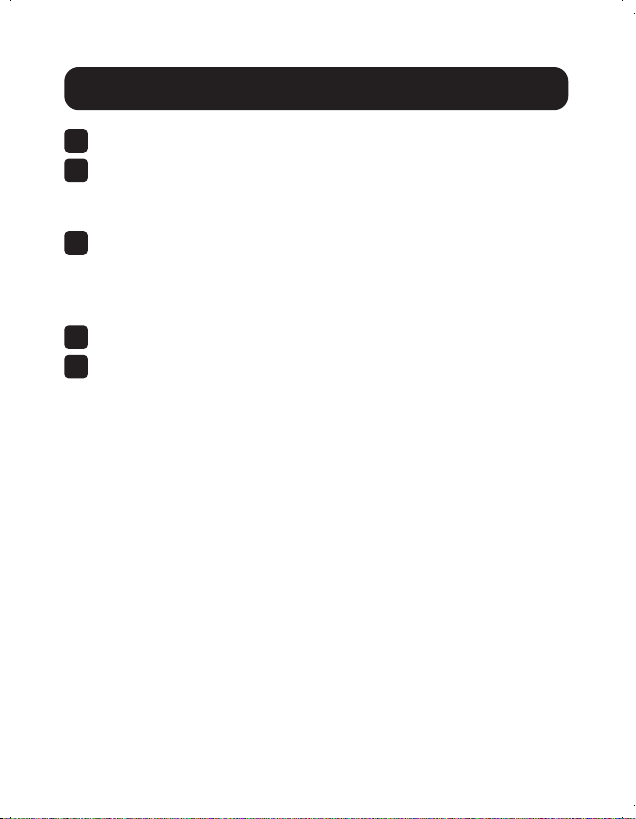
5
1
HDMI Input – Plugs into the source’s HDMI port.
2
Wireless Connection LED – Turns red when power is
connected. Flashes slowly when successfully connected to
the receiver. Flashes rapidly when transmitting data.
3
DC 5V Input – Transmitter can be powered directly from
the source. However, if transmission/connection is unstable,
connect the included USB cable between this port and the
source for extra power.
4
Power LED – Turns blue to indicate power is on.
5
Switch – Switches between transmitter sources
(used only in installations with multiple transmitters).
Port Descriptions
20-05-093 93-3CAB.indb 520-05-093 93-3CAB.indb 5 3/15/2021 9:04:46 AM3/15/2021 9:04:46 AM
Loading ...
Loading ...
Loading ...
