Loading ...
Loading ...
Loading ...
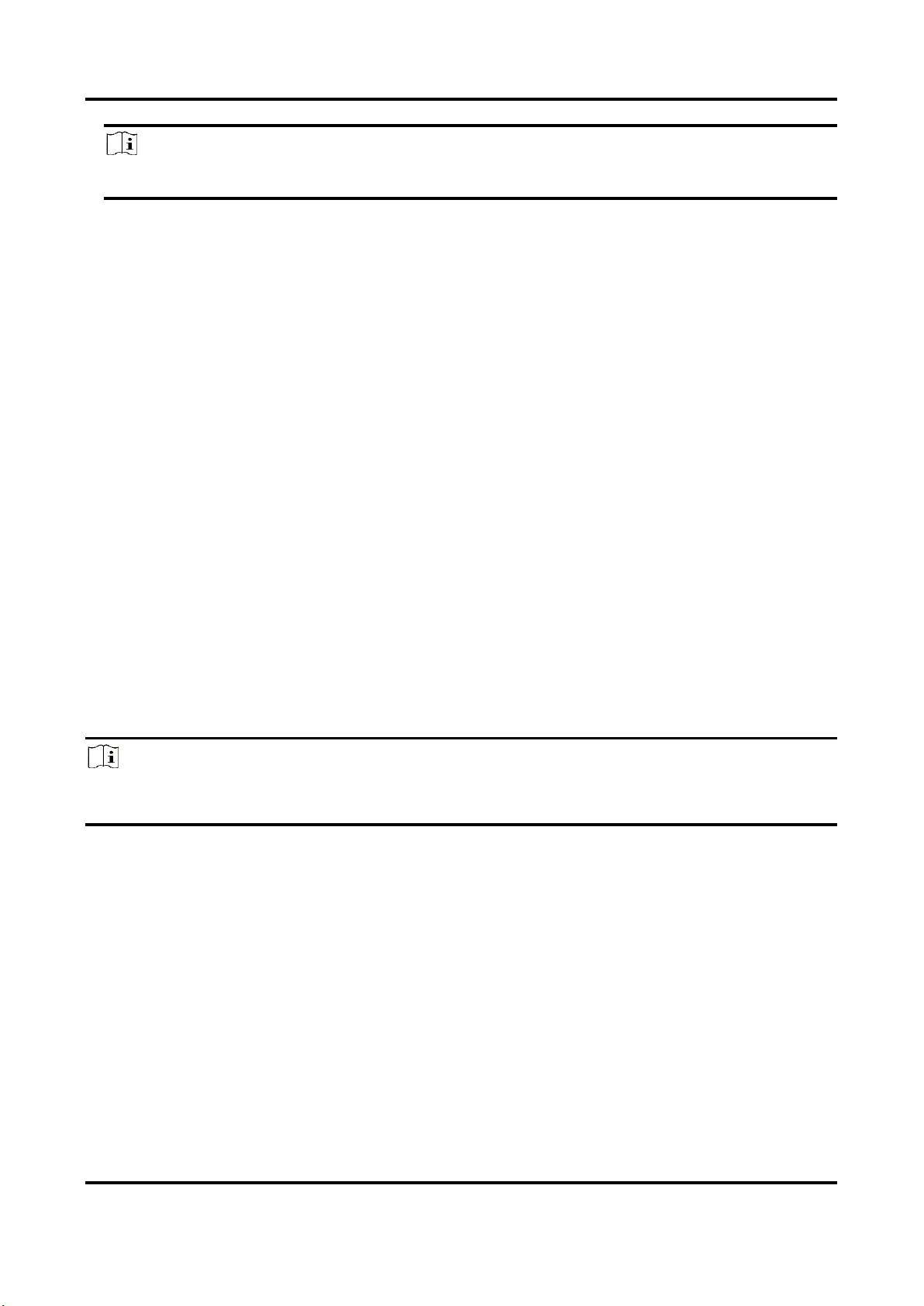
Thermal & Optical Bi-spectrum Network Camera User Manual
43
Note
The higher the ROI level is, the clearer the image of the detected region is.
8. Optional: Select other region No. and repeat the above steps if you need to draw multiple fixed
regions.
9.2 Display Settings
It offers the parameter settings to adjust image features.
Go to Configuration → Image → Display Settings.
For device that supports multiple channels, display settings of each channel is required. The
settings for different channels may be different. This part introduces all possible parameters
among the channels.
Click Default to restore settings.
9.2.1 Image Adjustment
By adjusting the Brightness, Saturation, Contrast and Sharpness, the image can be best displayed.
9.2.2 Image Adjustment (Thermal Channel)
You can optimize the image display effect of thermal channel by manual correction.
Manual Correction
Click Correct to optimize the image once.
Note
It is a normal phenomenon that short video freezing might occur during the process of Manual
Correction.
Thermal AGC Mode
Choose the AGC mode according to different scenes to balance and improve the image quality.
● Histogram: Choose for scene with obvious WDR and high temperature difference, can
improve image contrast and enhance image. E.g. the scene contains both indoor and outdoor
scenes.
● Linear: Choose for scene with low temperature difference and the target is not obvious, can
improve image contrast and enhance image. E.g. the bird in forest.
● Self-Adaptive: Choose AGC mode automatically according to current scene.
Loading ...
Loading ...
Loading ...
