Loading ...
Loading ...
Loading ...
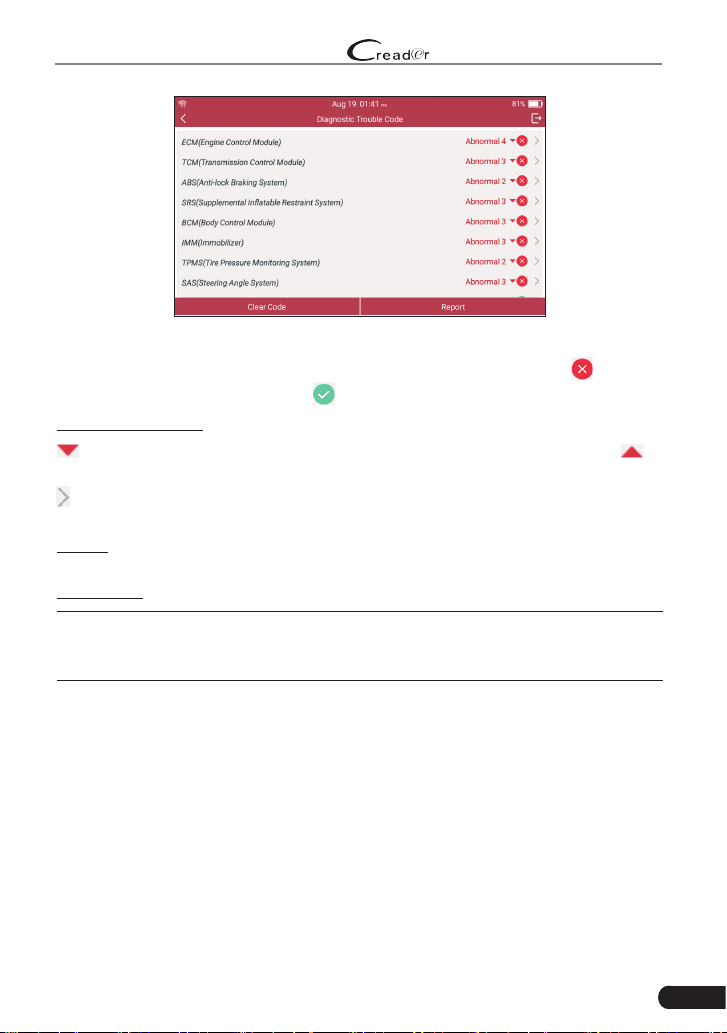
31
LAUNCH
Professional 909 User Manual
Fig. 5-5
In above gure, the tested system with fault code appears in red (
) and the
system with OK displays in black (
).
On-screen Buttons:
: Tap to display the details of DTCs existing in the current system. Tap to
hide it.
: Tap to select other test functions. For detailed operations, refer to Chapter
5.2.2.3.
Report: Tap to save the diagnostic result as a report. All reports are saved under
the “Diagnostic Report” module in “Data”.
Clear Code: Tap to clear the existing diagnostic trouble codes.
*Note: If you plan to take the vehicle to a Service Center for repair, DO NOT erase the
codes from the vehicle’s computer. If data is erased, valuable informaon that might
help the technician troubleshoot the problem will also be erased.
5.2.2.2 System Scan
Use this option to quickly scan and identify which systems are installed on the
vehicle.
In Fig. 5-4, tap “System Scan” to scan the vehicle control modules. When
scanning is complete, tap the desired system to navigate to the test function
selection screen. For detailed operations on test function, please refer to Chapter
5.2.2.3.
5.2.2.3 System Selection
This option allows you manually select the test system and function step by step.
In Fig. 5-4, tap “System Selection”, and tap the desired system (take “ECM” as
Loading ...
Loading ...
Loading ...