Loading ...
Loading ...
Loading ...
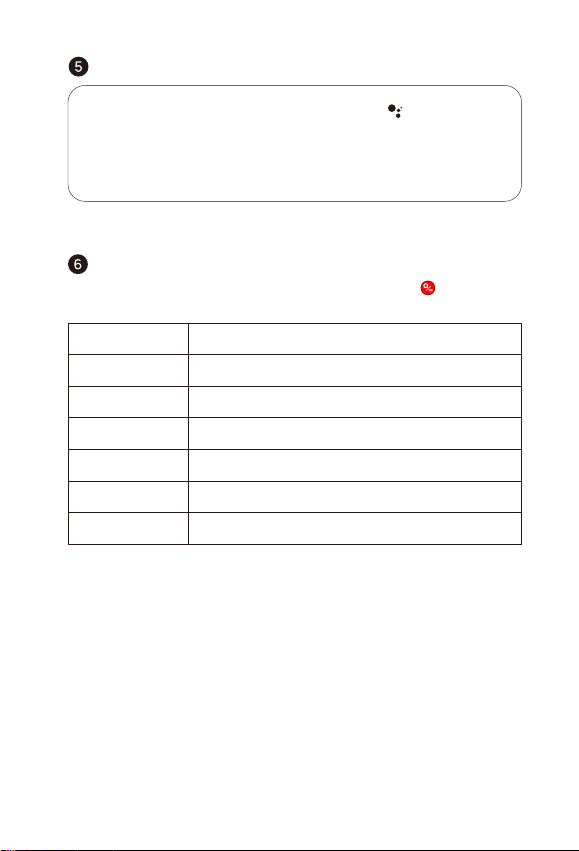
Adjust the device’s voice output channel
Automatically shut down the device after a pre-set time
Remove apps from the device
Adjust image parameters under the video or signal source
Image mode
3D seings for video and signal sources3D Video Setup
Clear Apps
Sound Seings
Adjust the keystone for the projected imageKeystone Correction
Sleep Timer
Seings for other related functions
All seings
Google Assistant
Google Assistant can be activated by pressing the" "buon on the
remote control.
Using your voice, you can quickly access entertainment, control smart
devices, and get answers on screen.
Adjust device and image seings at any interface by pressing " " on the
remote control. Specific functions for various seings are as follows:
Seing
04
* 3D mode and Image mode seings can only be adjusted via the video play
or signal source channel.
* Frame ratio and HDMI version seings can only be adjusted via the HDMI channel.
Loading ...
Loading ...
Loading ...
