Loading ...
Loading ...
Loading ...
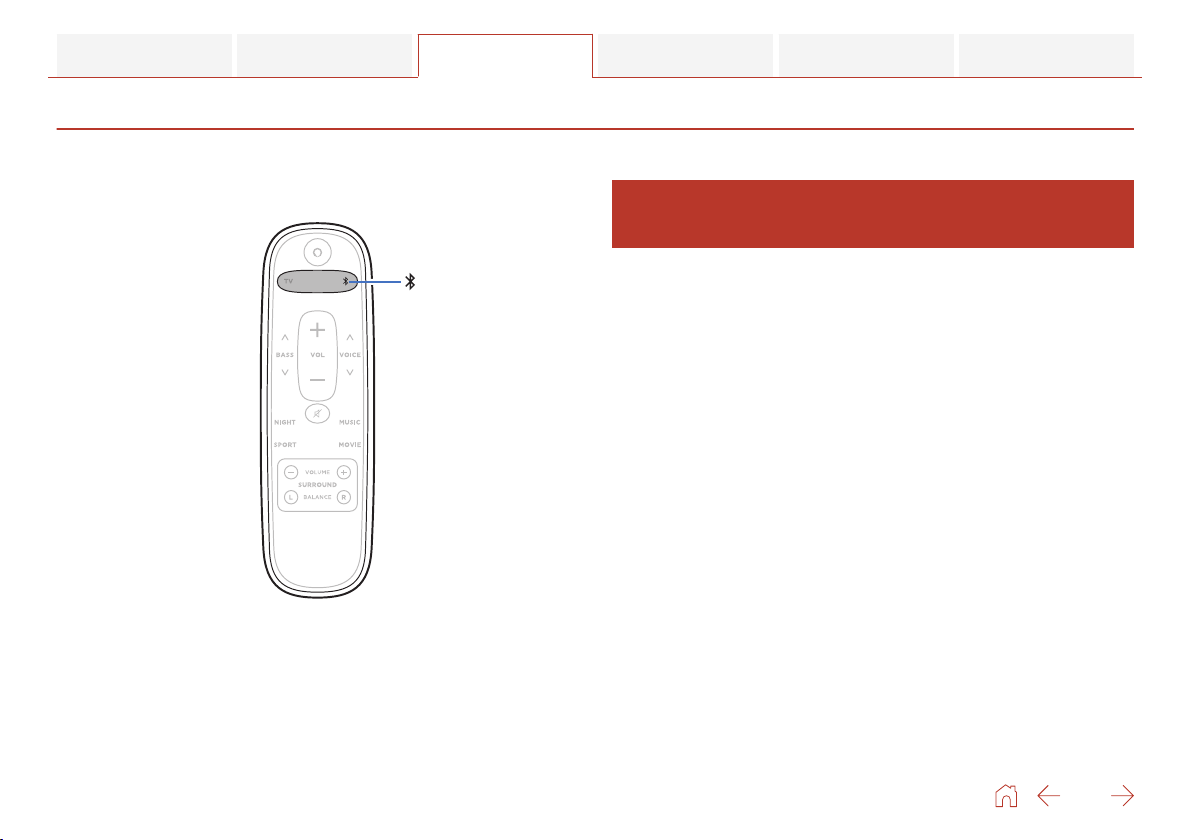
Listening to music on a Bluetooth device
Music files stored on Bluetooth devices such as smartphones, digital music players, etc. can be enjoyed on this unit by pairing and
connecting this unit with the Bluetooth device.
.
Pairing a Bluetooth device for the
first time
Pair a Bluetooth device with this unit.
Once the Bluetooth device has been paired, it does not need to
be paired again.
1
Press g to switch the input source to “Bluetooth”.
Automatically switches to pairing mode the first time it is
used.
The status display LED blinks in blue when this unit is in
pairing mode.
2
Activate the Bluetooth settings on your Bluetooth
device.
3
Select “Polk React Sound Bar” (Default) from the list
of devices displayed on the screen of the Bluetooth
device.
The status display LED lights up in blue and this device and
the Bluetooth device are paired.
Contents Connections Playback Settings Tips Appendix
23
Loading ...
Loading ...
Loading ...
