Loading ...
Loading ...
Loading ...
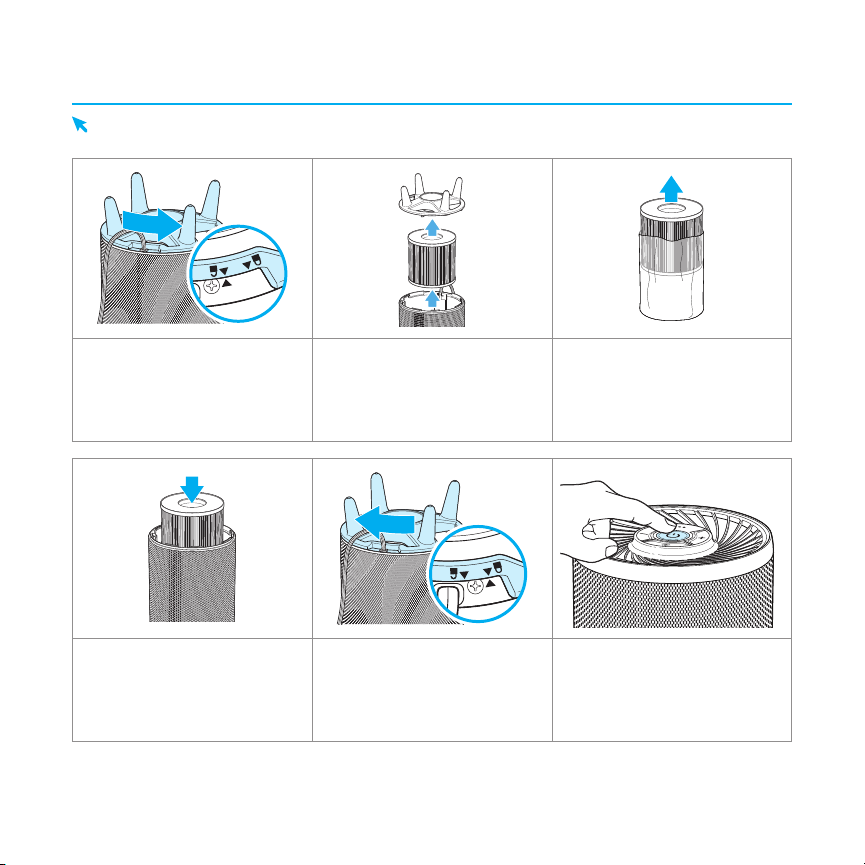
5
Getting Started
For additional support videos and information, visit support.BISSELL.com.
1. Remove the air purifier from
its box and flip the air purifier
over. Twist the bottom cover
counter-clockwise to the
unlocked position.
2. Remove the base cover to
access and remove the filter.
3. Remove the filter from its
protective plastic bag.
4. Insert the new filter with the
Genuine BISSELL® Filter sticker
facing up. The base cover will
not fit back on unless the filter
is inserted correctly.
5. Replace the bottom cover
and twist the base cover
clockwise until it clicks into the
locked position
6. Plug in and power on your
new MYair™+ air purifier!
Loading ...
Loading ...
Loading ...