Loading ...
Loading ...
Loading ...
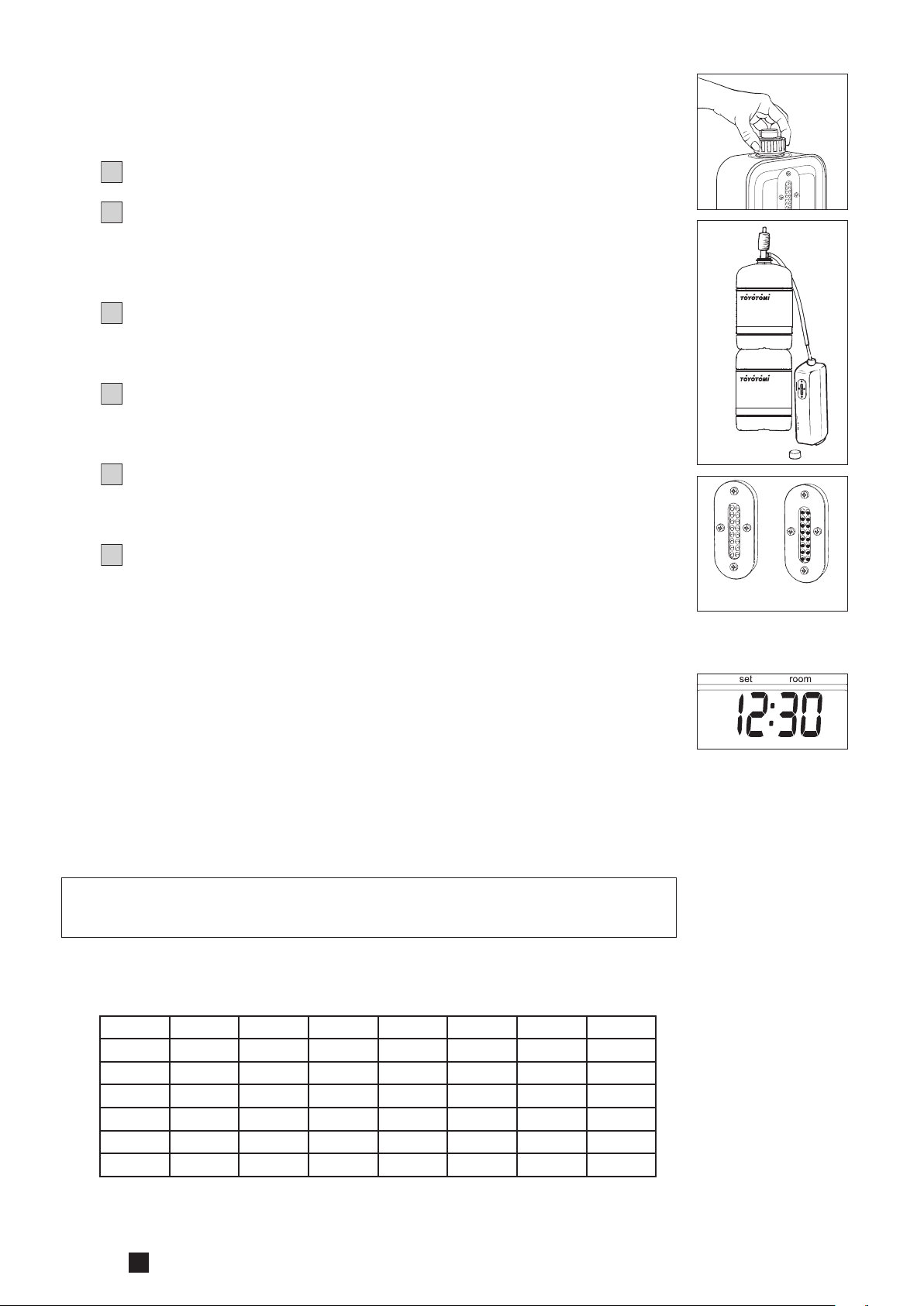
!
4
6
F: When the 4-digit
stops blinking, the set-
ting has been locked to
the indicated value.
B FILLING FUEL
Filltheremovabletankinasuitableplacesincetherecanalwaysbesome
spillage.Followtheprocedurebelow:
1
Make sure that the heater is switched off.
2
Opentheupperlidandlifttheremovabletankoutoftheheater(Fig.B).
Putdowntheremovabletank(cappointingupwards,handleonfloor)and
screwoffthefuelcap(Fig.C).
NOTE:Somedropsmayleakfromthetank.
3
Filltheremovabletankusingafuelpump(refertofuelpumpoperation
instructions.) Make sure that it is in a higher position than the removable tank
(Fig.D).Inserttheribbedhoseintotheopeningoftheremovabletank.
4
Checktheremovabletankfuelgaugewhilefillingthetank(Fig.E).Stop
filling once the gauge indicates that the tank is full. Never overfill the tank,
especially not when the fuel is very cold (fuel expands when it heats up).
5
Let the remaining fuel in the pump flow back into the jerrycan and carefully
remove the pump. Carefully screw the fuel cap back on the tank. Clean off
any spilled fuel.
6
Check whether the fuel cap is straight and tightened properly. Reinstall the
removable tank in the heater (cap down). Close the lid.
C SETTING THE CLOCK
It is only possible to set the correct time and day, when the heater is connected to
themainsandnotburning.Usetheadjustmentkeys to set the time and exten-
sion/day/set(weeklytimer) to set the day.
Firstpressoneofthethreekeystoswitchonthefunction(the4-digit will start
blinking). Next, set the hours using the key ( hour) and the minutes using the
key (min.)andthedayusingthekeyextension/day/set.
Pressoncetoincreasethevaluebyonestep.Whenyouholddownthekey,the
valuewillcontinuegoingup,untilyoureleasethekeyagain.Afterapproximately
10secondsthe4-digitwillstopblinkingandthesettingwillbelocked(Fig.F).5
minutes after switching off the heater, the information on the display will disap-
pearandtheheaterwillautomaticallyswitchintothestand-byposition.
Whentheheaterhasbeenunpluggedformorethan30minutes(oraftera
power failure), the time and the day need to be set again.
E
empty
full
D WEEKLY TIMER
Here is an example on how the weekly timer can be programmed:
Monday Tuesday Wednesday Thursday Friday Saturday Sunday
P1 ON 6:30 6:30 6:30 6:30 6:30 10:00 9:00
P1 OFF 8:45 8:45 8:45 8:45 8:45 23:00 23:00
P2 ON 12:00 15:00 18:00 12:00 12:00
P2 OFF 14:00 23:00 23:00 14:00 14:00
P3 ON 18:00 18:00 18:00
P3 OFF 23:00 23:00 23:00
C
D
Loading ...
Loading ...
Loading ...
