Loading ...
Loading ...
Loading ...
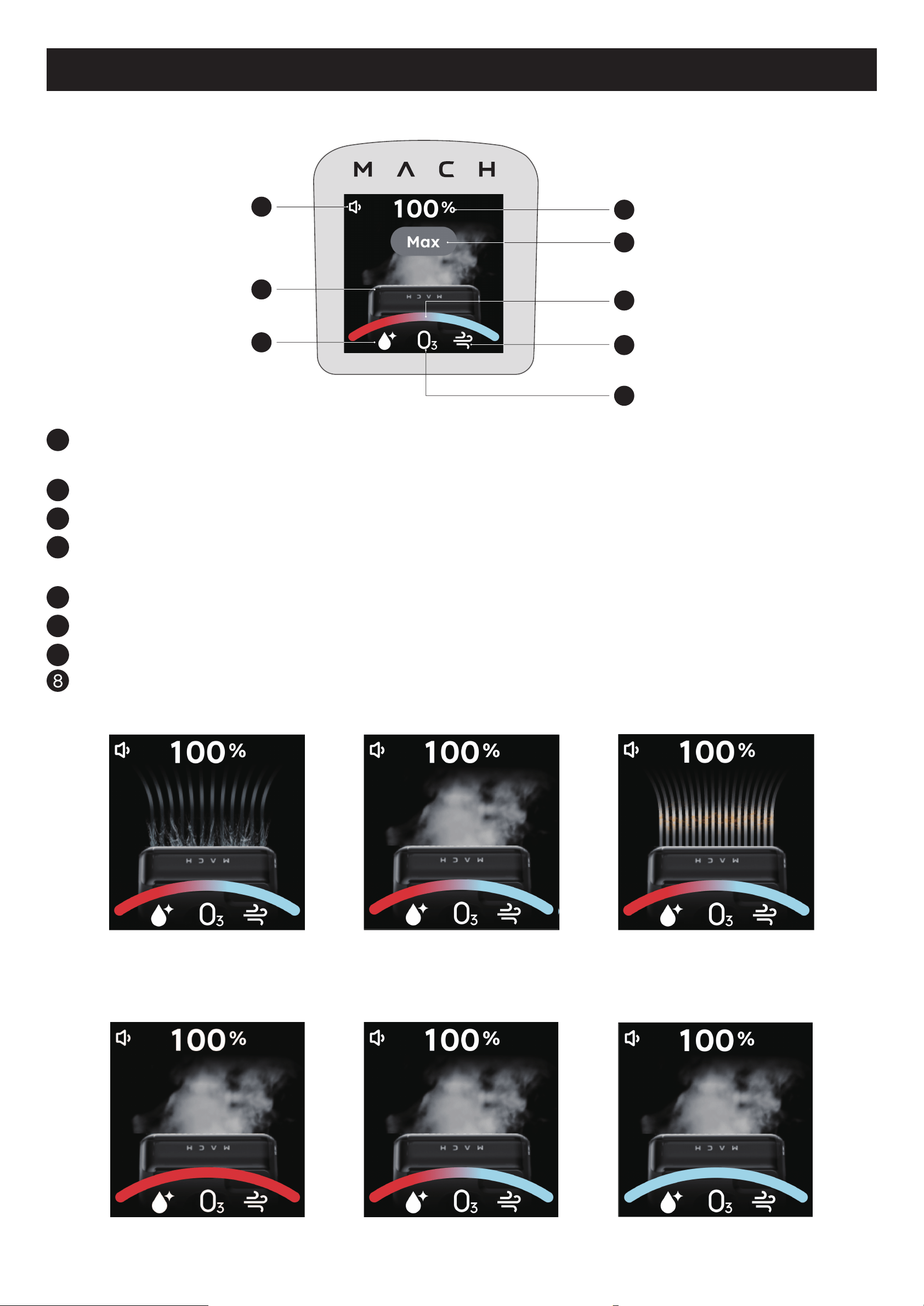
EN 09
LCD Screen Guide
The LCD screen will show you the working status of the MACH Vacuum Cleaner.
4
2
3
8
7
5
1
6
1
Shows current volume level of voice prompts
(High / Low / Mute)
2
Shows the animation of current work mode
3
Lights up when floor cleaner switch is turned on
4
Shows current charging status / battery level
Shows current mode name when switching work modes
5
Lights up when operating the device under maximum power condition
6
Intelligently shows current cleanliness status of your floor
7
Lights up when Jetblade™ floor quick-drying function is activated
Lights up when ozone disinfection is enabled
Smart mode Steam mode Suction mode
The different color of light bar indicates different cleanliness status.
Dirty Half-dirty Clean
Loading ...
Loading ...
Loading ...