Loading ...
Loading ...
Loading ...
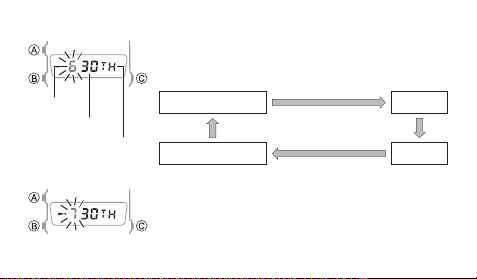
EN-7
To configure date settings
1. In the Date Mode, hold down A for at least two
seconds. This causes the month to flash.
2. Use A to select the setting item you want to change.
Date Mode Month
Day of the week
Day
A A
A
A (Two seconds)
3. Press B to change the currently selected setting.
• Holding down B scrolls the setting at high speed.
Month
Day
Day of the week
Loading ...
Loading ...
Loading ...
