Loading ...
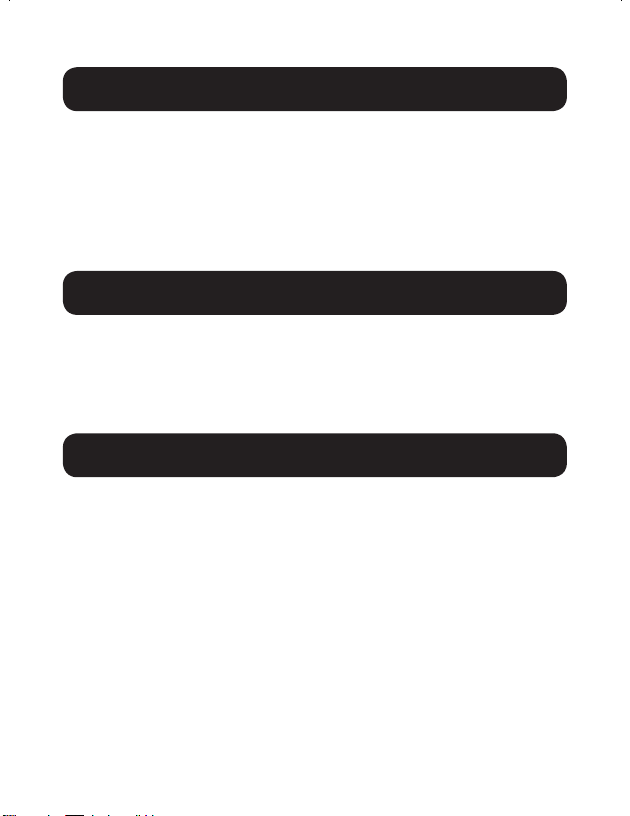
2
Product Features
Package Includes
Installation
• Connect your HDMI-enabled device to a VGA display with audio
• Supports resolutions up to 1920 x 1200 @ 60 Hz
• Bus-powered HDMI connection (USB Micro-B port included on unit in
the event additional power is needed)
• HDCP 1.4 and HDMI 1.4b compliant
• Plug-and-Play—no software or drivers to install
• HDMI to VGA Adapter with Audio
• USB Micro-B to USB-A Cable (1 ft.)
• 3.5 mm Stereo Audio Cable (1 ft.)
• Owner’s Manual
Note: Make sure all devices you are connecting are powered off prior to installation.
1. Connect an HDMI cable between the HDMI port on the adapter unit
and an HDMI source.
2. Connect the VGA male end of the adapter unit to the VGA display.
3. Connect a 3.5 mm audio cable between the 3.5 mm port on the unit
and the audio jack on your monitor or speakers.
4. Turn on the power to the connected devices. If you are not receiving
a signal after powering up, connect a USB cable between the Micro-B
port on the unit and the USB-A port on a USB charger or the HDMI
source.
18-11-094-933881.indb 2 11/20/2018 9:15:57 AM
Loading ...
Loading ...
Loading ...
