Loading ...
Loading ...
Loading ...
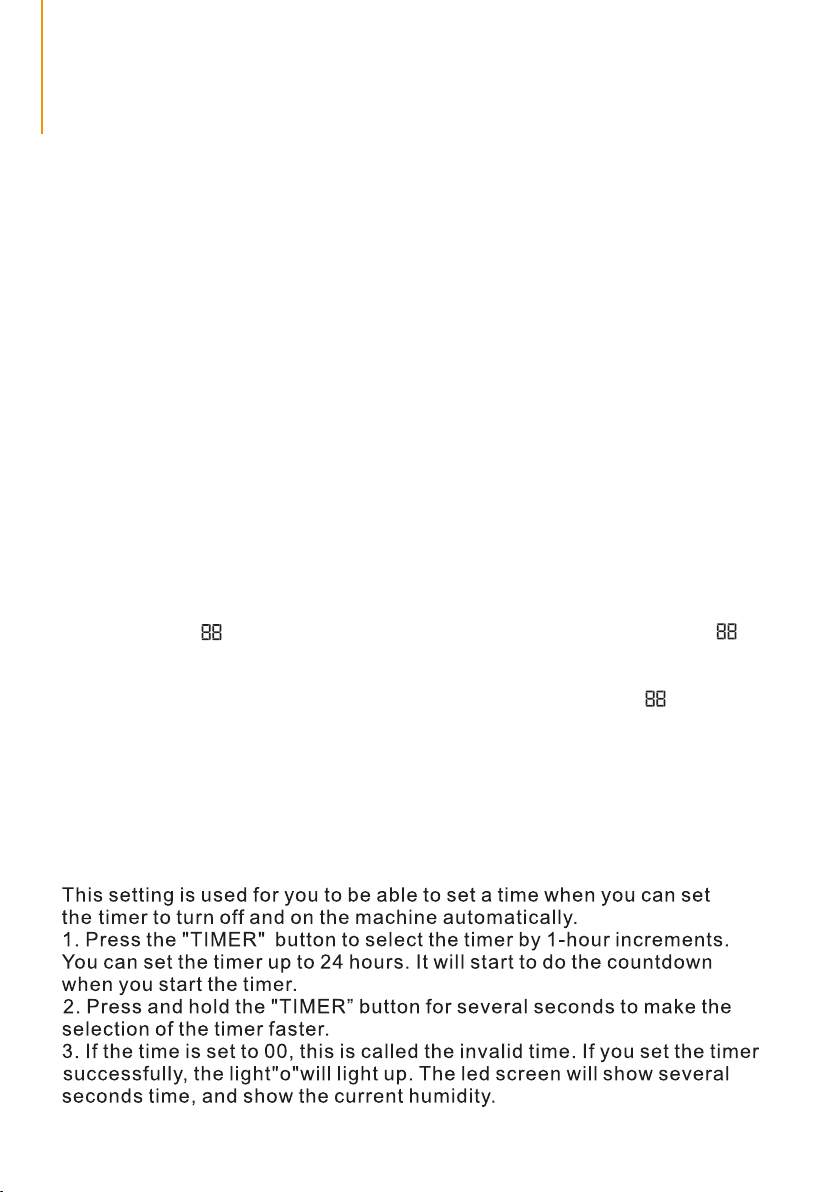
OPERATION
INSTRUCTION
- 4 -
2.Setting
Mode Setting
There are Dry Clothes Mode, Dehumidify Mode, Continuous
Dehumidify Mode.
Humidity Setting
The humidity level can be set within a range of 30%RH to 80%RH in 5%
increments.
• -When it starts work, it will first automatically detect and show
the room'shumidity. In dehumidification mode (other modes are invalid),
Press the"Dehumidify" button to change the humidity selection in 5%
increments.a" " Flash and show the setting humidity.When the " "
flashing , you can set the humidity within a range of 30%RHto 80%RH in 5%
increments. Press Dehumidify Button" to make the humidity setting
increase by 5%RH.After you don't operate the machine 5S, " " will show
the actualroom humidity.
• -When the humidity level is higher or drops to the level you have set,
the dehumidifier will automatically begin to work or stop.
• -When the humidity level is set at 30%RH, the dehumidifier will be work at
continuous dehumidifying mode.
When Power On, press the [Mode] button, the device will cycle through
the drying, dehumidifying, and continuous dehumidify modes.
Each time you press the mode button, the working mode will switch
accordingly.
Dry Clothes Mode: Humidity and fan speed can not be set.
Dehumidify Mode: Humidity and fan speed can be set.
Continuous Dehumidify Mode: Humidity can not be set,fan speed can be set.
Timer Setting
Loading ...
Loading ...
Loading ...