Loading ...
Loading ...
Loading ...
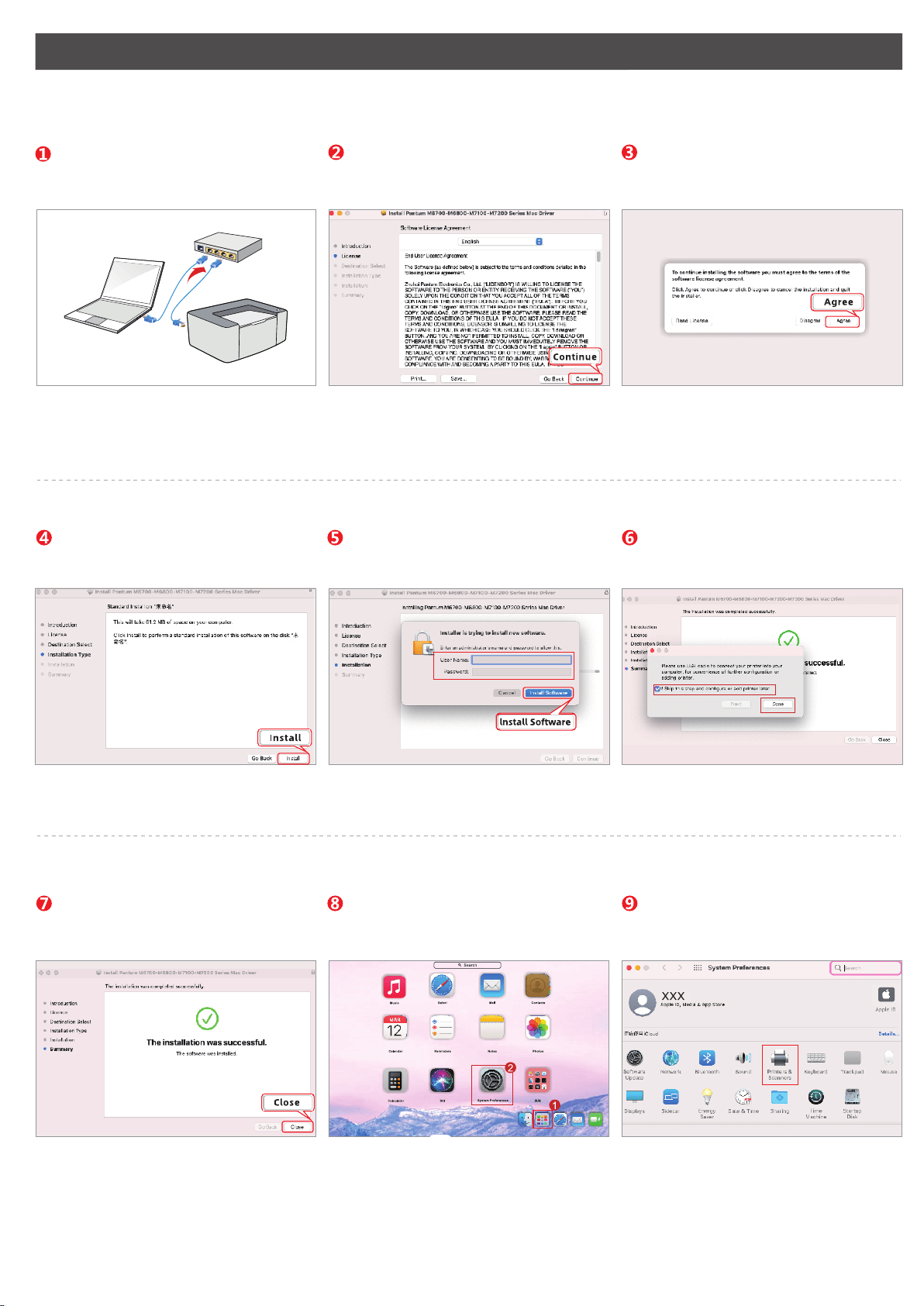
How to Download and Install Pantum Printer Driver for Mac OS ?
Plug in the network cable, then make your
printer and computer connected to the
same router.
After reading installation agreement, then
click “Continue”.
Enter installation interface and click
“Agree”.
Read the installation instruction and click
“Install”.
Input your computer username and
password, then click “Install Software”.
Select “Skip this step and configure or
add printer laser” and click “Done”.
The driver installation has complected
and click “Close”.
Open your “System Preferences”. Click “Printers&Scanners” in your
System Preferences.
Choice 2 : Install the driver by wired network connection.
*( The choice only works for the printers which with network interface).
Notes:
4
Loading ...
Loading ...
Loading ...