Loading ...
Loading ...
Loading ...
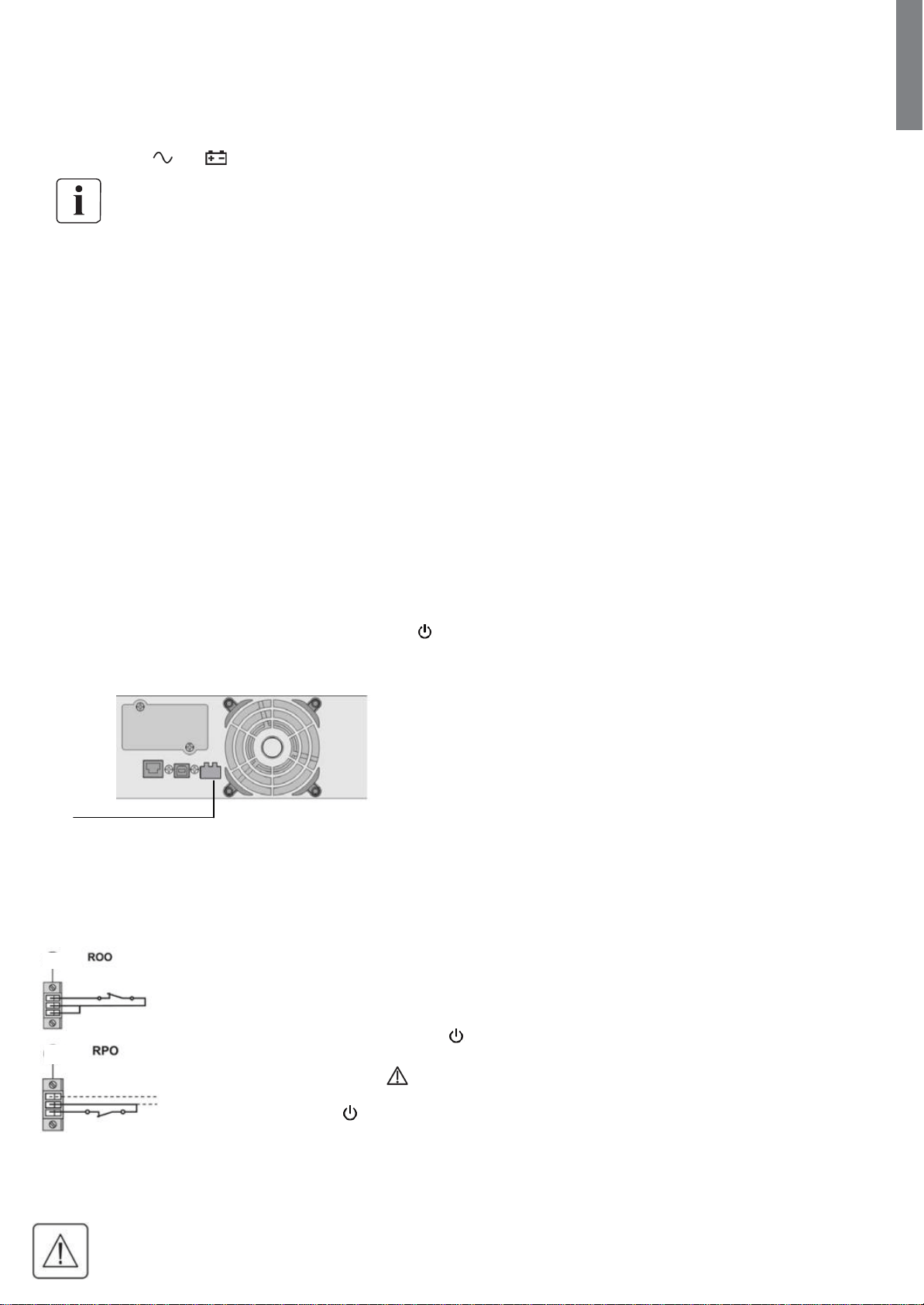
Page 18
5P 750VA-1.5 KVA US_EN
Low-battery warning
• The
and indicator illuminates solid.
• The audio alarm beeps every three seconds.
The remaining battery power is low. Shut down all applications on the connected equipment because
automatic UPS shutdown is imminent.
End of battery backup time
• LCD displays "End of backup time".
• All the LEDs go OFF.
• The audio alarms stops.
4.5 Return of AC Input Power
Following an outage, the UPS restarts automatically when AC input power returns (unless the restart
function has been disabled) and the load is supplied again.
4.6 UPS remote control functions
The 5P offers a choice between two remote control functions.
• RPO: Remote Power Off allows a remote contact to be used to disconnect all the equipment connected to
the UPS. Restarting the UPS requires manual intervention.
• ROO: Remote ON/OFF allows remote action of
button to shut down the UPS.
These functions are obtained by opening a contact connected between the appropriate pins of connector (8)
on the rear panel of the UPS (see figures below).
Remote control connection and test
1. Check that the UPS is OFF and disconnected from the AC input source.
2. Remove connector (8) after unscrewing the screws.
3. Connect a normally closed volt-free contact (60 V DC / 30 V AC max., 20 mA max., 0.75 mm2 cable
cross-section) between the two pins of connector (8) (see diagram).
Contact open: UPS shutdown
Contact closed: UPS start-up (UPS connected to AC power and AC power is available)
Note
. The local ON/OFF control using button overrides the remote-control function.
Contact open: UPS shutdown, LED
goes ON.
To return to normal operation, deactivate the remote external contact and restart
the UPS by pressing button
.
4. Plug connector (8) into the back of the UPS.
5. Connect and restart the UPS following the previously described procedures.
6. Activate the external remote shutdown contact to test the function.
Warning. This connector must only be connected to SELV (Safety Extra-Low Voltage) circuits.
⑧
⑧
⑧
Loading ...
Loading ...
Loading ...
