Loading ...
Loading ...
Loading ...
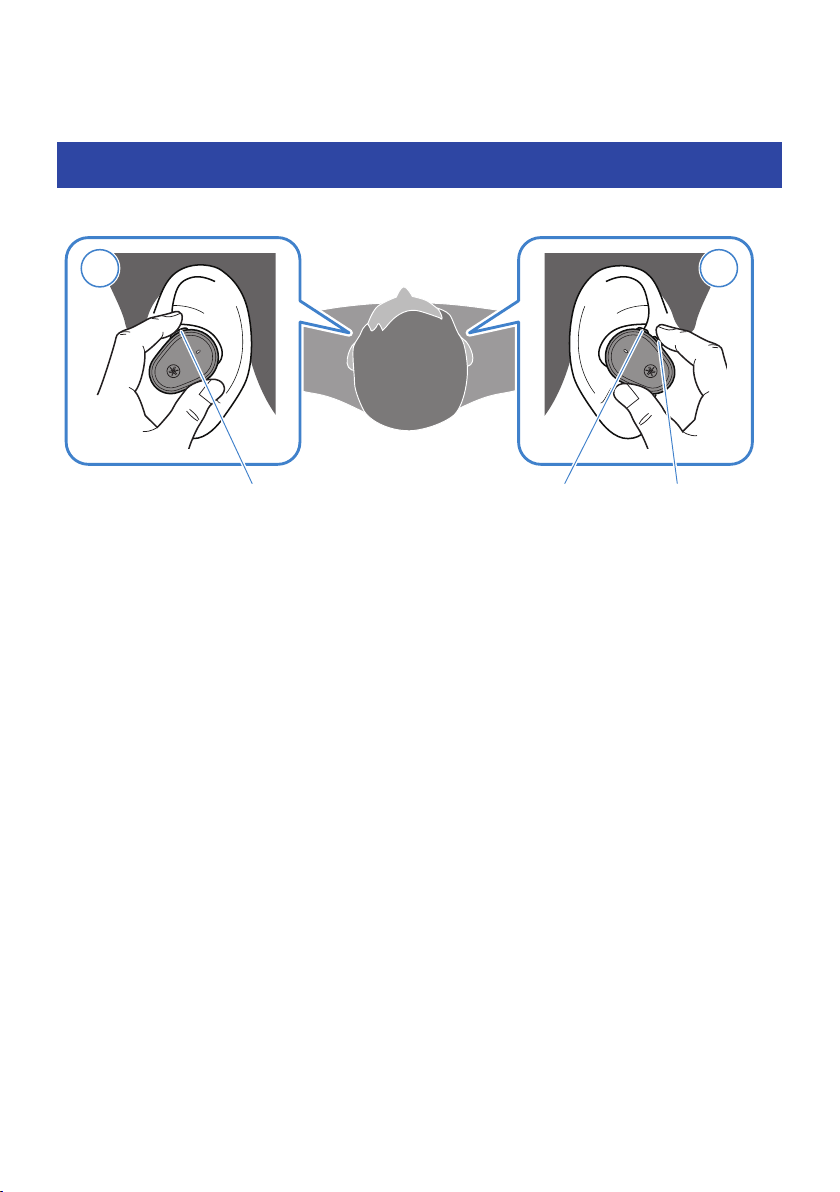
Operation (Audio Playback and Phone Calls)
Playing back audio on this product
You can operate this product using the respective keys during playback as follows.
L
R
Function key − (minus) key+ (plus) key
Volume controls
(
Turn the volume up
Press the + (plus) key.
(
Turn the volume down
Press the − (minus) key.
Playing back audio
(
Pause/play
Press the function key.
(
Skip to the next track
Press the + (plus) key twice.
(
Go back to the beginning of the track (while in the middle of the track), or back to the previous track (when
at the beginning of a track)
Press the − (minus) key twice.
The operation may differ, depending on the Bluetooth device or app you use.
NOTE
When connecting to a device (such as a smartphone) on which the volume can be adjusted, you can also adjust the volume using that
device.
(
To select a song for playback, operate the connected device.
Related links
(
“App settings”(p.29)
(
“Using only one of the earbuds”(p.41)
24
Operation (Audio Playback and Phone Calls) > Playing back audio on this product
Loading ...
Loading ...
Loading ...
