Loading ...
Loading ...
Loading ...
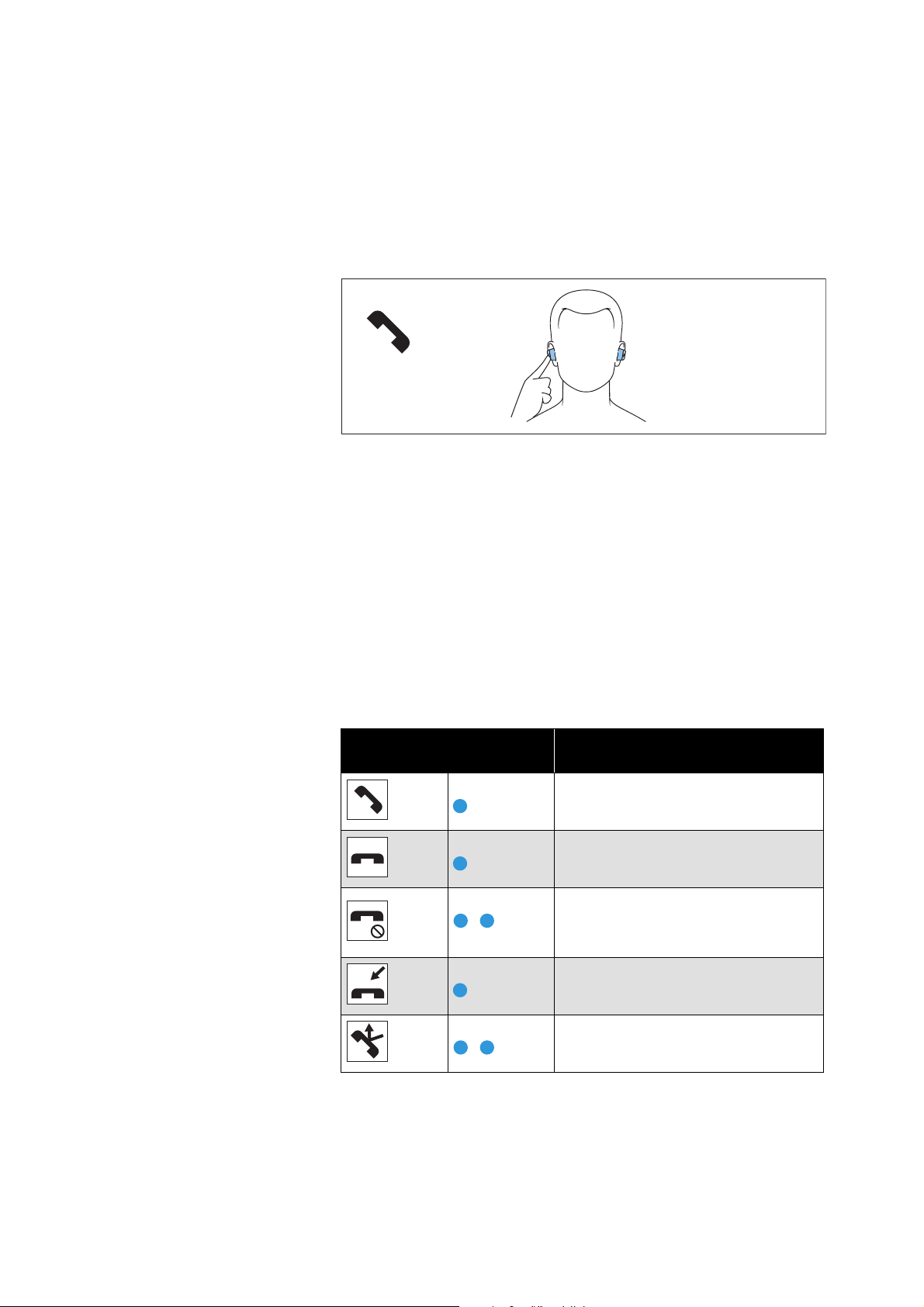
Using the earbuds
CX Plus True Wireless | 27
Making calls using the earbuds
The call functions are only available when the earbuds and the
smartphone are connected via Bluetooth.
Some smartphones and telephony apps (e.g. WhatsApp, Skype,
WeChat) may not support all call control functions.
During a call, you can use the right and/or left earbud to control the
call functions.
Making a call
▷ Dial the desired number on your smartphone.
If your smartphone does not automatically transfer the call to the
headphones, select “CX Plus True Wireless” as the audio source
on your smartphone (see the instruction manual of your smart
-
phone if necessary).
Accepting/rejecting/ending a call
If your headphones are connected to a smartphone and you receive
a call, you hear a ring tone in the headphones.
If you are playing music when you receive a call, the music pauses
until you end the call.
Using the Auto Call function
If you take the paired earbuds out of the charging case during an
incoming call, the call is automatically accepted and you can use the
earbuds directly for making calls.
Right or left touch control
panel
Function
Tap 1x
Accepts a call
Tap 1x
Ends a call
Voice prompt “Call ended”
Tap 2x
Rejects a call
Voice prompt “Call rejected”
Tap 1x
Accepts an incoming call and ends
the active call
Tap 2x
Rejects an incoming call and contin-
ues the active call
Loading ...
Loading ...
Loading ...