Loading ...
Loading ...
Loading ...
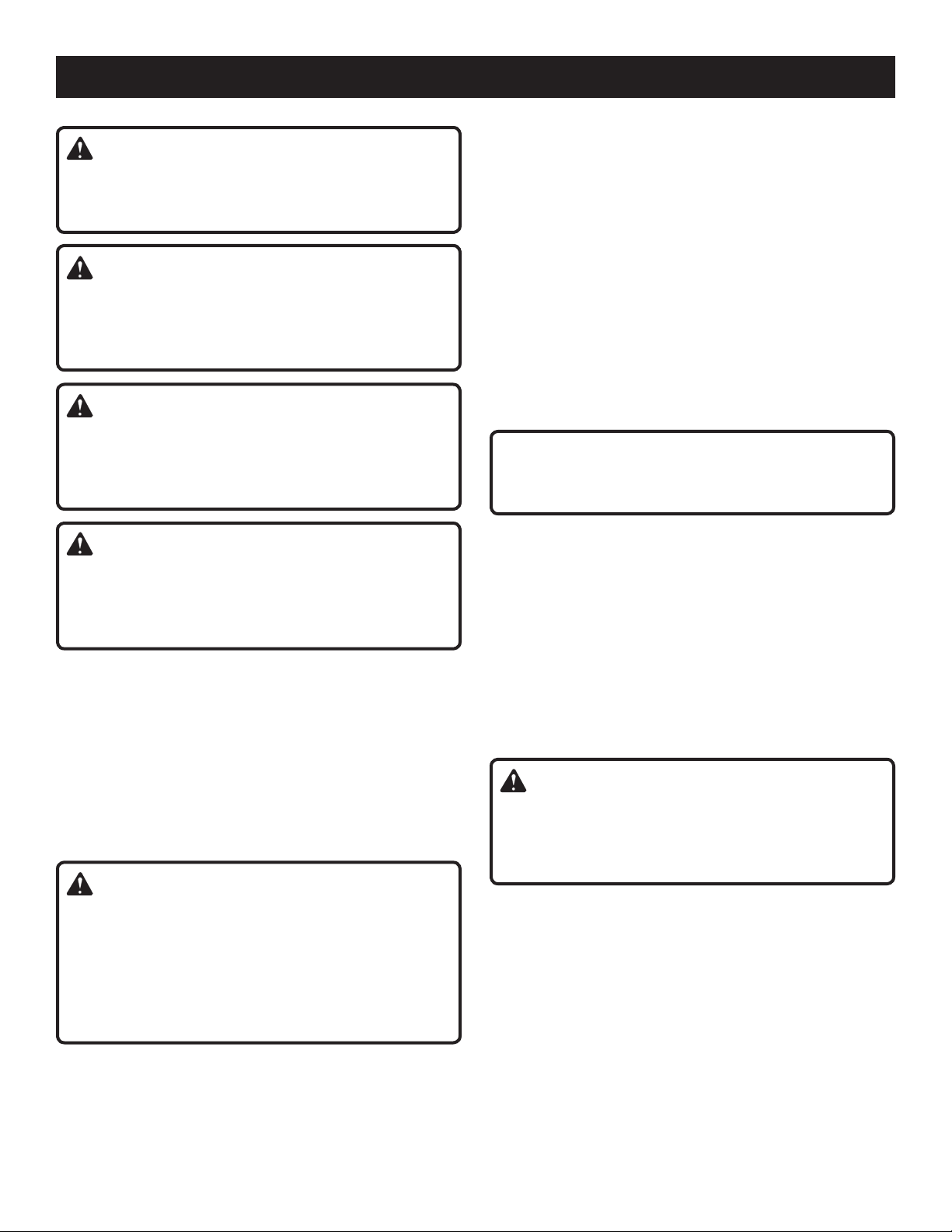
6 - English
To adjust exhaust to the right: Move the exhaust direc-
tion lever so the arrow points right (the handle will point
left). Install the dust bag on the right exhaust port.
To adjust exhaust to the left: Move the exhaust direction
lever so the arrow points left (the handle will point right).
Install the dust bag on the left exhaust port.
NOTE: Check that the dust bag is attached to the same port
selected by the exhaust direction lever.
ATTACHING THE DUST BAG
See Figure 2, page 11.
Remove the battery pack.
Slide the collar of the dust bag onto the exhaust port.
NOTE: To remove the dust bag, pull it straight out of the
exhaust port.
NOTICE:
The dust bag fills quickly. Empty it often to prevent dam-
age to the product.
ATTACHING THE PLANER TO A VACUUM
See Figure 3, page 11.
The chip collection system of the planer has a 1-1/4 in. port
for inserting a vacuum hose.
Remove the battery pack.
Remove the dust bag.
Attach a vacuum hose to the left or right chip exhaust.
Set exhaust direction lever to the selected exhaust port.
Connect the vacuum to a power supply.
Turn vacuum on before starting cut.
WARNING:
When the tool is not connected to vacuum, always re-
install the dust bag back onto the tool. Failure to do so
could cause dust or foreign objects to be thrown into your
face or eyes, which could result in possible serious injury.
INSTALLING/REMOVING BATTERY PACK
See Figure 4, page 12.
To install the battery pack:
Place the battery pack in the tool. Align raised rib on bat-
tery pack with the groove inside the tool.
Slide the battery pack into the tool until the latches on
each side of the battery pack snap into place and battery
pack is secured in the tool before beginning operation.
To remove the battery pack:
Locate latches on side of battery pack and depress to
release battery pack from the tool.
For complete charging instructions, see the operator’s manu-
als for your battery pack and charger.
WARNING:
Do not allow familiarity with tools to make you care-
less. Remember that a careless fraction of a second is
sufficient to inflict serious injury.
WARNING:
Always remove battery pack from the tool when you are
assembling parts, making adjustments, cleaning, or when
not in use. Removing battery pack will prevent accidental
starting that could cause serious personal injury.
WARNING:
Always wear eye protection with side shields marked to
comply with ANSI Z87.1. Failure to do so could result in
objects being thrown into your eyes resulting in possible
serious injury.
WARNING:
Do not use any attachments or accessories not recom-
mended by the manufacturer of this product. The use of
attachments or accessories not recommended can result
in serious personal injury.
APPLICATIONS
You may use this tool for the purposes listed below:
Planing the edge of a wooden door or shelf
Planing the edge of a piece of lumber
Making rabbet cuts in wood
Chamfering sharp edges of lumber
ADJUSTING THE EXHAUST DIRECTION
See Figure 1, page 11.
WARNING:
Collected dust from planing surface coatings such as
polyurethanes, linseed oil, etc., can self-ignite in the
planer dust bag or elsewhere and cause fire. To reduce
the risk of fire, always empty the dust bag frequently while
planing. NEVER store or leave a planer without totally
emptying its dust bag. Also follow the recommendations
of the coatings manufacturers.
Change the direction of the exhaust to either the right or left
to control the direction of debris when working in confined
areas.
To adjust the exhaust direction and dust bag:
Remove the battery pack.
OPERATION
Loading ...
Loading ...
Loading ...
