Loading ...
Loading ...
Loading ...
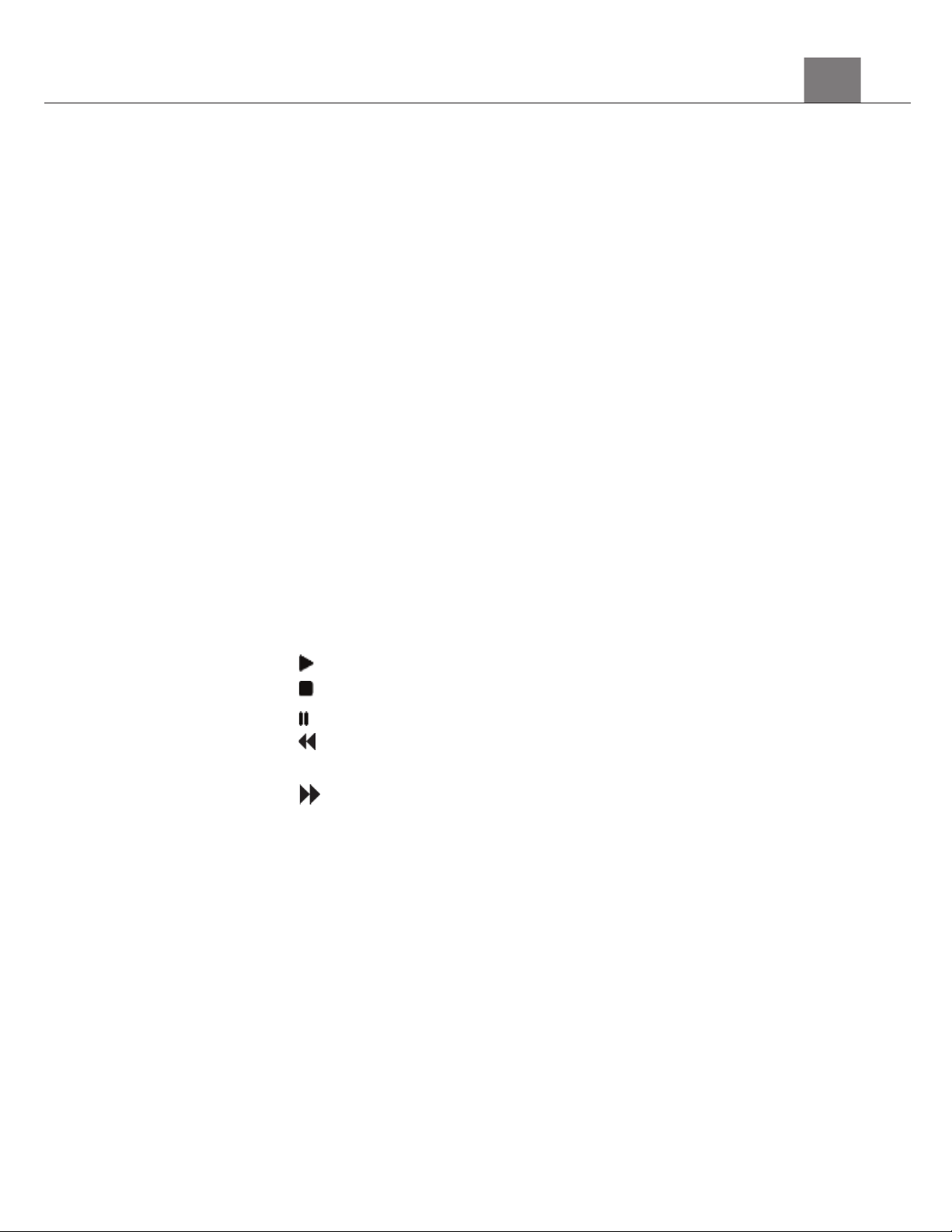
3. Using Your Camcorder
23
Show…’ submenu.
2.
Press the ZOOM buttons to navigate the menu.
3.
To change the photo interval, select ‘Interval’ and press the RECORD
button to choose between 1 to 10 seconds.
4.
To repeat the images, select ‘Repeat’ and press the RECORD button to
change from ‘Off’ to ‘On’.
5.
Once your desired settings are selected, use the ZOOM button to select
‘Start’ then press the PHOTO button to start the slideshow.
6.
To pause and restart the slide show press the PHOTO button, to cancel the
slide show press the MENU button.
7.
To exit the ‘Slide Show…’ submenu, press the MENU button.
3.4.4
Video Playback
Videos can be played back and viewed on your camcorder.
1.
In Playback Mode, press the ZOOM button to select the video file for
playback.
2.
Press the PHOTO button to start playing the video. Press the PHOTO
button a second time to pause the video.
3.
During playback, push the ZOOM button (left or right) to fast forward or rewind
the playing video.
4.
Your camera can support touch screen navigation in Playback Mode.
x
Tapping the “ ” icon will Play the video file.
x
Tapping the “ ” icon will Stop the video file.
x
Tapping the “ ” icon will Pause the video file.
x
Tapping the “ “ icon will rewind if a video is already playing. Tap the icon
multiple times for different rewind speeds.
x
Tapping the “
“ icon will rewind if a video is already playing. Tap the icon
multiple times for different rewind speeds.
Alternatively, your camcorder’s menus can be navigated via
the touch screen. Press the ‘MENU’ icon in the bottom left
hand corner of the screen to change chosen setting.
Loading ...
Loading ...
Loading ...
