Loading ...
Loading ...
Loading ...
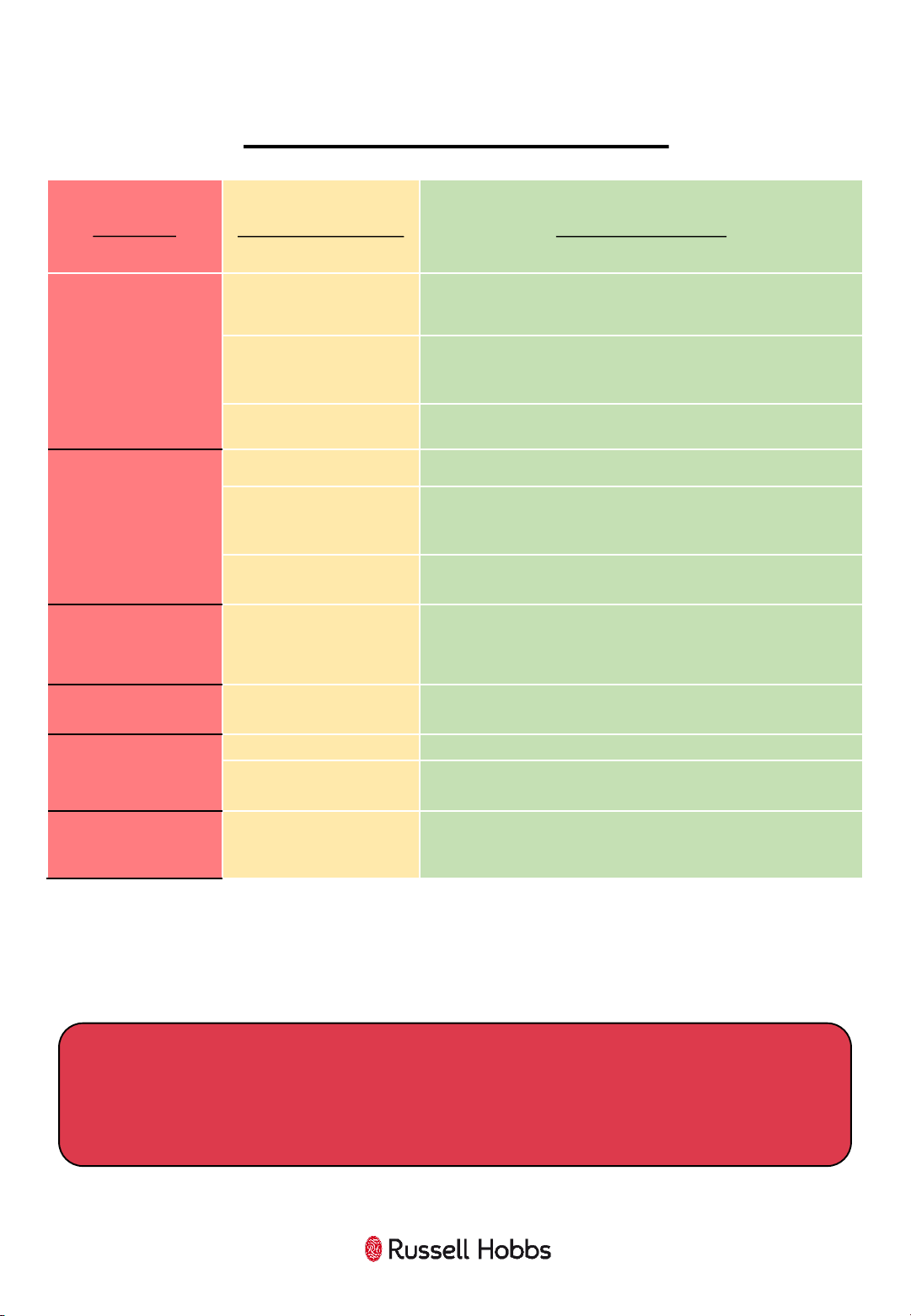
17
PROBLEM SOLVING
PROBLEM
POSSIBLE PROBLEM POSSIBLE SOLUTION
The cleaner won’t
turn
on
The cleaner
hasn’t had
enough charge
Make sure you have plugged in the cleaner to charge for 5
hours. The
light will flash when charging.
Charging cable is
damaged
Make sure there is no signs of damage to the charging
cable
. If there is damage, do not use. Contact Customer
Services.
The power button has
not been pressed
Make sure you have turned
on the power using
the switch
on the main unit.
The suction
is
decreasing and the
cleaner is not picking
up dirt
Dust container
Check if
the dust container is full, if so, empty it.
Filters are dirty
Clean the filters. After around 6 months of regular use the
filters may need replacing. Contact Customer Services
using the details at the bottom of this page.
Handheld/head
blockages
Check that there are no blockages in the handheld suction
inlet or
floor head or tubes. If so, clear these blockages.
Cleaner is over
heating
Filters are dirty
Check that the filters are not blocked,
if so, clean them
following the instructions in this booklet.
Dust is coming out of
the vacuum cleaner
Dust container fitting
The dust container has not been fitted correctly. Refit the
container following the instructions in this booklet.
The air coming out of
the vacuum cleaner
smells
Filters are dirty
Clean the filters
and dust container.
Filters are not dry
Ensure the filters have been left to dry for 24 hours before
refitting back into the vacuum cleaner and using.
Battery is running out
faster than standard
run time
The battery is worn
Replace Battery.
Contact Customer Services using the
details at the bottom of this page.
We’re here should you need us.
For Customer Services & Spare Parts please call 0345 209 7461
Opening times: Monday - Friday 8am – 8pm & Saturday 9am – 1pm
Or visit us at www.productcare.co.uk
Loading ...
Loading ...
Loading ...