Loading ...
Loading ...
Loading ...
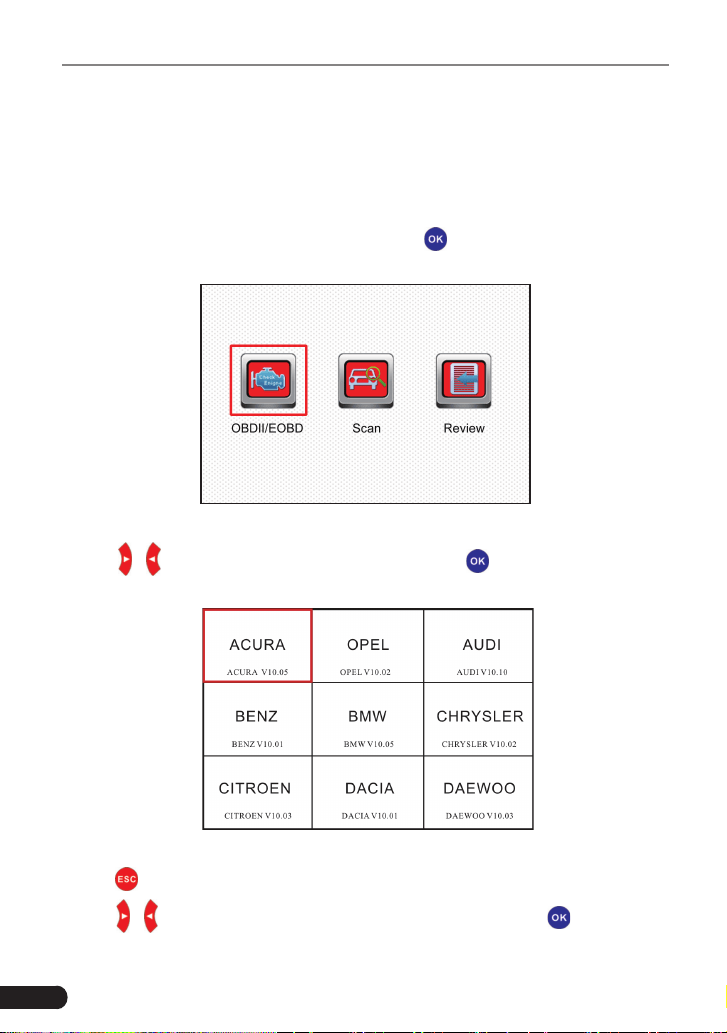
22
LAUNCH Creader Professional CRP123 User's Manual
Notes:
• Before diagnosing, please make sure the diagnostic program corresponding to
certain vehicle model has been installed on your CRP123.
• For vehicles manufactured by different vendors, it is possible that it has
different diagnostic menus. For details, please follow the instructions on the
screen to proceed.
In main menu, select [Diagnose] and press [
] to confirm, the screen will
display as gure 5-28.
Figure 5-28
Press [
]/[ ] button to highlight [Scan] and press [ ], the system will enter
vehicle system selection interface. See Fig. 5-29.
Figure 5-29
Press [
] to return to Diagnose main menu.
Press [
]/[ ] button to highlight the desired vehicle and press [ ], the system
will enter vehicle system selection interface.
Loading ...
Loading ...
Loading ...