Loading ...
Loading ...
Loading ...
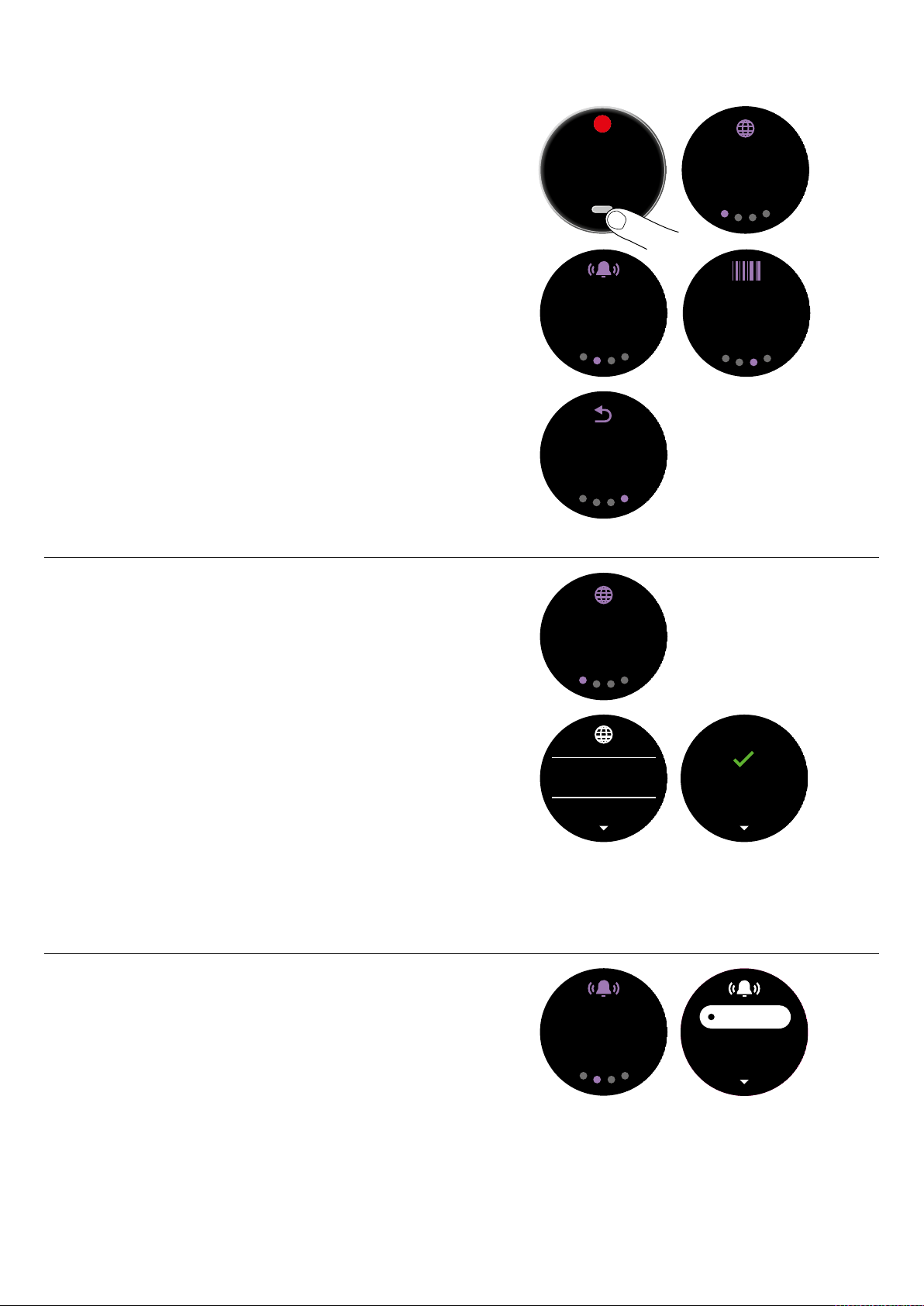
The LCD screen
Settings menu
Change language
For more information and support for your machine
go online: www.dyson.com/support
Control the settings on your machine using the Selection button.
To enter the settings menu, press and hold the button until the menu
screen appears. Press the button to move through the options within
the settings menu.
Hold the button to open an option.
– Language
– Alerts
– Serial numbers
To exit the settings menu, press and hold the Selection button on the
Exit menu screen until the countdown ends.
To change the language on your screen, press the Selection button and hold
it until the language list appears. Release the button.
Tap the Selection button to scroll through the language list to your preferred
language. Press and hold the button until the countdown ends.
A green tick will appear on the screen to show your language selection
is complete.
To cancel your selection, release the button during the countdown.
English
selected
English
Español
Language
Language
Alerts
On
Serial
numbers
Exit menu
Change alert settings
You can turn the alert motor pulse off. Your motor will no longer pulse but
run time alert information will continue to be displayed on the LCD screen
when your machine needs your attention.
Turning off alerts will not turn off the blockage alert pulsing. This is to ensure
you clear any blockages, preventing damage to your machine.
Make sure you have entered the settings menu. Tap the Selection button to
move through the options within the settings menu. Press and hold the button
to select the ‘Alerts’ option.
Tap the button until your selection is highlighted. Hold it down until the
countdown ends and a tick appears on the screen. To cancel your selection,
release the button during the countdown.
Off
Exit
On
Alerts
On
The Selection button on
the screen being pressed.
Two screens,
the first with
the language
list and then
the tick screen
to show that
the language
has been
successfully
changed.
In the settings menu, the Language
option allows you to select your
screen’s language preference.
In the settings
menu, the
Language
option allows
you to select your
screen’s language
preference.
In settings, the
third screen option
allows you to view
Serial numbers.
The Exit menu
screen is the final
option in settings.
In settings, the
Alerts option allows
you to set the on-
screen allerts to
On or Off.
The Alert settings
menu reads
On, Off, Exit.
The Alerts screen
allows you to choose
On or Off.
Loading ...
Loading ...
Loading ...
