Loading ...
Loading ...
Loading ...
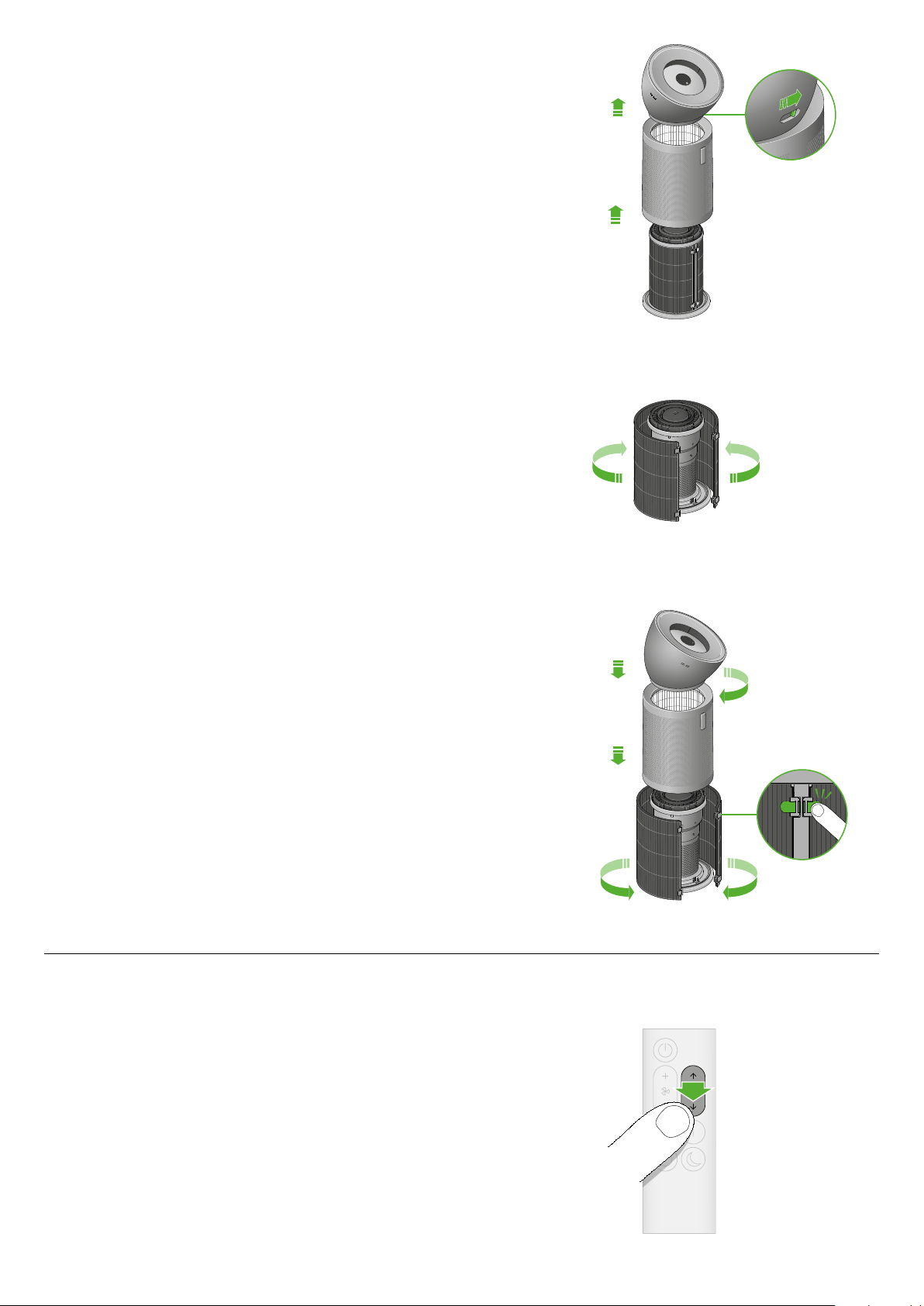
5
sec
Changing your carbon filter
The MyDyson™app and the LCD screen will alert you when your filter life is
running low. Replacements are available to buy on www.dyson.com
Remove the conic amplifier
Slide the Release button on the back of the conic amplifier to unlock.
Lift the conic amplifier off your machine.
Lift the outer cover off the base of your machine.
Reset your carbon filter life
It’s important to reset your filter life after you have replaced your filter.
Press and hold the down airflow direction button on the remote control.
The LCD screen on your machine will count down from five, until a tick
appears on the screen.
The filter life has been reset and your machine is ready to use.
Remove the filter
The carbon filter is wrapped around the central body of your machine.
Pull each of the four clips towards you to release the filter.
Dispose of the filter.
Install a new filter
Remove your replacement filter from any packaging.
Wrap the filter around the base of your machine, fit the clips in
position and push each one to secure the filter.
Place the outer cover and HEPA filter back in position on the base of
your machine.
Place the conic amplifier on your machine and rotate until it clicks
securely in position.
Plug in and switch on, and reset your filter life.
Loading ...
