Loading ...
Loading ...
Loading ...
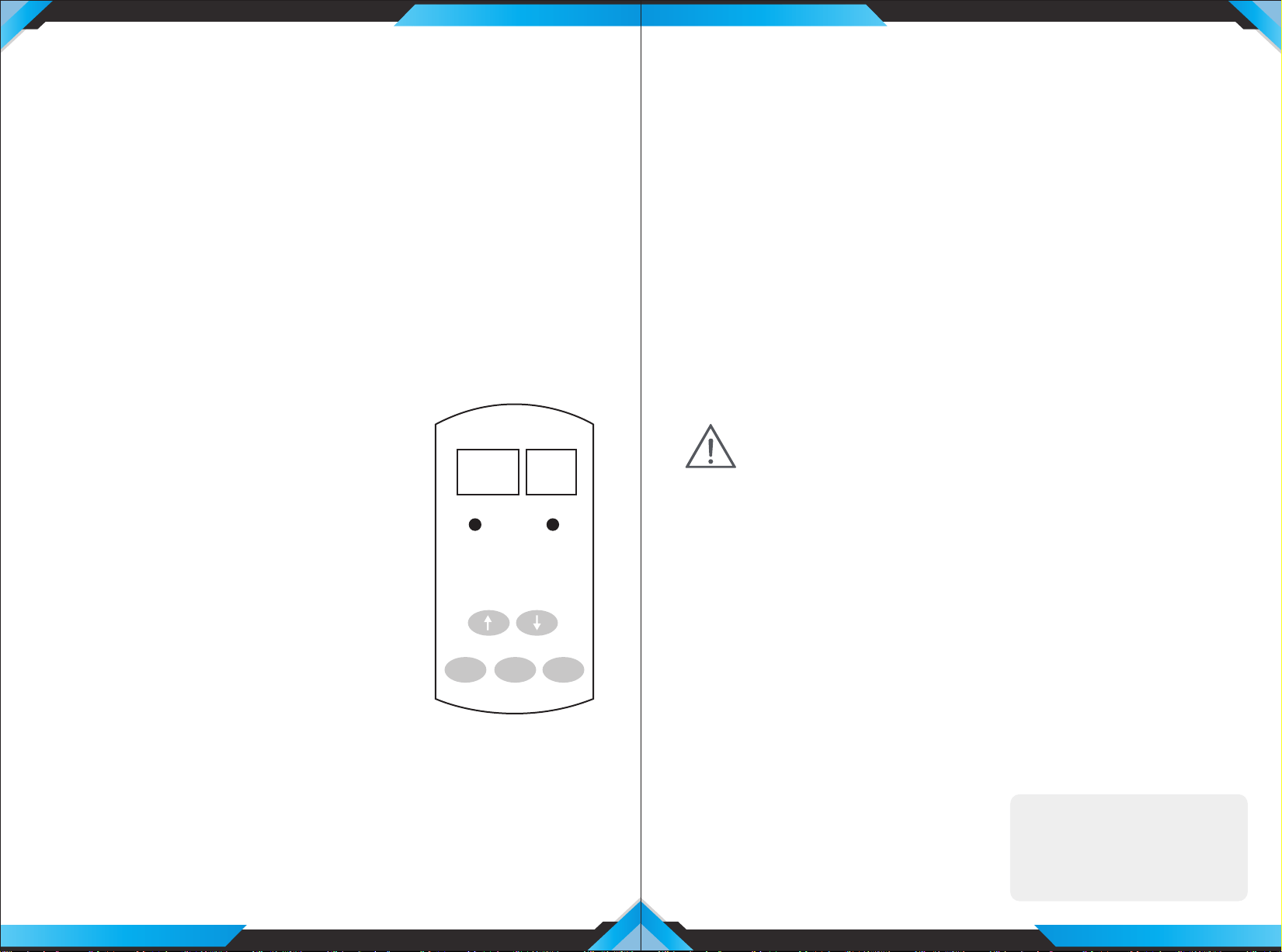
www.SereneLifeHome.com
10
2. Plug the power cord into the power outlet.
3. Using the Hand-held controller, set up the time and temp.
4. It is suggested to pre-heat the Sauna Box and the foot pad for ve
minutes. Use of the footpad depending on individual preference.
CLEANING & STORAGE OF SAUNA
1. Dry any water from the PE-foam in the Sauna box after using.
2. Open the zipper to ventilate. Wait until heat has dissipated to pack and
store.
3. Use clean damp cloth to wipe off, and then fold. No need to wash.
HAND HELD CONTROLLER FUNCTION ILLUSTRATION
1. Press ON/OFF key to start the instrument.
The indicating led light will be on.
2. Press FOOT key to heat the foot bottom.
The indicating led light will be on.
3. Press SET key to set temperature,
then press (▲) or (▼) to adjust temperature.
4. Press SET key again to set time,
then press (▲) or (▼ ) to adjust the time.
5. TIME: totally 0-60 minutes, 1 minute will
increase or decrease for each press of
(▲) or (▼ ) key.
www.SereneLifeHome.com
11
HOW TO ADJUST HEAT FOR FOOT PAD
1. For "Low Heat" press the button once, you will see it ash slowly on
the emote.
2. For "Medium Heat" press the button again, and you will see it ash
quickly on the remote.
3. For "High Heat" press the button again, and you will see the light
staying on this time.
4. For "No Heat" press the button one more time, and you will see the
light turn off.
WARRANTY CONTENTS
Do not use the sauna for over 30 minutes per day and for more
than 3 times a week.
1. The warranty period is valid for 1 year from date of purchase.
2. If the unit requires repair, please contact our service center.
3. If the repair was caused by the following situations, you will be charged
for material replacement only.
a. Improper use and operations.
b. Operating device without complying on required working voltage.
c. Reassemble after the supplier’s installation.
d. Damaged by nature, disaster or re.
Hand-Held Controller
Temp Time
Heat Foot
ON/OFF SET FOOT
P
o
r
t
a
b
l
e
D
r
y
H
e
a
t
S
a
u
n
a
Questions? Issues?
We are here to help!
Phone: (1) 718-535-1800
Email: suppor[email protected]