Loading ...
Loading ...
Loading ...
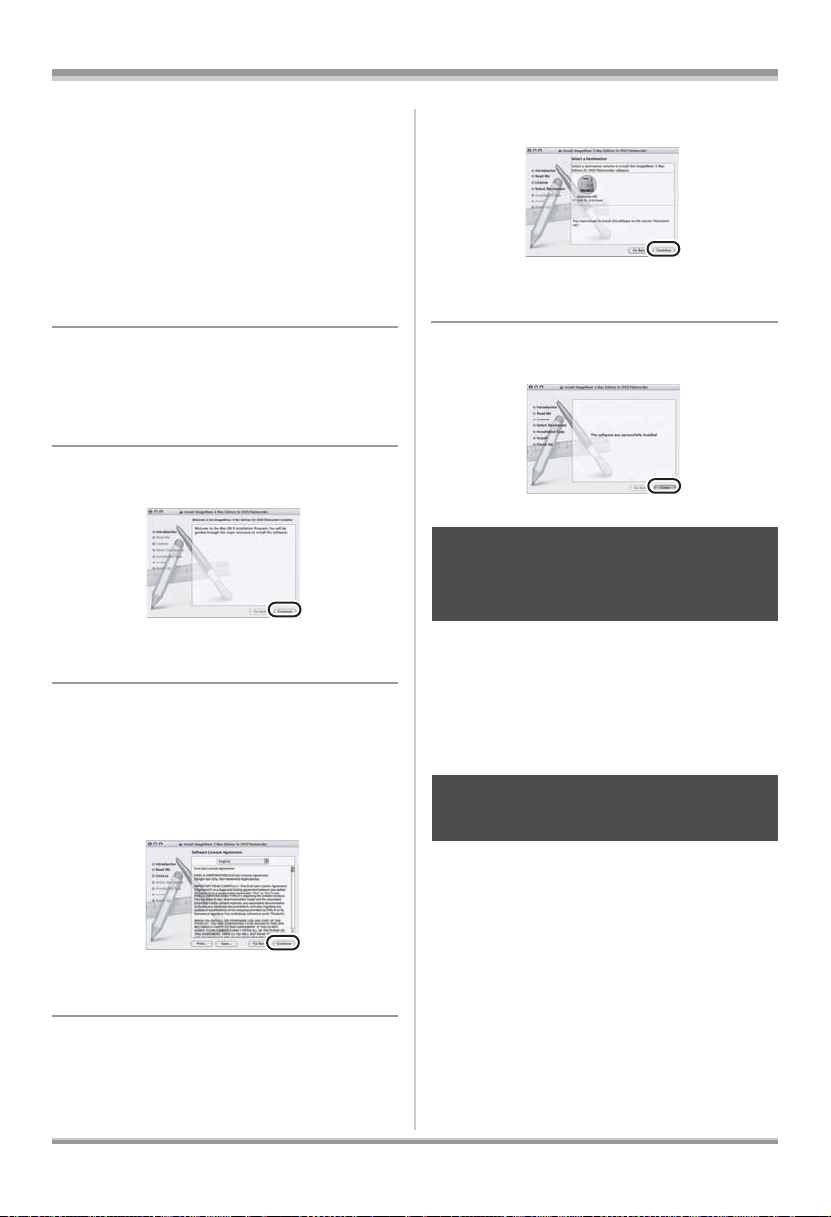
111
LSQT1145
With a computer (VDR-D310/VDR-D230)
Installation (Macintosh)
≥ Before starting the installation, close any other
software applications which are running.
≥ Do not perform any other operations on your
computer while the software is being installed.
1 Insert the CD-ROM into the
computer.
[PANASONIC] CD-ROM icon appears.
2 Double-click [PANASONIC] #
[ImageMixer3forDVDPalmcorder.
pkg].
The installer setup screen appears.
3 Click [Continue].
Continue to follow the on-screen messages to
install it.
4 Read carefully through the terms
and conditions shown on the
screen for the [Software License
Agreement], click [Continue] and
then click [Agree].
≥ You cannot install the application if you click
[Disagree].
5 Click [Continue].
Continue to follow the on-screen messages to
install it.
6 Click [Close].
For details on how to use the software
application, read the help.
∫ ImageMixer 3
After starting ImageMixer 3, select [Help] #
[ImageMixer 3 Help] from the Menu Bar.
Refer to the [Uninstallation] file in
the [ReadMe] folder and delete
[ImageMixer 3 for DVD Palmcorder]
and any related data.
≥ After uninstalling the software, be sure to
reboot the computer.
Reading the operating
instructions of the software
application
Software application
uninstallation
LSQT1145.book 111 ページ 2006年12月28日 木曜日 午前9時34分
Loading ...
Loading ...
Loading ...
