Loading ...
Loading ...
Loading ...
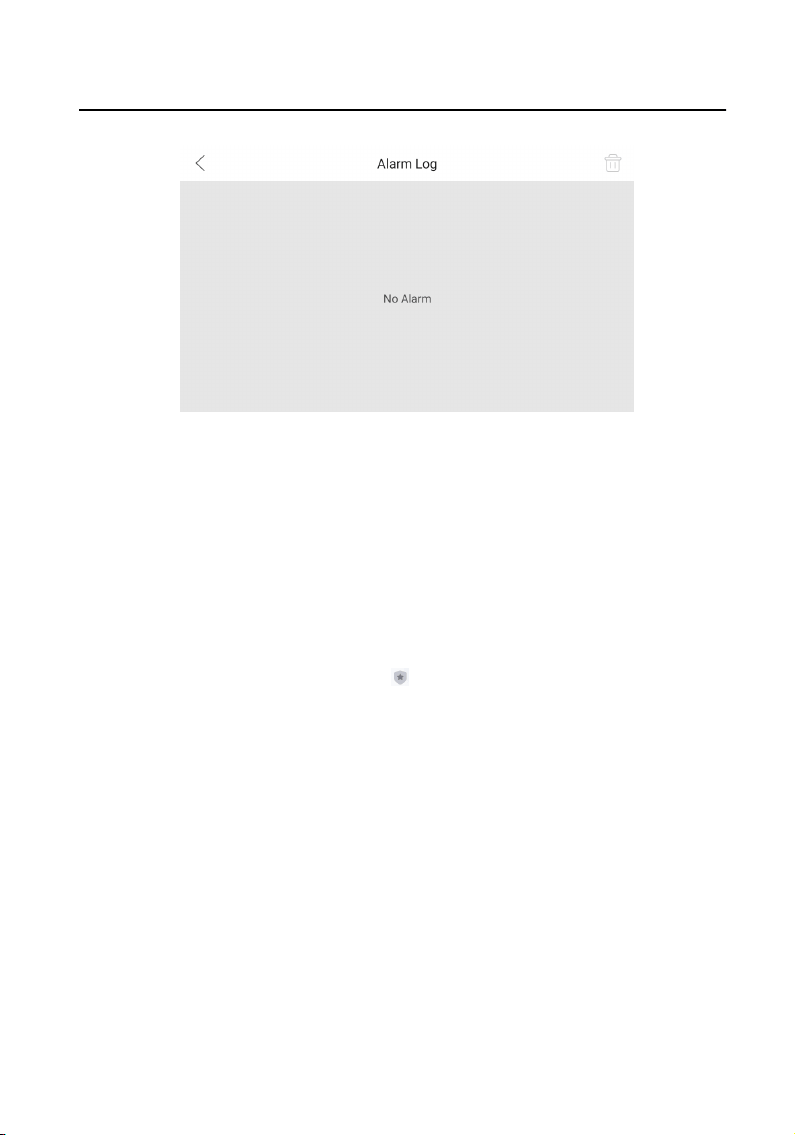
Figure 4-10 Alarm Logs
Details
Tap the item to view the details of the alarm log.
Delete
Tap delete buon at the upper-right corner of the page and select items
to delete. Or slide the item to the le to delete the item only.
Album
On the main page fo the device, tap or slide down to enter the alarm
informaon page. Tap Album to view the captures and images of the device.
Zoom In
Tap the item to zoom in the picture.
Delete
Tap delete
buon at the upper-right corner of the page and select
pictures to delete. Or slide the item to the le to delete the item only.
Delete Captures and Messages Automacally
On the main page of the device, tap Sengs → Basic Sengs to enter
the sengs page.
Video Intercom 9 Series Indoor
Staon Operaon Guide
17
Loading ...
Loading ...
Loading ...
