Loading ...
Loading ...
Loading ...
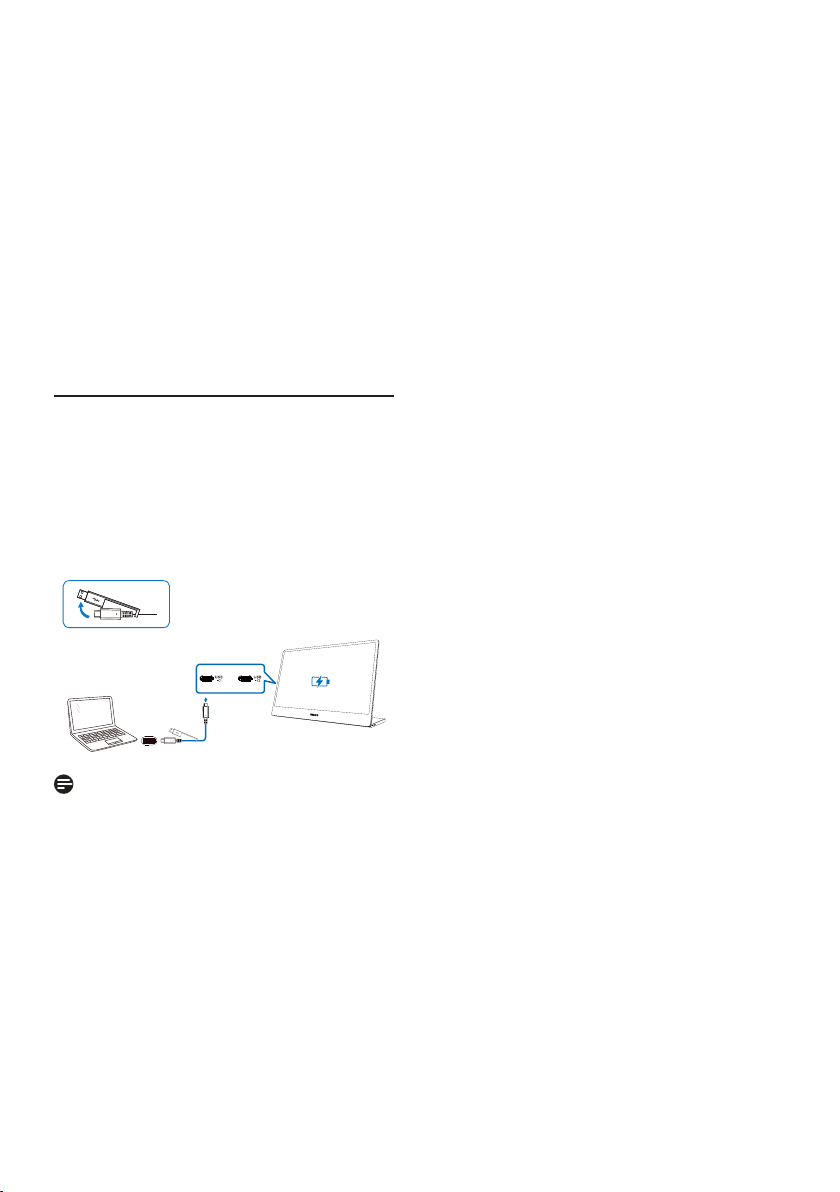
13
4. USB docking display
introduction
Philips USB-docking monitors deliver
universal port replication, for a simple,
clutter-free, notebook connection.
Securely connect to transmit data, video
and audio from laptop only using a single
USB cable.
4.1 How to operate USB docking
display through USB-C to C
cable?
1. Connect the USB C-C cable to the
USB-C port on the monitor and to
your laptop. It can transmit video,
audio, data, power through USB-C
cable.
2. Make sure [USB-C] is selected
“Upstream” in the input source list.
OR
USB C-C
Note
1. Ensure your source device compatible
DP Alt Mode over the USB type C to C
cable.
2. Only USB-C port supports USB docking
function.
Loading ...
Loading ...
Loading ...
