Loading ...
Loading ...
Loading ...
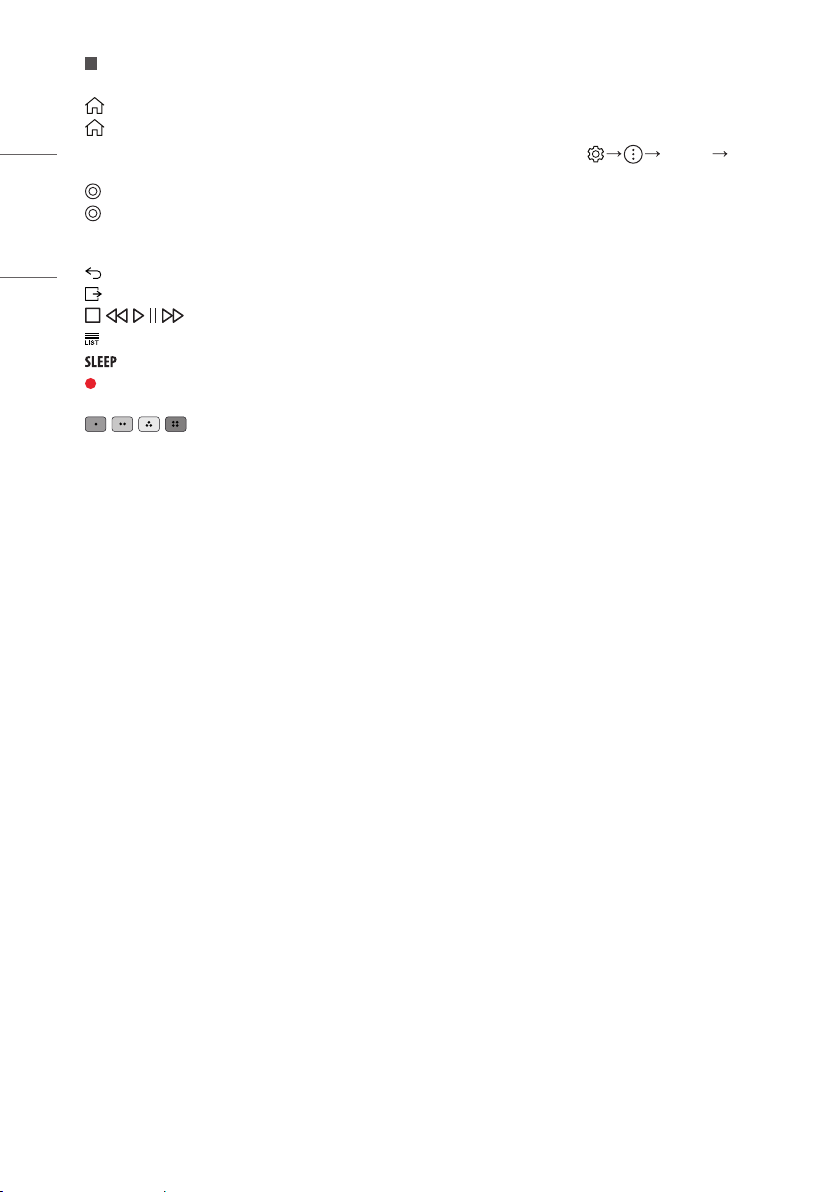
14
ENGLISH
#
Streaming Service buttons Connects to the Video Streaming
Service.
(HOME) Accesses Home menu.
(HOME)
1
Launches the last used apps.
Navigation buttons (up/down/left/right) Scrolls through menus
or options.
(OK) Selects menus or options and conrms your input.
(OK)
1
Accesses the [Magic Explorer]. When using [TV Guide],
[Settings], [Sports Alert], or [Art Gallery], press and hold down on
the text.
(Back) Returns to the previous level.
(Exit) Clears on-screen displays and returns to TV viewing.
, , , , Control buttons for media contents.
Accesses the saved programmes list.
Set the sleep timer.
(REC) Starts to record and displays record menu. This TV does not
support recording function.
, , , These access special functions in some menus.
USER GUIDE
For more information about this TV, read the USER GUIDE embedded
in the product. (Depending on model)
y To open the USER GUIDE [Support] [User Guide]
Loading ...
Loading ...
Loading ...
