Loading ...
Loading ...
Loading ...
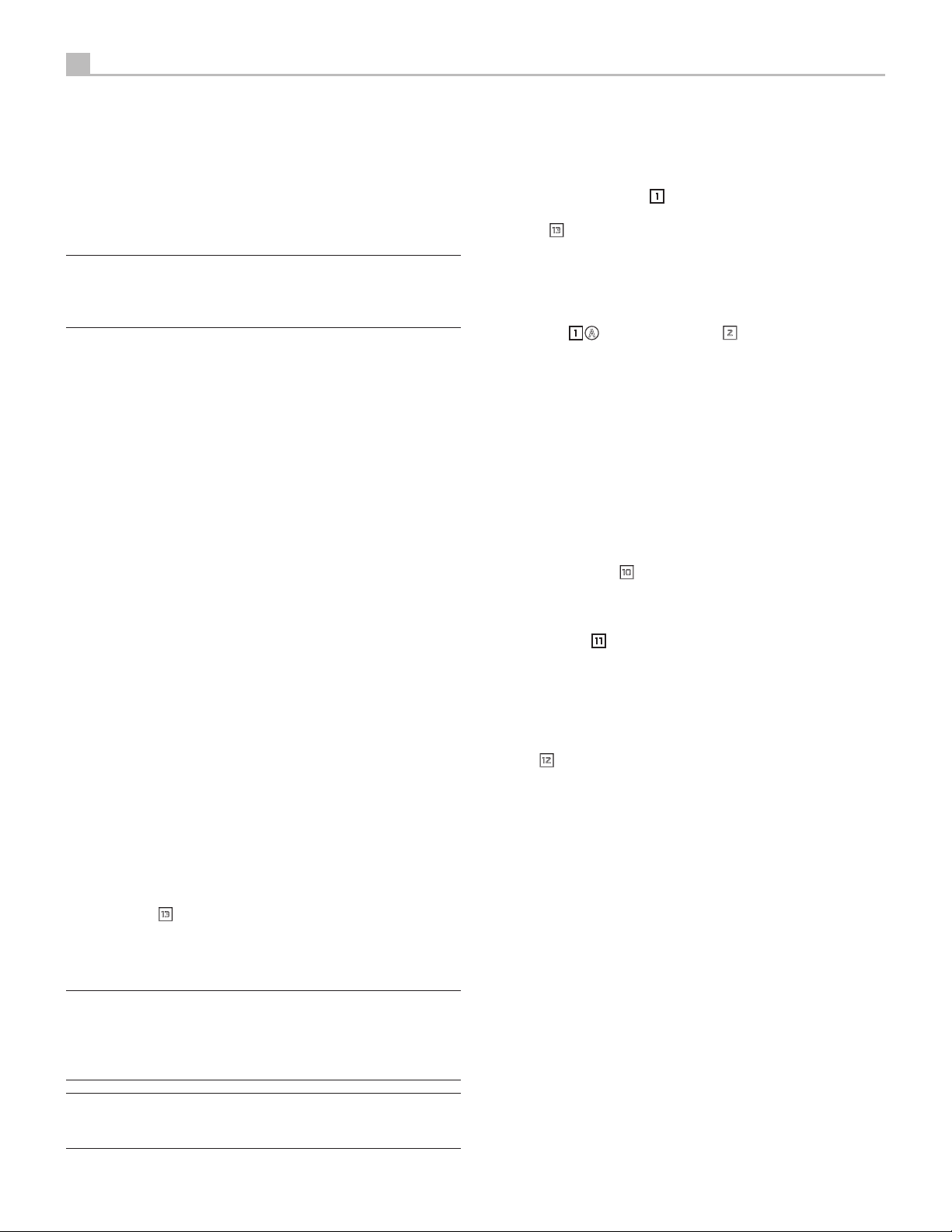
8
T11 DAB/FM Stereo Tuner
Getting Started
Thank you for purchasing the Rotel Tuner. When used in a high-quality
music or home theater system, your Rotel Tuner will provide years of
musical enjoyment.
A Few Precautions
WARNING: To avoid potential damage to your system, turn off
ALL the components in the system when connecting or disconnecting
components. Do not turn the system components back on until you are
sure all the connections are correct and secure.
Please read this manual carefully. In addition to basic installation and
operating instructions, it provides valuable information on various unit
system congurations as well as general information that will help you get
the optimum performance from your system. Please contact your authorized
Rotel dealer for answers to any questions you might have. In addition, all
of us at Rotel welcome your questions and comments.
Save the unit shipping carton and all enclosed packing material for future
use. Shipping or moving the unit in anything other than the original packing
material may result in severe damage to your unit and void the warranty.
If included in the box please ll out and send in the owner`s registration
card. Also be sure to keep the original sales receipt. It is your best record
of the date of purchase, which you will need in the event warranty service
is ever required.
Key Features
• Listen to FM and DAB/DAB+ broadcasts.
• 30 Station Presets for memorizing your favorite DAB/DAB+, FM stations.
• RDS (Radio Data System) capability.
• DAB/DAB+ (Digital Audio Broadcast), a digital transmission available
throughout Europe and other parts of world.
Placement
Place the unit on a solid, level surface away from sunlight, heat, moisture,
or vibration.
AC Power and Control
AC Power Input
q
Your unit is congured at the factory for the proper AC line voltage in the
country where you purchased it (USA: 120 volts/60 Hz, Europe: 230
volts/50 Hz). The AC line conguration is noted on a label on the back panel.
NOTE: Should you move your unit to another country, it may be possible
to recongure it for use on a different line voltage. Do not attempt to
perform this conversion yourself. Opening the enclosure of the unit
exposes you to dangerous voltages. Consult a qualied service person
or the Rotel factory service department for information.
NOTE: Some products are intended for sale in more than one country
and as such are included with more than one AC cord. Please use
only the one appropriate for your country/region.
The T11 unit should be plugged directly into a 2-pin polarized wall outlet
or into the switched outlet on another component in your audio system. Do
not use an extension cord.
Be sure the POWER SWITCH
1
on the front panel of the unit is turned off
(in the “out” position). Then, connect the supplied power cord to the Power
Connector
q
on the rear of the unit and the AC power outlet.
If you are going to be away from home for an extended period of time such
as a month-long vacation, it is a sensible precaution to unplug the unit (as
well as other audio and video components) while you are away.
Power Switch
1A
and Power Indicator
2
The power switch is located on the left side of the front panel. To turn the
unit ON, push the switch in.
The indicator light above the switch will light, indicating that the unit is
turned on. To turn the unit off, push the button again and return it to the
“out” position.
Connection Overview
Before continuing further to other sections in the manual, please make sure
all the cable connections are made properly. Refer to gure 3.
DAB/FM Broadcasting
0
Please use the supplied indoor antenna to connect the DAB and FM connector
on the rear panel. Experiment with different positions to maximize reception.
RS232 Connector
-
The unit can be controlled via RS232 for integration with automation systems.
The RS232 input accepts a standard straight DB-9 Male-to-Female cable.
For additional information on the connections, software, and operating
codes for computer control of the unit, contact your authorized Rotel dealer.
OUTPUT
=
The unit outputs a stereo analog signal. Use the supplied audio cable to
connect it with input jacks of your pre-amplier or processor. Be careful
and make sure that connections correspond to each other. Right channel
output must be connected to right channel of pre- amplier’s or processor’s
right channel and vice versa.
Loading ...
Loading ...
Loading ...
