Loading ...
Loading ...
Loading ...
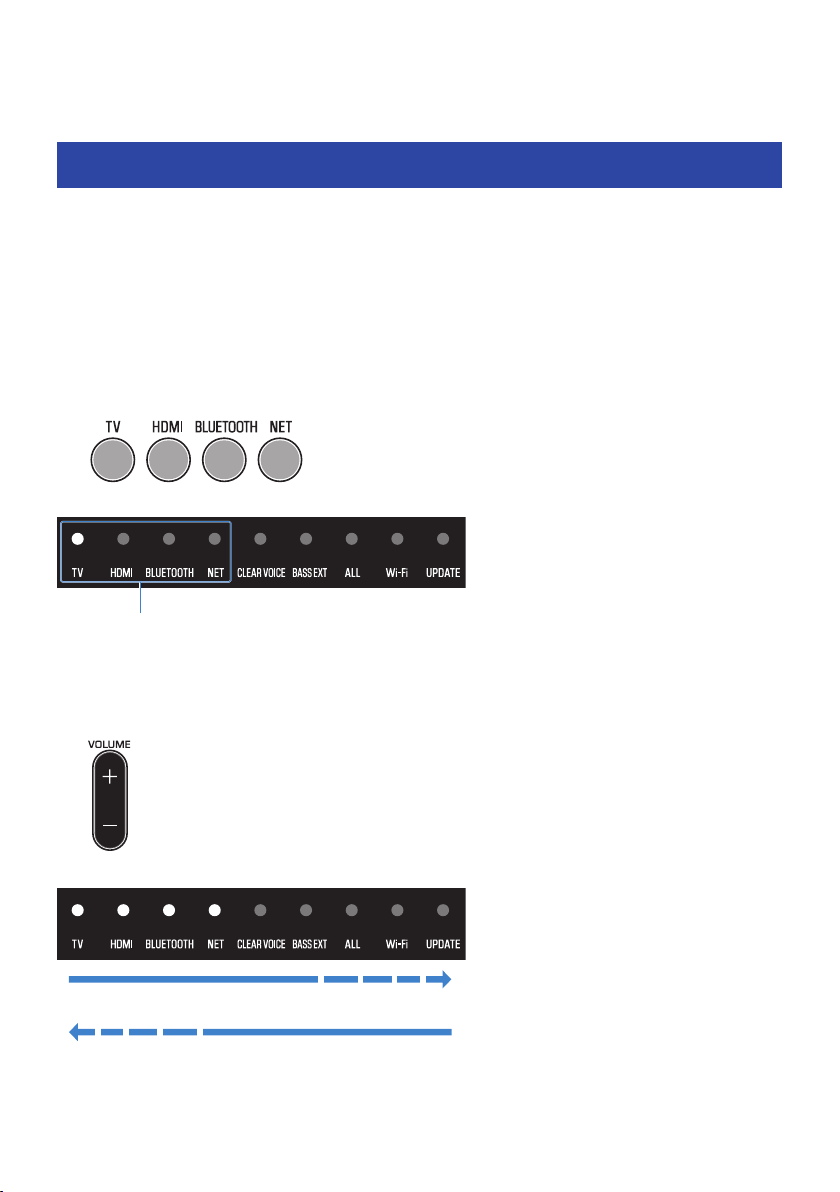
PLAYBACK
Basic control during playback
This section describes the basic control operations available during playback.
n
Selecting an input source
Press one of the following input source buttons on the remote control.
(
TV button: Audio from a TV
(
HDMI button: Audio from a device connected to the HDMI IN input jack
(
BLUETOOTH button: Audio from a Bluetooth device
(
NET button: Audio from streaming services
The indicator on the front of the sound bar shows the selected input source as follows:
One of the indicators glows
n
Adjusting volume
Press VOLUME (+/-) on the remote control to adjust the volume.
The number of glowing indicators changes to show the volume level.
Volume is turned up (+)
Volume is turned down (-)
43
PLAYBACK > Basic control during playback
Loading ...
Loading ...
Loading ...
