Loading ...
Loading ...
Loading ...
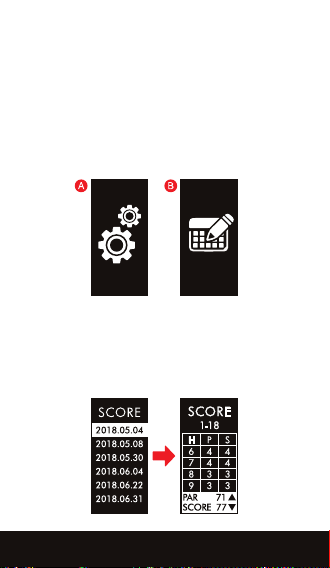
HOW TO USE 9
SCORE HISTORY
1. From Time Screen, PRESS & RELEASE
the [ UP ] button until you reach the
Settings screen (A).
2. PRESS & RELEASE
[
OK
]
button to select
Settings.
3. Use the [ UP/DOWN ] buttons to scroll to the
Scorecard screen (B) then PRESS
[
OK
]
.
4. Use the [ UP/DOWN ] buttons to scroll to the
scorecard you would like to view, then PRESS
[
OK
]
. The scores must be saved after your
round to appear under the scorecard listing.
Scores will appear based on date.
Loading ...
Loading ...
Loading ...
