Loading ...
Loading ...
Loading ...
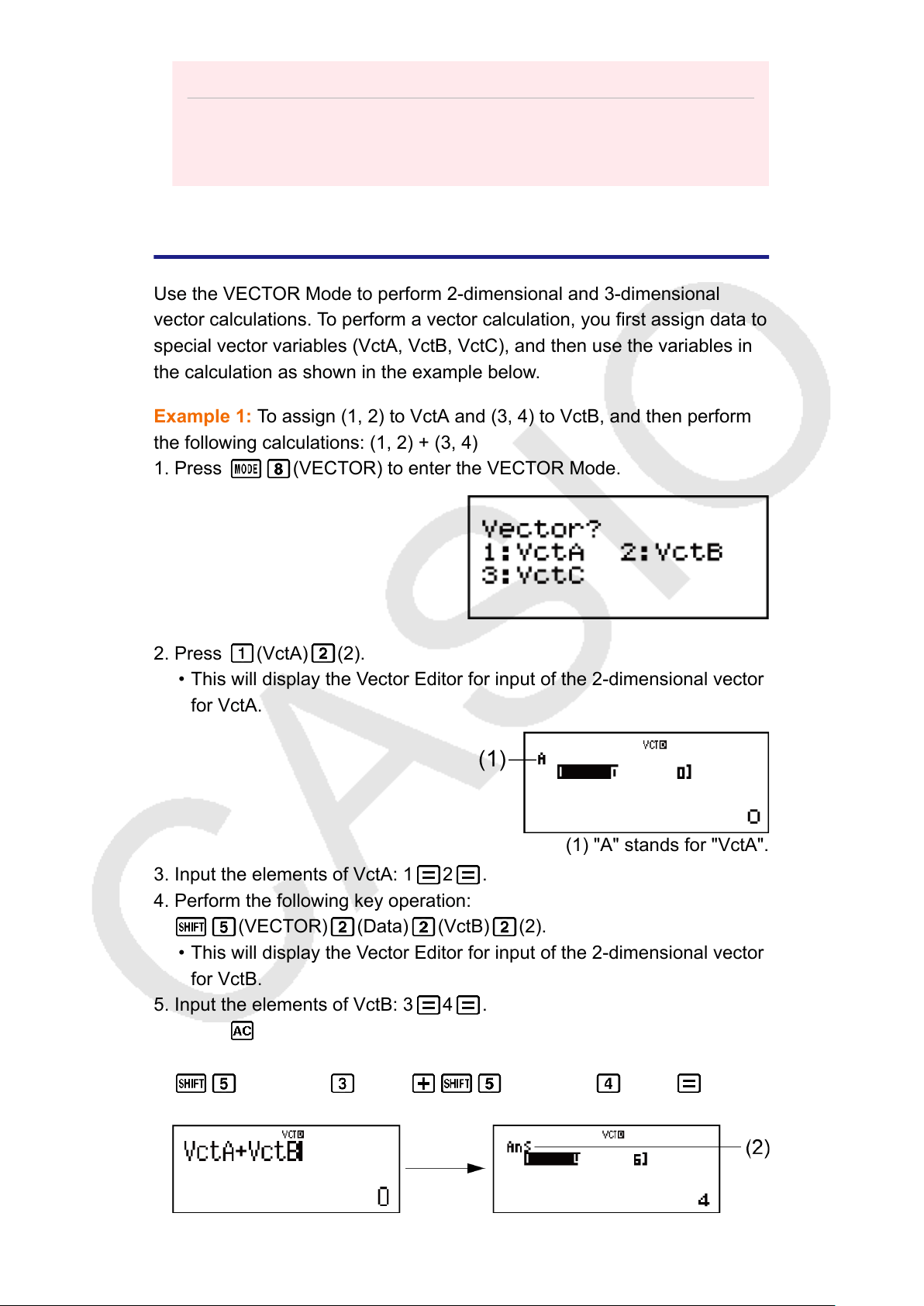
Important!
• The function you input for numerical table generation is deleted whenever you
display the setup menu in the TABLE Mode and switch between Natural Display
and Linear Display.
Vector Calculations (VECTOR)
Use the VECTOR Mode to perform 2-dimensional and 3-dimensional
vector calculations. To perform a vector calculation, you first assign data to
special vector variables (VctA, VctB, VctC), and then use the variables in
the calculation as shown in the example below.
Example 1: To assign (1, 2) to VctA and (3, 4) to VctB, and then perform
the following calculations: (1, 2) + (3, 4)
1. Press
(VECTOR) to enter the VECTOR Mode.
2. Press (VctA) (2).
• This will display the Vector Editor for input of the 2-dimensional vector
for VctA.
(1) "A" stands for "VctA".
3. Input the elements of VctA: 1 2 .
4. Perform the following key operation:
(VECTOR) (Data) (VctB) (2).
•
This will display the Vector Editor for input of the 2-dimensional vector
for VctB.
5. Input the elements of VctB: 3 4 .
6. Press to advance to the calculation screen, and perform the
calculation (VctA+VctB):
(VECTOR) (VctA) (VECTOR) (VctB) .
• This will display the VctAns screen with the calculation results.
67
Loading ...
Loading ...
Loading ...