Loading ...
Loading ...
Loading ...
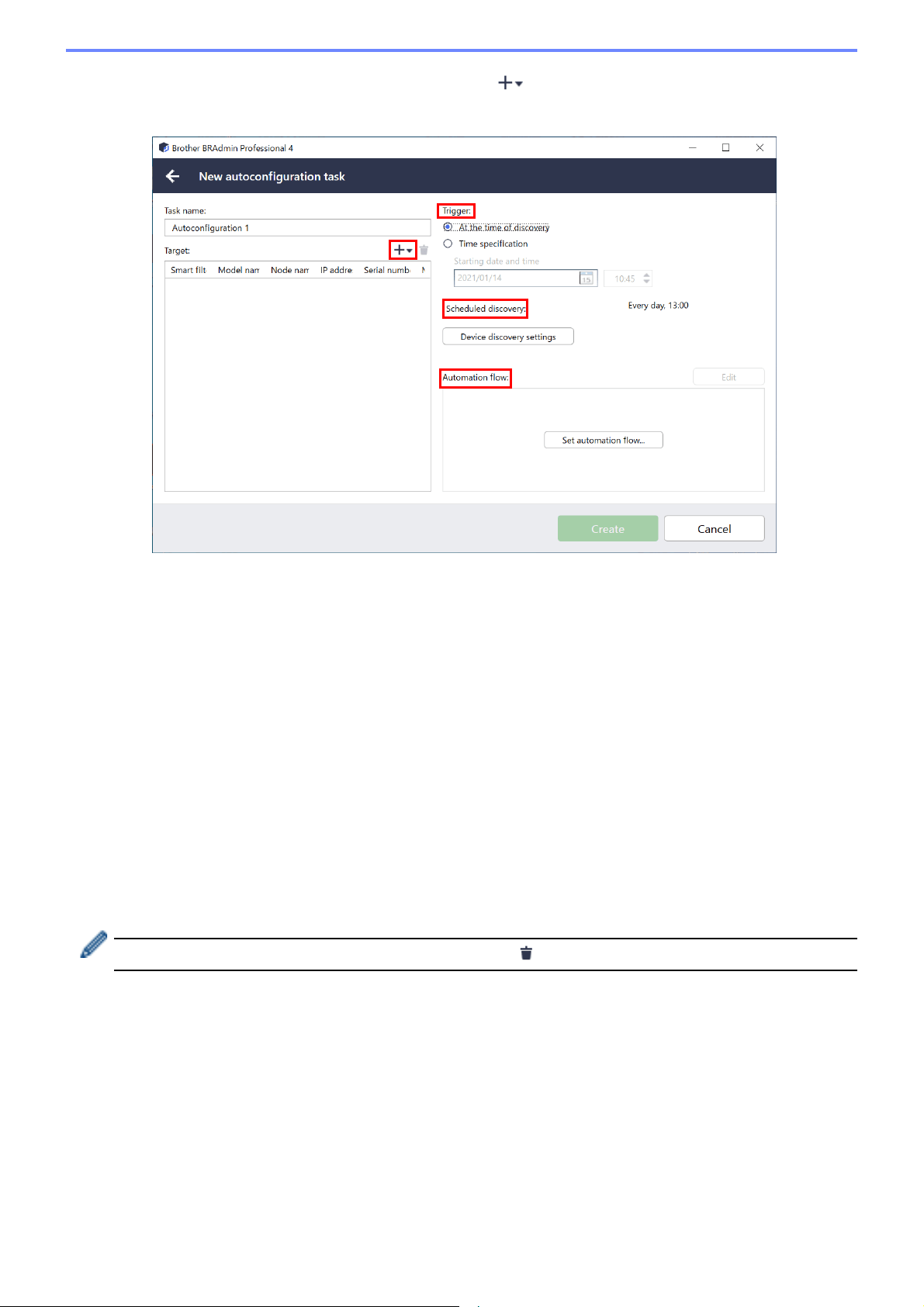
16
4. Specify the target devices or their discovery criteria. Click of the Target: field, and then do one of the
following:
• To use the filtering criteria of the smart filter, click Smart filter… (For more information, see 2.2 Group and
Filter Devices.)
• To specify the discovery criteria, select Model name…, Node name…, IP address…, Serial number…,
or MAC address…. You can then import a list of the criteria exported from BRAdmin Professional 3/4 by
clicking Import….
5. Specify the timing for applying in Trigger.
You can specify as “At the time of discovery” or any time in the “Time specification”.
• If you select the “Time specification”, the Device discovery settings becomes grayed out.
• If you select the “At the time of discovery” and have not configured the Device discovery settings,
the Scheduled discovery is not configured. This task works only by manual discovery. message
appears. Click Device discovery settings and configure the schedule.
(For more information, see 7.2 Configure the Device Discovery Settings.)
6. Assign tasks for the target devices in the Set automation flow… field.
- To add tasks or actions: Click Set automation flow...
- To change the current tasks or actions: Click Edit.
7. Click Create.
To delete the specified setting items, select them and click .
To monitor the autoconfiguration tasks, click Autoconfiguration and then do one of the following:
1. Select an active or inactive task profile from the Current task field, and click one of the following in the right
pane:
- Settings: Display and edit the task’s settings.
- Deactivate/Activate: Deactivate active tasks or activate inactive tasks.
- Delete: Delete the selected task.
- Run now: Run the selected task immediately.
2. Select a completed or interrupted task profile from the Task log field and click one of the following in the right
pane:
- Details: Check the details of unsuccessful tasks.
- Delete: Delete the selected Task log item.
Loading ...
Loading ...
Loading ...
