Loading ...
Loading ...
Loading ...
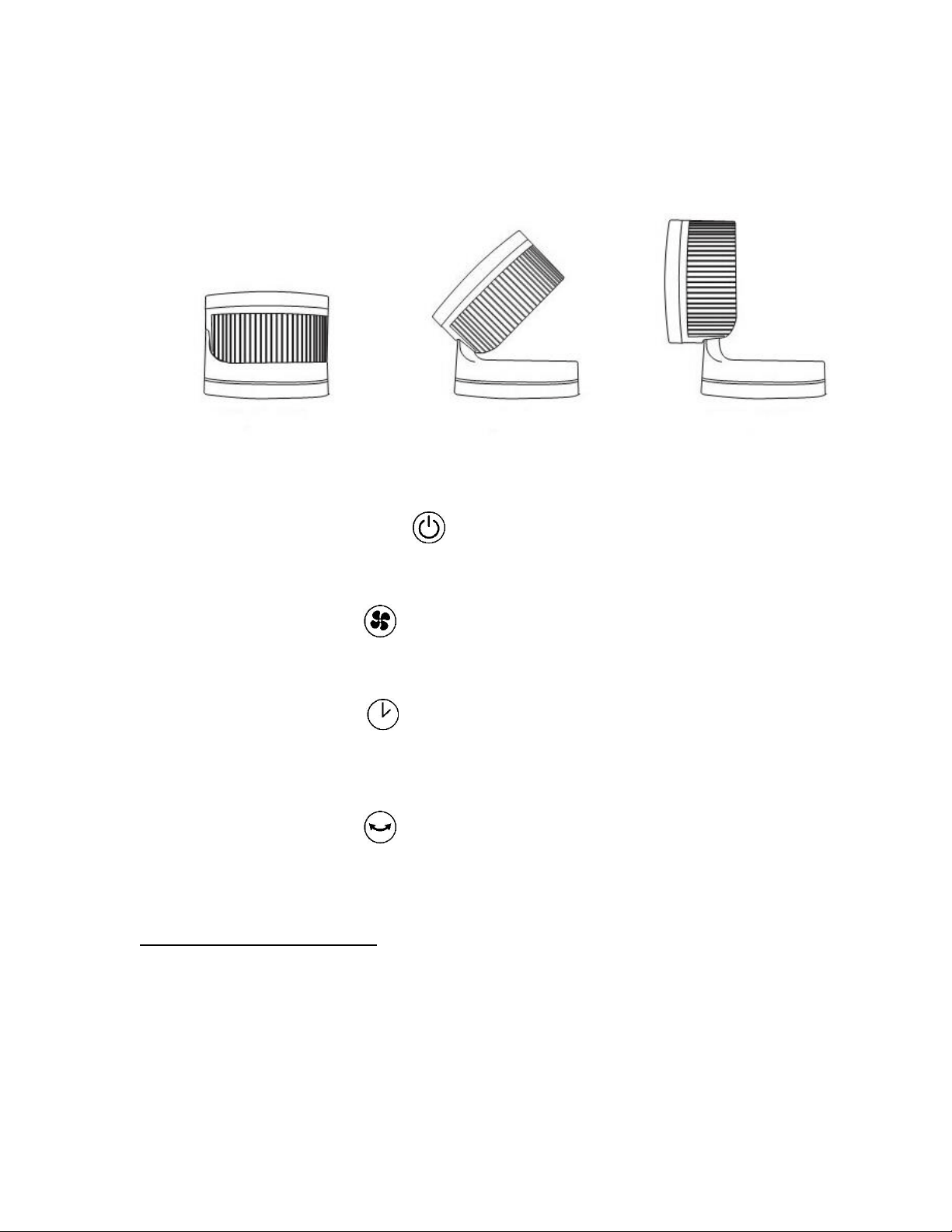
5
OPERATION & USE
1. Place the fan in the desired location and plug the fan into a 120V AC outlet. This fan has a
polarized plug (one blade is wider than the other).
2. Manual Adjustment (up and down for 0°/45°/90°)
3. Choose your desired setting (below) and enjoy your new fan!
ON/OFF Button
To turn the unit power on, touch the key to turn on the power. The unit starts operation
at medium. Touching the key again will stop the unit.
Speed Button
While the unit is on, touch the key and it will change the speed of the fan. This will
cycle from low, medium and high.
Timer Button
When the unit is on, touch the key. You can choose between 1 and 7 hours. Each
touch of the key will increase the timer. The indicator light will illuminate to show the time of
your setting. The unit will turn off automatically according to your set time.
Oscillation Button
While the unit is on, touch the key and it will turn left or right automatically. Touching
the key again will stop the oscillation.
Remote Control Operation
There are 4 buttons on the remote control. Their function is equivalent to the functions of the
touch sensors on the control panel of the device. If you wish to use the remote control, point the
remote control at approximately the level of the control panel with the display. The maximum
signal range of the remote control is 6 meters. If you place the remote in such a way that the
transmission of the signal is blocked by barrier, the signal may not be transmitted at all.
Loading ...
Loading ...
Loading ...
