Loading ...
Loading ...
Loading ...
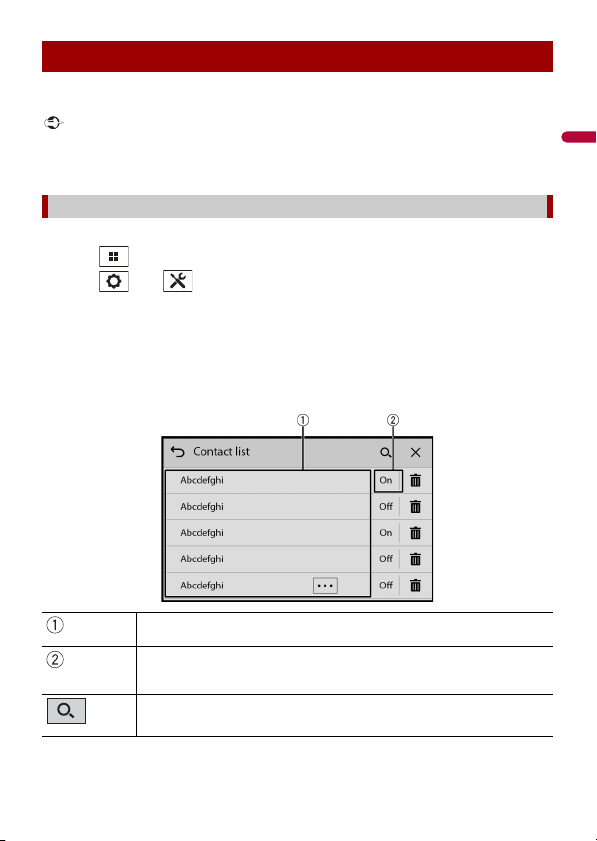
English
- 79 -
Alexa allows you to use voice commands to place or answer calls using a mobile device
paired to this unit.
Important
• To use this function, turn on the Amazon Alexa function.
• To make a phone call using your contacts, you need to allow Alexa to access the contact information
on your mobile device.
Before using this function, connect your mobile device to this unit via Bluetooth.
1 Touch then swipe left on the screen.
2 Touch then .
3 Touch [Amazon Alexa setting] then [Main Menu].
4 Touch [Settings] then [Contact list].
5 Select the desired mobile device.
Contact list screen
Phone call control
Before using phone call control
Device name list
Contact list upload status
Select [On], then select [Yes] on the permission screen to upload the contacts from
the selected mobile device.
Searches for available mobile devices.
Loading ...
Loading ...
Loading ...
