Loading ...
Loading ...
Loading ...
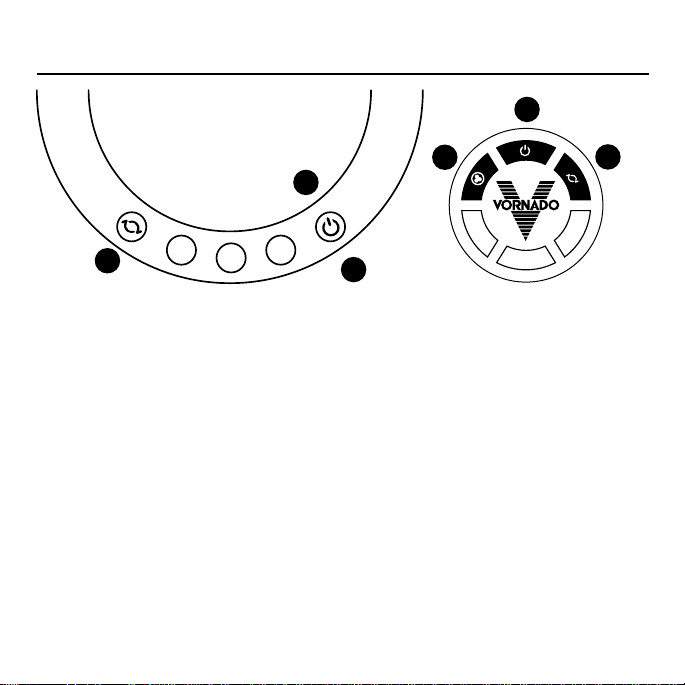
10 English
How To Use
B
A
C
D
E
F
Flippi V
Power (A) The unit functions ON and OFF by pressing the POWER button.
Lights on the unit’s control panel indicate the power is ON.
Fan Speed (B) The fan speed can be adjusted by pressing the POWER
button. Press the button to switch between the unit’s 3 speed settings. Lights
on the unit’s control panel indicate the selected speed setting.
Oscillation (C) Oscillation can be selected by pressing the Oscillation Button,
press again to switch OFF. Note: Oscillation only works when the main power
is ON.
Remote Control Requires a line-of-sight path to the blue lens on the front
of the base to allow for the signal to be received by the unit. To turn the unit
Loading ...
Loading ...
Loading ...
