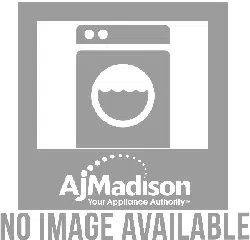Loading ...
Loading ...
Loading ...

5857
Troubleshooting
TROUBLESHOOTING
FAULT POSSIBLE CAUSE TROUBLESHOOTING
Oven light stays on. Oven door does not
close completely.
Check for obstruction in
oven door. Check to see
if hinge is bent or door
switch is broken.
Cannot remove lens cover
on light.
Lens cover is dirty. There may be a soil build-
up around the lens cover.
Wipe lens cover area
with a clean dry towel
prior to attempting to
remove the lens cover.
Oven will not Self- Clean
properly.
Oven was still warm
when Cleaning mode
was selected.
Allow the oven to cool
before running Self-
Cleaning.
Oven is heavily
soiled.
Always wipe out loose
soils or heavy spillover
before running Self-
Cleaning. See Oven
Finishes/Cleaning Method
on page 48.
If oven is badly soiled, set
oven for a 4-hour Self-
Cleaning.
Clock and timer are not
working properly.
No power going to
the oven.
Turn the oven off at the
circuit breaker and wait a
few seconds. Turn breaker
back on. The oven should
reset itself and will be
operable.
Clock or Timer not
set correctly.
See Timer on page 18 and
Clock on page 20.
TROUBLESHOOTING
Troubleshooting
FAULT POSSIBLE CAUSE TROUBLESHOOTING
F03 or F04 Error appears in
the display window.
A problem with latch
mechanism occurred.
Turn off power at the main
power supply (fuse or breaker
box), wait a few seconds and
turn it back on again. The
oven should run a latch auto–
test. If condition persists, note
the code number and call
ZLINE at 614-777-5004.
Other F_ Error appears in
the display window.
Turn off power at the main
power supply (fuse or breaker
box), wait a few seconds
and turn it back on again. If
condition persists, note the
code number and call ZLINE
at 614-777-5004.
The oven display does not
illuminate.
Turn off power at the main
power supply (fuse or breaker
box). Turn breaker back on. If
condition persists, call ZLINE
at 614-777-5004.
Cooling fan continues to run
after oven is turned off.
The oven components
have not cooled
sufficiently.
The fan turns off automatically
when the electronic
components have cooled
sufficiently.
Need additional information?
Scan the QR code to view the most
up-to-date version of our user manual and
installation guide.
SCAN ME
SCAN ME
Loading ...