Loading ...
Loading ...
Loading ...
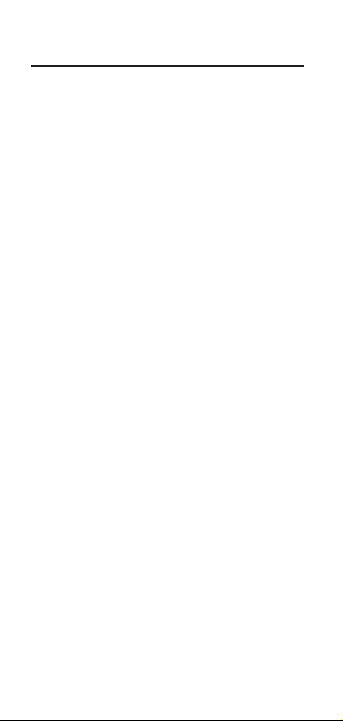
Measuring Keys
[LxW] – Length/Width/Area
Enters the displayed measurement as
length. Once a length is entered, enters a
second measurement as width and displays
the total area. Repeated presses will scroll
through the following results:
1) Area
2) Volume (if Height is entered)
3) Stored Height (if Height is entered)
4) Stored length
5) Stored width
[RCL] [LxW] – Length/Width Recall
Displays the length value. Additional
presses of [LxW] will display the width,
area, and volume values. On a clear display,
[LxW] can be pressed without [RCL].
[ON/CLEAR] + [LxW] –
Length/Width Clear
Clears the length and width.
[SET] [LxW] (H) – Height Set
Enters the height setting mode. See the
“Setting a Height” section.
[RCL] [SET] [LxW] – Height Recall
Displays the stored height value.
5 – Scale Master
®
Pro
Loading ...
Loading ...
Loading ...