Loading ...
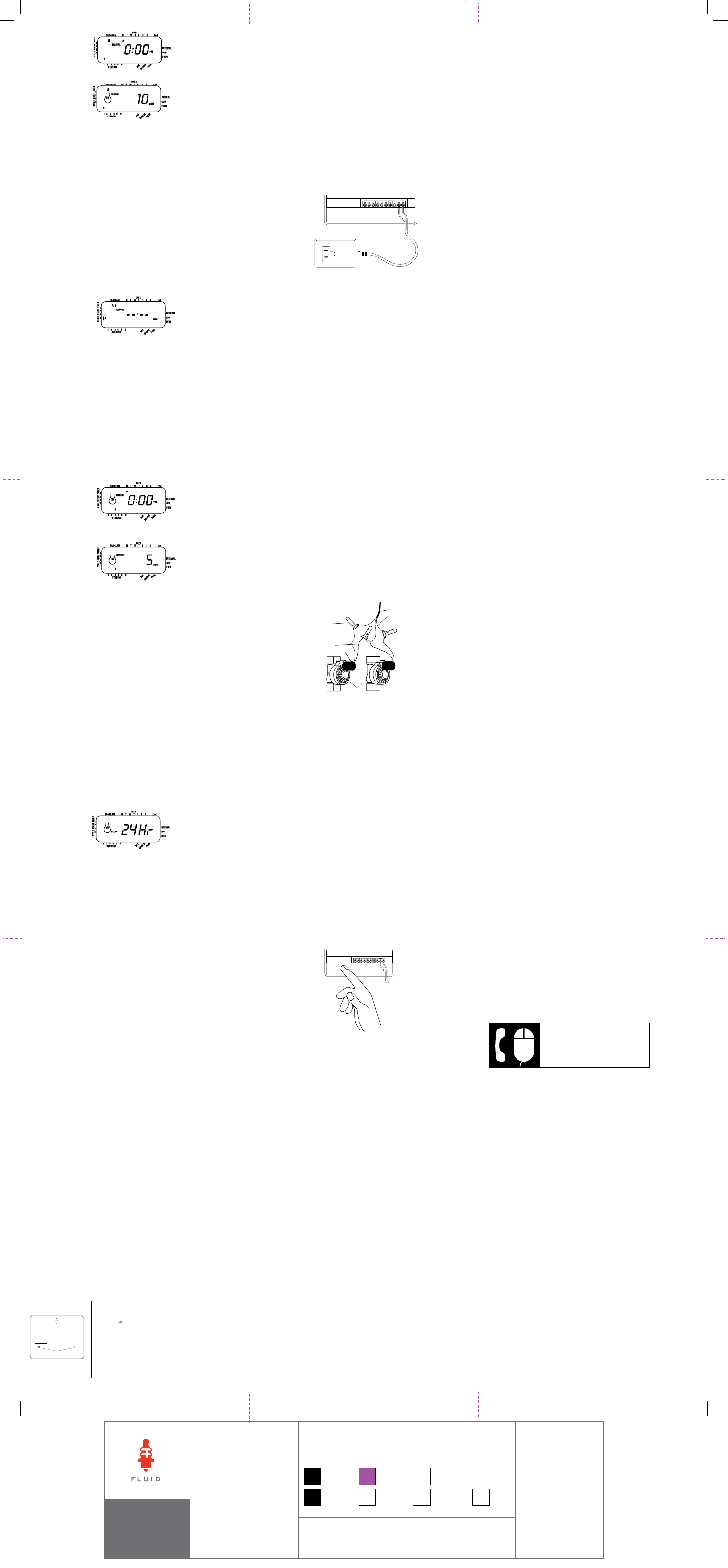
FIGURE 11: Manual Watering in Either
the A or B Program Only
(All stations cycle once, B program only)
n To activate stations assigned watering durations
for the B program only, press the MANUAL key,
followed by pressing the NEXT key two distinct
times. This will activate only those stations with
assigned watering durations in the B program only.
To initiate this semi-automatic watering, press ENTER.
Using Manual Operation
The manual operation mode allows you to set
durations in any of the stations from 1 to 99 minutes.
n Turn the rotary dial to AUTO.
n Press the MANUAL key. Then press NEXT three
times. The display will show a blinking cursor on
station 1 along with - - MINs [See Figure 12].
FIGURE 12: LCD Display with Manual Operation
n To set the number of minutes for watering duration,
press and hold the + key to advance to desired
number of watering minutes. Use the - key to go in
reverse. Press e N t e r to begin watering.
n To skip a station, press NEXT until the cursor
is blinking over the station number you wish
to program. Example: To set station 3 for five
minutes, press the MANUAL key; then press the
NEXT key five times to select the manual operation
mode and advance to watering for station 3; using
the + or - key, set the manual watering duration to
five minutes; then press ENTER [See Figure 13].
FIGURE 13: Manual Watering Station 3 for Five
Minutes
NOTE: After the MANUAL key has been pushed, if a
selection is not made within 60 seconds the display
returns to the time of day.
n To halt or discontinue semi-automatic or manual
watering, press the CLEAR key once. The timer will
revert to your original automatic watering plan.
Using the User Selectable Rain Delay Mode
To stop automatic watering for 24, 48, or 72 hours, use
the RAIN DELAY mode key.
n With the rotary dial set to AUTO, press the
RAIN DELAY key once then press ENTER. The
timer will force a 24-hour interruption of all
scheduled watering. After 24 hours, the timer will
automatically return to its initial watering schedule.
n To increase the rain delay to 48 or 72 hours simply
press the RAIN DELAY key again until the desired
delay time is displayed, then press ENTER.
n To cancel the rain delay mode, press CLEAR
[See Figure 14].
FIGURE 14: LCD Display with Rain Delay
NOTE: While in rain delay mode, the timer will display
the remaining hours (counting down) to the end of the
accepted delay alternating with the current time and date.
No other key besides CLEAR is accepted while the timer
is in the rain delay mode.
Complete System Shut Down
To shut the system down, turn the rotary dial to the
OFF position. The timer remains programmed but will
not water.
Installation of Indoor
Mount Timer
Install the controller in 4 easy steps
1. Choosing a timer location
2. Mounting the timer
3. Connecting the transformer
4. Connecting valve wires to timer
1. Choosing a Timer Location
n Select a location near a standard electrical outlet.
Avoid using an outlet controlled by an ON/OFF
switch.
n The timer should not be exposed to the weather or
operate at temperatures below 14 degrees or above
113 degrees Fahrenheit (-10 to 45 degrees Celsius).
Avoid direct sunlight. For use under “normal
pollution conditions.”
n Installation works best in a garage or protected
area. The timer should not be mounted outdoors.
2. Mounting the Timer
n Screw a No. 8 screw at eye level leaving the screw
head extended out from the wall about 1/8 inch.
Use expanding anchors in plaster or masonry if
necessary.
n Slip the keyhole slot in the back of the timer over
the extended screw.
n Screw a No. 8 screw through each of the two holes at
the bottom of the box into the wall [See Figure 15].
FIGURE 15: Mounting of
an Indoor Timer
(the two mounting
holes are in the battery
compartment)
3. Connecting the Transformer
n With the wiring terminal shroud off, find the two
terminal holes labeled 24-VAC. Make sure the
transformer is not plugged in. Insert one of the
two power leads from the transformer into each
terminal. It doesn’t matter which lead goes into
which terminal. This power unit is intended to be
correctly orientated in a vertical or floor mount
position.
n It may be necessary to open the terminal to allow
for wire insertion or removal. To do this, turn the
screw with a Phillips screwdriver until wire is
secure [See Figure 16].
n Plug in the transformer
WARNING: Do not link two or more controllers together
with one transformer.
n Slide the shroud back on.
FIGURE 16:
Connecting Transformer
PRECAUTIONS:
• This controller is not intended for use by young children
or infirm persons without supervision.
• Young children should be supervised to ensure they do
not play with the controller.
Installing Valves, Pump
Start Relays & Master
Valves
1. Wiring the Electric Valves
n If the distance between the controller and valves is
under 700 feet (210 m), use WaterMaster
®
sprinkler
wire or 20 gauge (AWG) plastic jacketed thermostat
wire to connect the controller to the valves. If the
distance is over 700 feet (210 m), use 16 gauge
(AWG) wire. Terminals accept up to 14 gauge wire.
The wire can be buried in the ground; however, for
more protection wires should be pulled through
conduit and buried underground. Be careful to avoid
burying the wires in locations where they could be
damaged by digging or trenching in the future.
n Each valve has two wires. One wire is to be
connected as the common. The common wires for
all the valves can be connected together to one
common wire going to the timer. The other valve
wire is to be connected to the specific station wire
that will control that valve
[See Figure 17].
FIGURE 17: Connecting Timer Wires to Valves
n All wires should be joined together using wire nuts,
solder, and/or vinyl tape. For additional protection to
waterproof connections, a WaterMaster
®
grease cap
can be used.
n To avoid electrical hazards, only one valve should be
connected to each station.
n The rated output is 24 volts AC at less than 0.240
Amps. Do not use solenoids that exceed these
values.
2. Connecting Valve Wires to the Timer
n Remove the terminal compartment cover.
n Strip 1/4” (6 mm) of the plastic insulation off the end
of each wire.
n Determine which valve you want to connect to
which station. Connect each valve wire to its station
terminal (labeled 1-6) by inserting the bare wire
fully into the terminal.
n It may be necessary to open the terminal to allow
for wire insertion or removal. To do this, turn the
screw with a Phillips screwdriver until wire is
secure [See Figure 18].
n Connect the common wire to the terminal labeled
COM [See Figure 18].
FIGURE 18: Connecting Valve Wires
NOTE: Only one wire can be installed into each terminal.
If more than two common wires are used in your system,
splice several together so only one wire runs into the COM
terminal. Protect the splice connection with a wire nut.
Australian Rating Information
Transformer:
Output: 600 mA 24 VAC 50 Hz
Input: 240 VAC 50 Hz
Controller Ouput: 24 VAC
Other Quality Products
and Accessories
Automatic Rain Shut-Off
The rain shut-off easily connects to the timer and
prevents overwatering during rainy periods.
Weather Resistant Timer Box
Allows outdoor installation of most brands of indoor
mount timers. UL
®
listed.
Automatic Valves
Durable, non-corrosive plastic construction. Automatic
valves are available in anti-siphon or straight valves
with safe, low voltage.
Automatic Converters
Durable non-corrosive plastic construction. Converts
most brands of plastic or brass valves to automatic.
Grease Caps
Protects low voltage wires from corrosion or shorts.
K e yhole
S
crew hole
s
No. 8 Screw
Wall
24V 24V
COM
123456
PUMP
A
1212345678910 11
MANUAL
CLEAR
NEXT
ENTER RAIN DELAY
RADIO TIME
2
120
MANUAL ON
5
10
15
20
25
30
45
60
MANUAL OFF
WATERING
DURA T ION
MINUTE
WEEK 1
SET TIME
AND/DATE
SET
START
TIME
WAT ERI NG
DAY S
SET
WATERING
DAYS
MASTER
VALVE
RESET
DIAG. REVIEW
NEXT B/C
INTERVAL
DAY
200
25
175
150
125
110
NORMAL
90
75
50
BUDGETING
%
PROGRAM
STATION
DAY
MONTH
YEAR
PROGRAM
+–
ZONE
Control Center
WEEK 2
A
B
C
B C
A
C
B
AUTO
OFF
MTWTFSSMTWTFSS
We
OFF
1
220 0 061
200
Troubleshooting
Possible Causes of Problems
One or more stations do not turn on:
1. Faulty solenoid.
2. Wire broken or not connected.
3. Flow control stem screwed down, shutting valve off.
4. Programming is incorrect.
Stations turn on when they are not supposed to:
1. Water pressure is too high.
2. More than one start time is programmed.
One station is stuck on and will not shut off:
1. Faulty valve.
2. Particles of dirt or debris stuck in valve.
3. Valve diaphragm faulty.
All stations do not turn on:
1. Transformer defective or not connected.
2. Programming is incorrect.
3. Fuse has been blown.
Controller will not power up:
1. Fuse has been blown.
2. Transformer not plugged into an operational
AC outlet.
Stations continue to turn on and off when they are not
programmed to:
1. More than one start time is programmed with
overlapping schedules.
2. Excessive pressure.
Fuse blows repeatedly:
1. Short in wiring or solenoids.
Help
Before returning this timer to the store, contact Orbit
®
Technical Service at: 1-800-488-6156.
Listings
The timer is tested to UL-1951 (Indoor models) and
is ETL
®
listed. Appropriate international models are
CETL
®
and CE
®
approved.
NOTE:
This device complies with Part 15 of the FCC Rules.
Operation is subject to the following two conditions: (1)
This device may not cause harmful interference, and
(2) This device must accept any interference received,
including interference that may cause undesired
operation.
Warning: Changes or modifications to this unit not
expressly approved by the party responsible for
compliance could void the user’s authority to operate
the equipment.
NOTE: This equipment has been tested and found to
comply with the limits for a Class B digital device,
pursuant to Part 15 of the FCC Rules. These limits
are designed to provide reasonable protection against
harmful interference in a residential installation. This
equipment generates, uses and can radiate radio
frequency energy and, if not installed and used in
accordance with the instructions, may cause harmful
interference to radio communications. However, there
is no guarantee that interference will not occur in a
particular installation. If this equipment does cause
harmful interference to radio or television reception,
which can be determined by turning the equipment off
and on, the user is encouraged to try to correct the
interference by one or more of the following measures:
n Reorient or relocate the receiving antenna
n Increase the separation between the equipment and
receiver
n Connect the equipment into an outlet on a circuit
different from that to which the receiver is connected
n Consult the dealer or an experienced radio/TV
technician for help
This Class B digital apparatus complies with Canadian
ICES-003.
Cet appareil numérique de la classe B est conforme à
la norme NMB-003 du Canada.
Trademark Notice
WaterMaster
®
is registered trademark of
Orbit
®
Irrigation Products, Inc.
The information in this manual is primarily intended for
the user who will establish a watering schedule and enter
that schedule into the timer. This product is intended
to be used as an automatic timer for activating 24-VAC
irrigation valves, as described in this manual.
WaterMaster
®
by Orbit
®
Limited Five Year Warranty
Orbit
®
Irrigation Products Inc. warrants to its
customers that its WaterMaster
®
products will be
free from defects in materials and workmanship for
a period of four years from the date of purchase. We
will replace, free of charge, the defective part or parts
found to be defective under normal use and service for
a period of up to four years after purchase (proof of
purchase required). We reserve the right to inspect the
defective part prior to replacement. Orbit
®
Irrigation
Products Inc. will not be responsible for consequential
or incidental cost or damage caused by the product
failure. Orbit
®
liability under this warranty is limited
solely to the replacement or repair of defective parts.
To exercise your warranty, return the unit to your
dealer with a copy of the sales receipt.
Orbit
®
Irrigation Products Inc.
North Salt Lake, Utah 84054
57114-14 Rev H
CUSTOMER SERVICE
1-800- 48 8- 6 15 6
www.orbitonline.com
Valves
Specific
Zone Wire
Wire
Connectors
in Grease Caps
Solenoids
Common
Wires
Jacket
24V 24V123456
To Station Valve
p 801 295 9820
f 801 951 5815
www.fluid-studio.net
1065 South 500 West
Bountiful, Utah 84010
proof no: 1
date: 07.09.09
des: SM spck: SH
job no: 57114-14 rH
client: ORB
sku: 57114
upc: NA
file name: 57114-14 rH.indd
software: InDesign CS3
colors
additional instructions:
· Font sizes cannot be smaller than 7 pt.
·
·
fold color
non printing
PMS
????
PMS
????
color
non printing
PMS
????
Registration
K
Printers are responsible for
meeting print production
requirements. Any changes
must be approved by the
client and Fluid Studio.
printed piece must meet
designated specifications
on this form.
dimensions:
flat: w: 10" h: 20"
finished: w 3.339" d: 0" h 6.67"
© 2007 Fluid Studio. This
work is the property of Fluid
Studio, and cannot be used,
reproduced or distributed
in any way without their
express permission.