Loading ...
Loading ...
Loading ...
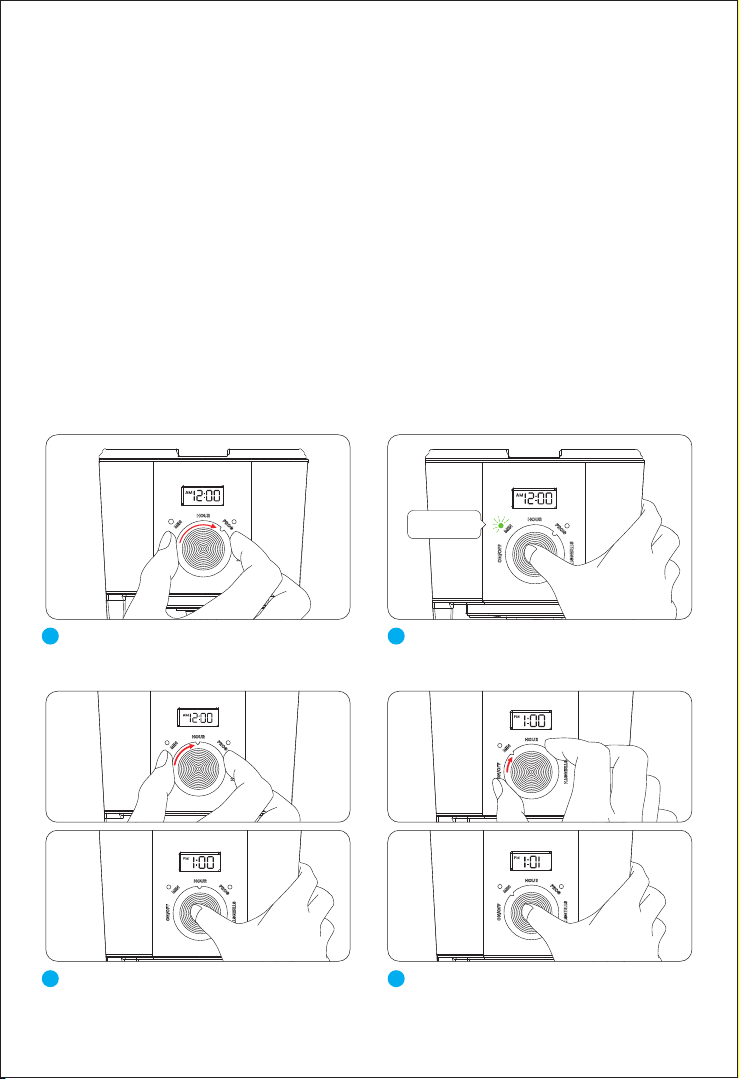
- 4 -
Turn the knob to the “HOUR” setting and then press the knob once, one hour can be
increased. And the “HOUR” can be increased fast if hold and press the knob for more than
1.5 seconds.
Turn the knob to the “MIN” setting and then press the knob once, one minute can be
increased. And the “MIN” can be increased fast if hold and press the knob for more than 1.5
seconds.
Then you can rotate the knob to set other functions.
1.
2.
3.
How to Set the Current Time?
Turn the knob to the “STRENGTH” setting, the “STRENGTH” indicator illuminates in orange, then
turn the knob to the “ON/OFF” setting and press the knob once, the ON/OFF indicator will
illuminate in red and the coffee maker will brew thick coffee.
To cancel the “STRENGTH” setting, turn the knob to the “STRENGTH” setting and press the knob
once.
1.
2.
How to Brew Thick Coffee?
If you do not want the coffee maker to start operation immediately, for example now it is
AM8:00, you hope that the coffee maker will automatically start working at PM1:00, then you can
follow the below steps. Note: The time cycle is 12 hours, please set the current time first.
How to Program the Timer?
Turn the knob to the “PROGRE” setting, Press the knob once, the ON/OFF
indicator blinks in green, and the screen
indicates AM“12:00” .
Turn the knob to “HOUR”, press the knob
to set the time, long press the knob to
quickly increase the time
Turn the knob to “MIN”, press the knob to
set the time, long press the knob to
quickly increase the time
Green Light
Flashing
1 2
3 4
Loading ...
Loading ...