Loading ...
Loading ...
Loading ...
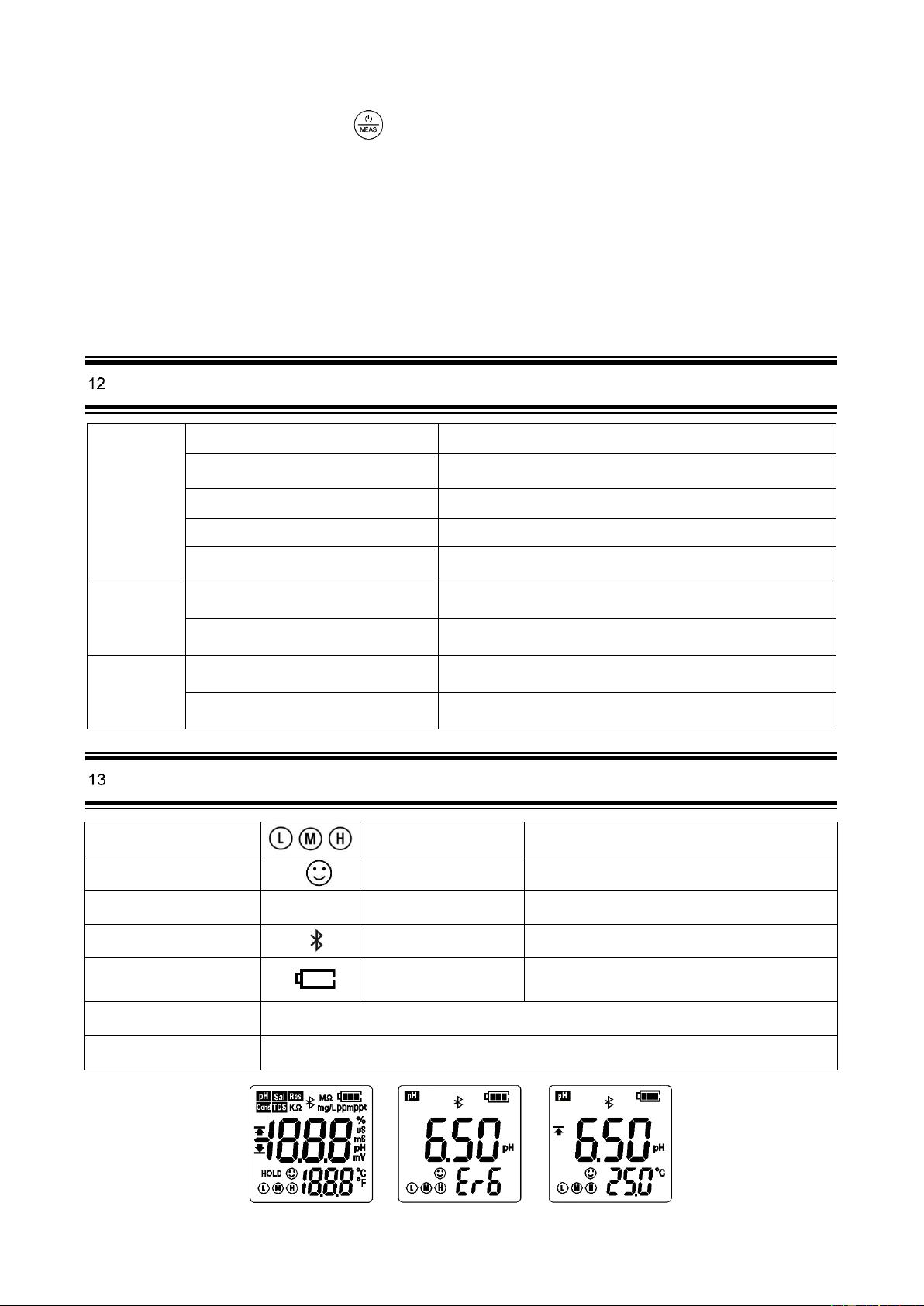
- 10 -
4) Auto. Power off (P04) ─ The auto. power off time can be set to 10 to 20 minutes. For example, if 15 minutes is
set, the meter will automatically shut down after 15 minutes if no operation; when “Off” is set, the auto. power off
function will be turned off. Long press to manually shut down the meter.
5) pH Calibration Reminder (P07) – set X hours (H) Or X days (D) in ZenTest mobile app – settings – Parameter –
pH – Calibration Reminder. On the meter, you can only check the values that’s been set up on ZenTest App. For
example, if 3 days is set up, the Er6 icon (see Figure-4) will appear in the lower right corner of the LCD screen in 3
days to remind you to perform calibration, also in the ZenTest App there will be a pop-up reminder. After calibration
is finished or the reminder setting is cancelled in the ZenTest App, the Er6 icon will disappear.
6) pH Back to Factory Default (P08) – Select “Yes” to recover instrument calibration to theoretical value. This
function can be used when instrument does not work well in calibration or measurement. Calibrate and measure
again after setting the instrument back to factory default.
Tec hni cal Sp ec ificatio ns
pH
Range
-2.00 to 16.00 pH
Resolution
0.01 pH
Accuracy
±0.01 pH ±1 digit
Calibration Points
1 to 3 points
Auto. Temperature Compensation
0 – 50˚C (32 – 122˚F)
ORP (mV)
Range
-1000 mV to 1000 mV
Accuracy
±0.2% F.S
Temperature
Range
0 to 50˚C (32-122˚F)
Accuracy
±0.5˚C
Ico ns and Functio ns
Calibrated points
Self-Diagnosis Symbol
Er1, Er2, Er3, Er4,Er5, Er6
Stable reading indicator
Waterproof Rating
IP67, floats on water
Reading Lock
HOLD
Power
DC3V, AAA batteries*4
Bluetooth Signal
Battery Life
>200 Hours
Low power reminder
Backlight
White: Measurement;Green: Calibration;
Red: Alarm
Auto. Power Off
Automatically power off if no operation for 10 minutes
Dimension/Weight
Instrument:40×40×178mm/133g; case:255×210×50mm/680g;
LCD Display
pH calibration reminder
pH alarm triggered
Loading ...
Loading ...