Loading ...
Loading ...
Loading ...
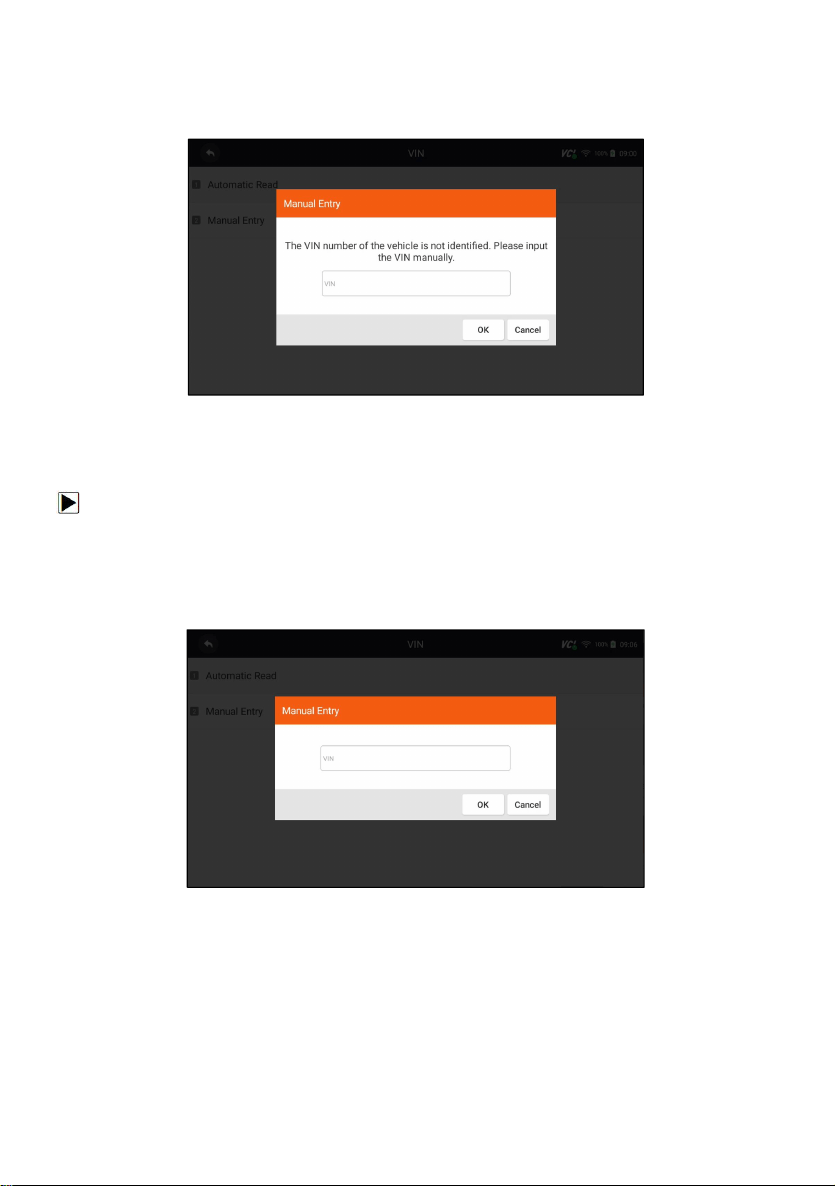
29
NT7X6 Series User's Manual V1.2
4. If it takes too long to get the VIN code, press Cancel to stop and input the
VIN manually. Or if failed to identify the VIN, please input the VIN manually
or click Cancel to quit.
Figure 7-3 Sample Manual Entry Screen
7.2.2 Manual Entry
Manual Entry allows to identify a vehicle by inputting VIN manually.
To identify a vehicle by Manual Entry:
1. Select Diagnostic from home screen of the NT7X6 application.
2. Click VIN and choose Manual Entry from the option list.
3. Press Keyboard button to input a valid VIN code and press OK to
continue.
Figure 7-4 Sample Manual Entry Screen
7.3 Manual Selection
Select vehicle brand you are to test, and two ways of getting to the diagnostic
operations are available.
● Smart VIN
● Manual Selection
Loading ...
Loading ...
Loading ...
