Loading ...
Loading ...
Loading ...
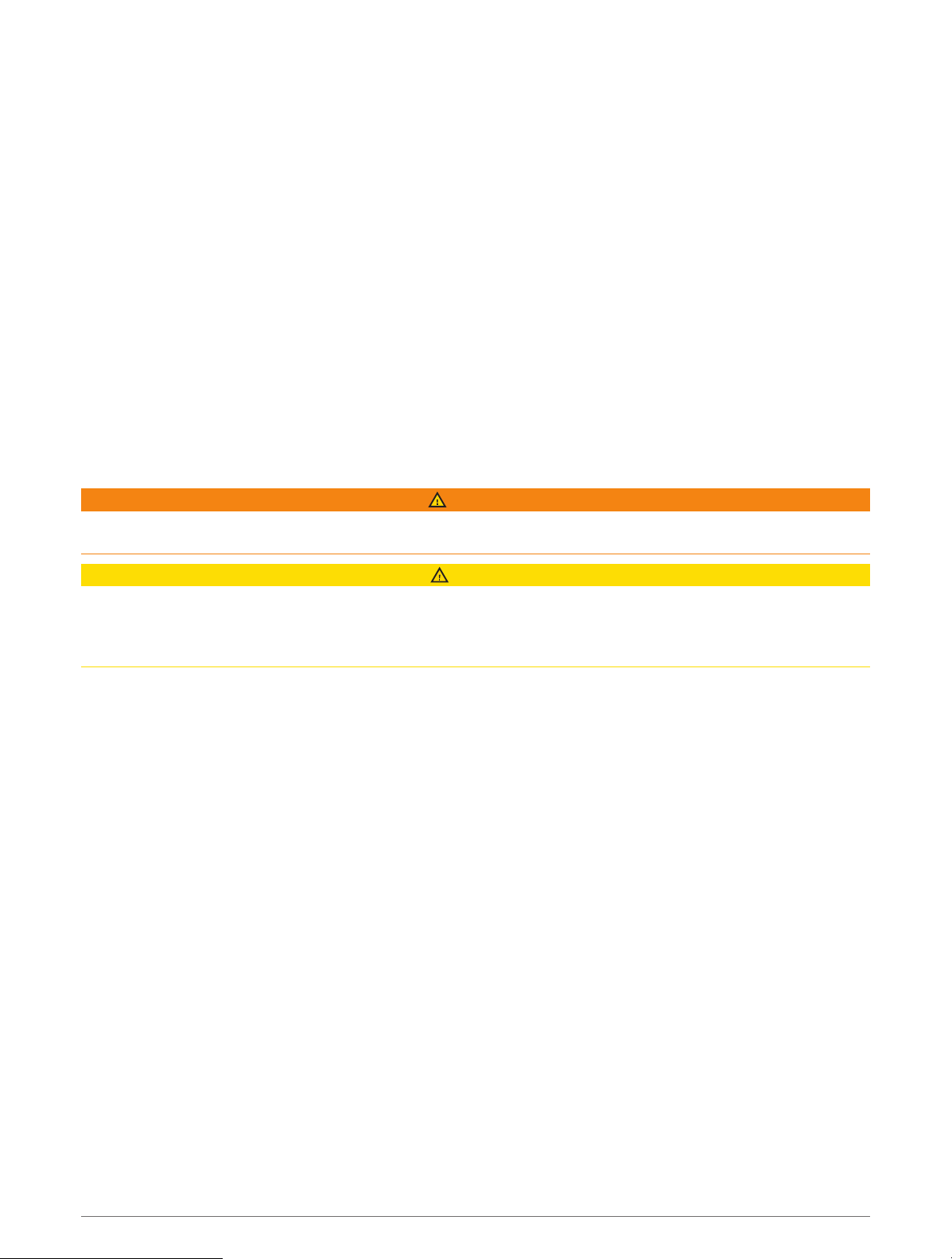
Travelapse
The Travelapse feature captures a fast-motion video of your trip, which allows you to share a short video of all
the places you traveled. Recording Travelapse does not stop dash cam recording.
NOTE: Travelapse recording is not available when the option to promptly delete unsaved video is enabled
(Camera Settings, page19).
Recording a Travelapse Video
You can manually start and stop Travelapse recording at any time using the main menu or voice commands.
NOTE: The device continues to record regular dash cam footage while recording a Travelapse video.
• To start recording a Travelapse video, select an option:
◦ From the main menu, select Travelapse > Start.
◦ Say OK, Garmin, Start Travelapse.
• To stop Travelapse recording, select an option:
◦ From the main menu, select Travelapse > Stop.
◦ Say OK, Garmin, Stop Travelapse.
LTE Features
WARNING
Do not read or interact with notifications while driving, because doing so can cause distraction that could lead
to an accident resulting in serious personal injury or death.
CAUTION
The LTE connected features on this device are supplemental and should not be relied upon as a primary method
to monitor your vehicle. The functionality, reliability, and timeliness of messages and notifications depend on
a number of factors that are beyond the control of Garmin including but not limited to cellular connectivity,
reception, and device power.
You can purchase an optional LTE subscription from the Garmin Drive app on your smartphone. You can use an
active LTE subscription to use your camera's connected features while it is outside of a Wi‑Fi network.
Live View: Allows you to view a live feed from your camera using the Garmin Drive app on your smartphone
(Viewing the Live View Camera Feed, page7).
Locate Vehicle: Saves your vehicle's last known location to the Garmin Drive app (Locating Your Vehicle,
page13).
Unidentified Driver Alerts: Alerts you if your vehicle moved without your phone nearby (Enabling Unidentified
Driver Alerts, page15).
Incident Messaging: Alerts your emergency contacts if an incident is detected (Incident Messaging, page15).
Parking Guard: Allows the camera to automatically record video while your vehicle is parked and saves a video
to the Vault (Parking Guard, page12).
Parking Guard
The Parking Guard feature allows the camera to record video automatically while your vehicle is parked. When
you turn off your vehicle, the camera automatically enters parked recording mode. The camera automatically
records video each time it detects an incident, and sends a notification to your smartphone when the camera is
connected to a Wi‑Fi network or an active LTE subscription. You can manage Parking Guard settings from the
Garmin Drive app on your smartphone.
12 LTE Features
Loading ...
Loading ...
Loading ...