Loading ...
Loading ...
Loading ...
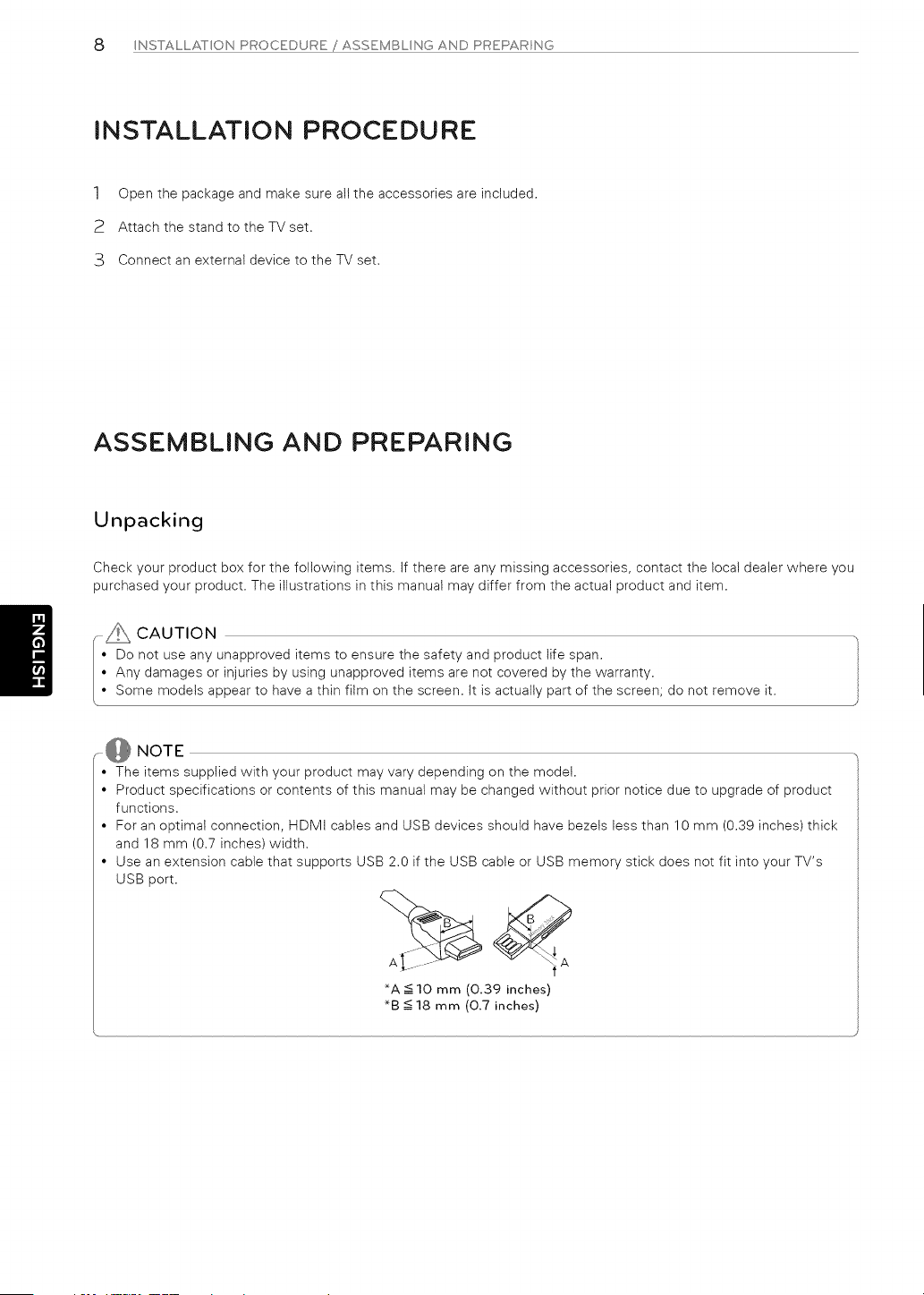
8 NSTALLATONPROCEDURE/ ASSEMBL NG AND PREPAR NG
INSTALLATION PROCEDURE
1 Open the package and make sure all the accessories are included.
2 Attach the stand to the TV set.
3 Connect an external device to the TV set.
ASSEMBLING AND PREPARING
Unpacking
Check your product box for the following items. If there are any missing accessories, contact the local dealer where you
purchased your product. The illustrations in this manual may differ from the actual product and item.
_ CAUTION
• Do not use any unapproved items toensure the safetyand productlifespan.
• Any damages or injuriesby using unapproved items are not covered by the warranty.
• Some models appear to have a thinfilmon the screen.Itisactuallypartof the screen;do not remove it.
@ NOTE
• The items suppliedwith your productmay vary depending on the model.
• Productspecificationsor contentsofthismanual may be changed withoutpriornoticedue to upgrade of product
functions.
• Foran optimalconnection,HDMI cablesand USB devicesshould have bezelslessthan I0 mm (0.39inches)thick
and 18 mm (0.7inches)width.
• Use an extensioncablethatsupportsUSB 2.0ifthe USB cableor USB memory stickdoes not fitintoyour TV's
USB port.
_A < 10 mm (0.39 inches)
_B < 18 mm (0.'-/ inches)
Loading ...
Loading ...
Loading ...