Loading ...
Loading ...
Loading ...
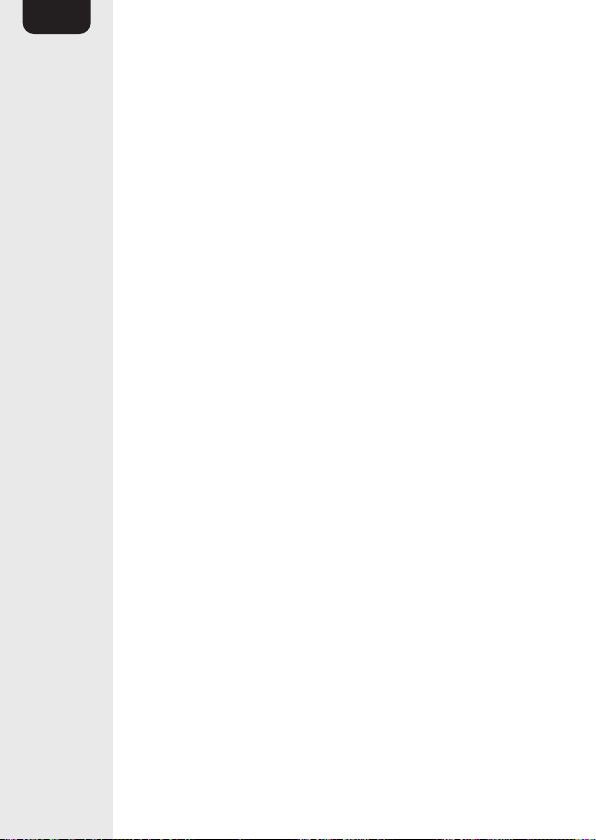
8
EN
5. USB power bank (not provided):
• Connect a USB cable (not provided) to the USB
socket (I) on the backside of the product.
• Connect the USB cable to a fully charged power
bank.
Switching on/off
1. Connect the instrument to the product before
switching it on.
2. Set the volume controls of the product and the
connected instrument to “0”.
3. Press the POWER button (K) to switch the
product on/off.
4. The indicator light (H) switches on/off
accordingly.
5. Slowly raise the volume controls to the desired
level.
Selecting sound mode channel
Press the CLN/DIST button (B), to switch between
the clean (CLN) and the distortion (DIST) sound
mode channel.
Loading ...
Loading ...
Loading ...