Loading ...
Loading ...
Loading ...
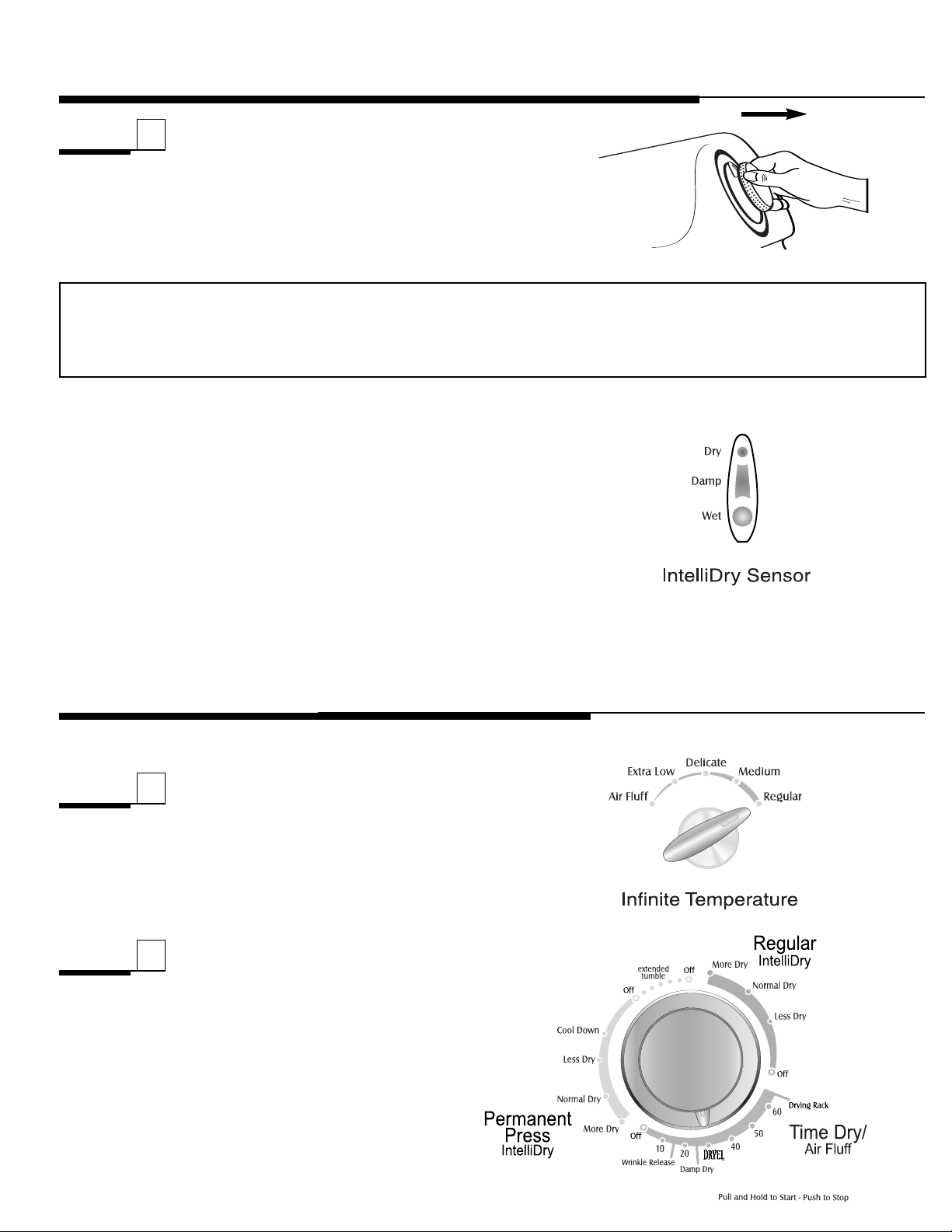
5
Pull the Control Dial
Out to Start
Pull the control dial out and hold briefly to start the dryer.
The dryer door must be closed for the dryer to start.
Note: When pushed in, the dial can be turned in either direction to select a cycle. Once started, the dial
will not advance at a specific rate during the IntelliDry cycles. At first the dial may not advance at all.
Toward the end of the cycle (when the load begins to dry) the dial will advance at a more regular rate and
much more quickly. This is normal operation.
Step 5
Controls at a Glance (continued)
IntelliDry Sensor
During the cycle, either the W
et, Damp or Dry light will
be on, depending on the amount of moisture remaining
in the load.
During cool down, the Dry light illuminates and the
dryer continues to tumble the load in unheated air to
help minimize wrinkling.
Indicator lights in the IntelliDry sensor will display
only when an IntelliDry cycle is in operation. No lights
will display during Time Dry
IntelliDry Sensor
Step 1
Using the Dryel Setting
Select Temperature
Set the temperature for Regular heat. Do not select
Air Fluf
f.
Setting the Controls for Dryel Fabric Care (select models)
Set Control Dial
Set the control dial at the Dryel line.
Step 2
Loading ...
Loading ...
Loading ...
