Loading ...
Loading ...
Loading ...
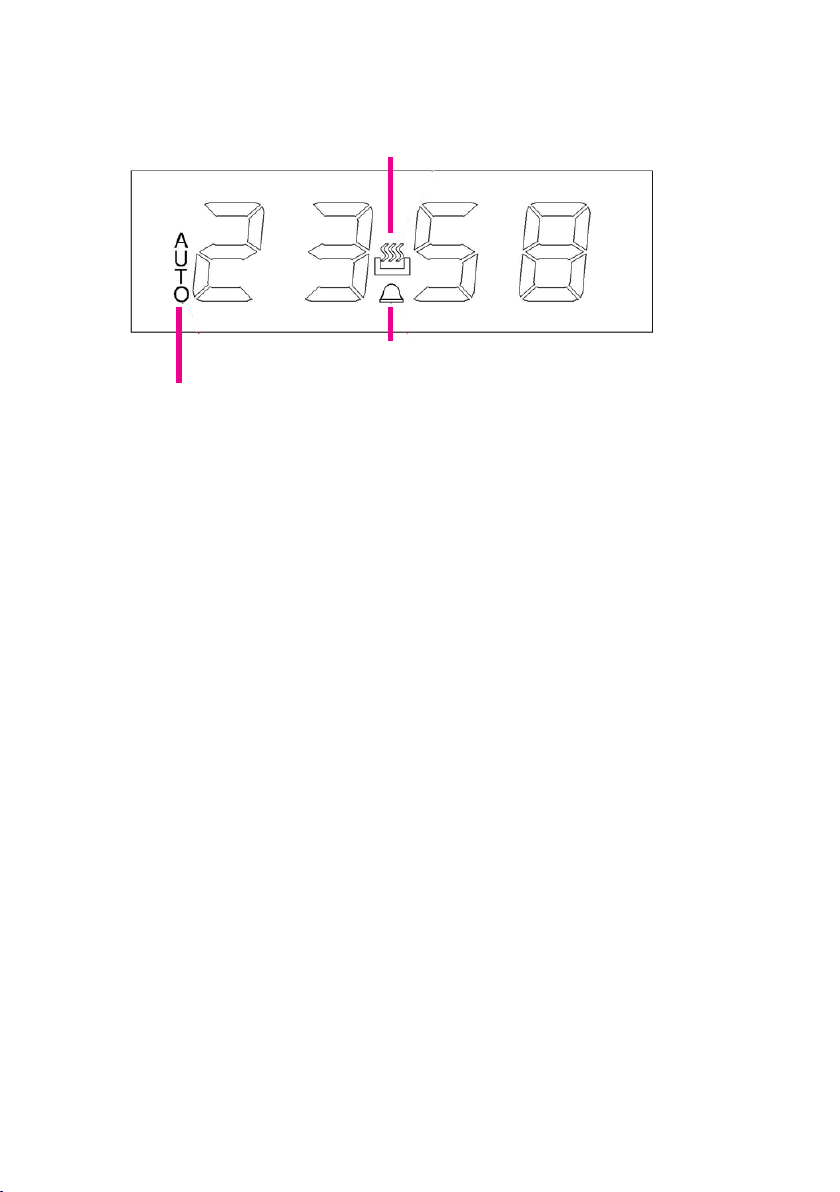
16
SELECTING MANUAL OPERATION MODE
When your appliance is connected to your mains supply for the first time, the numbers
on the timer display will flash. Before you can select a cooking function or set a
temperature, you must set the appliance into “Manual Operation Mode”.
• To select manual operation mode, press the “Manual Operation” button on
the control panel.
SETTING THE TIME OF DAY
After setting your oven for manual operation, you should also set the time of day.
• After pressing the “manual operation” button, use the “minus” and “plus” buttons
to adjust the time that appears in the display. After getting the display to the
correct time, release the “minus” and “plus” buttons. After a few seconds the
time will fix in the display and you will be able to use your oven.
SETTING THE MINUTE MINDER FUNCTION
You are able to set the minute minder at any time, regardless of weather an oven
functoin has been selected. You can set a period of time using the minute minder
function and an alarm will sound when that peroid of time has elapsed.
• Press the “minute minder” button, the display will show a value of 00:00.
Set a period of time that you wish the minute minder to countdown for,
by using the “minus” and “plus” buttons.
• Once the display has your countdown time, let go of the “minus” and “plus”
buttons. The minute minder symbol should appear on the display.
• Once a countdown is set, it is possible to shorten or lengthen the time but
using the “minus” and “plus” buttons.
• An alarm will sound when the countdown time has over. The alarm can be
silenced by pressing the “minute minder” button.
• IMPORTANT: The oven will continue to heat once the alarm has been silenced,
if you have finished cooking, then turn the oven function selector and thermostat
control knob to 0.
GETTING STARTED (Cont.)
Minute Minder Symbol
Manual Operation Symbol
Auto Function Symbol
Loading ...
Loading ...
Loading ...
