Loading ...
Loading ...
Loading ...
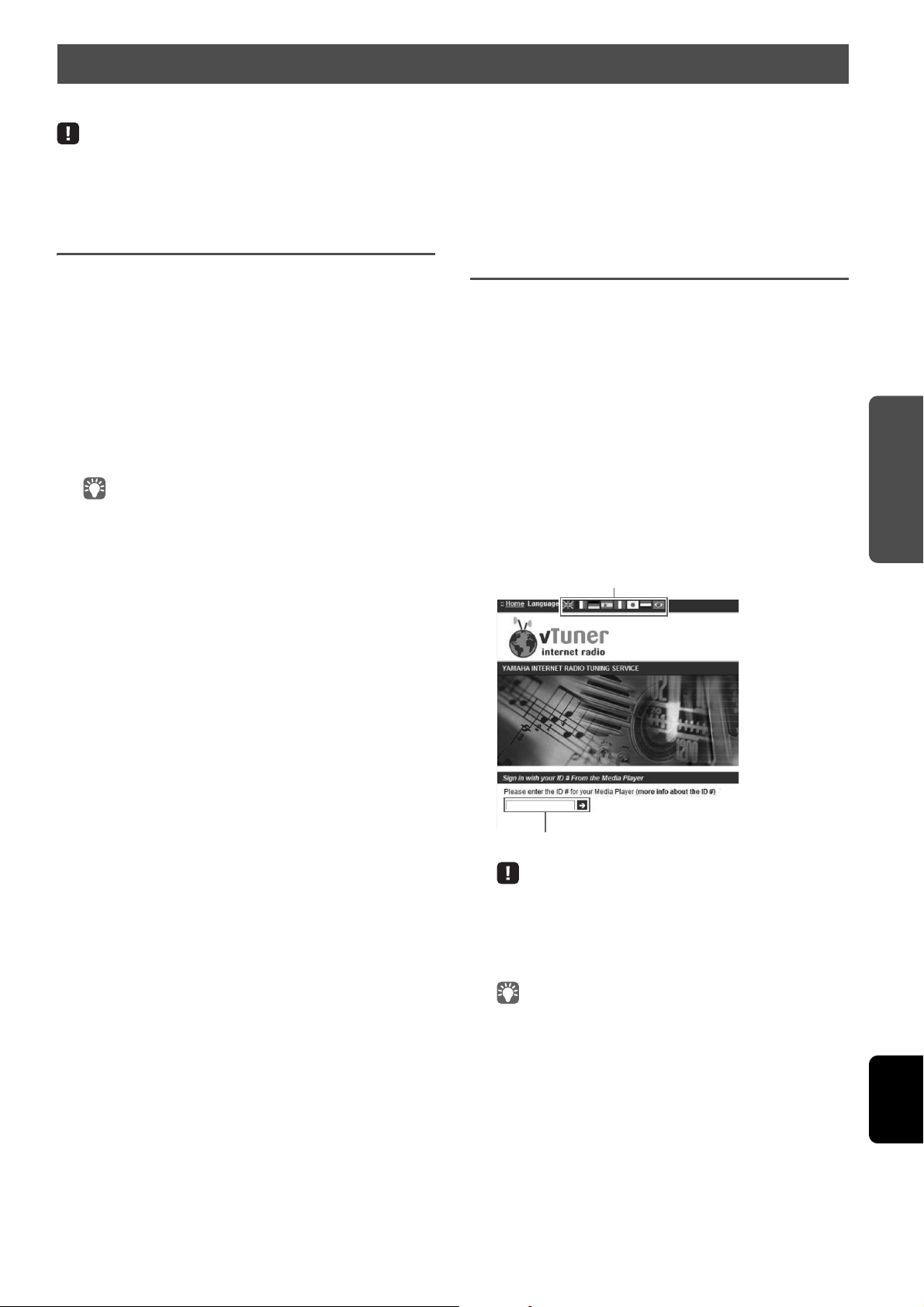
En 21
PLAYBACK
English
You can listen to Internet radio stations from all over the world.
• You may not be able to receive some Internet radio stations.
• The unit uses the vTuner Internet radio station database service.
• This service may be discontinued without notice.
Selecting an Internet radio station
1
Start up the MusicCast CONTROLLER app on the
mobile device.
2
In the MusicCast CONTROLLER screen, select
the room name that was specified for this unit.
3
Select “Net Radio” in the MusicCast
CONTROLLER screen.
4
In the MusicCast CONTROLLER screen, select
the radio station to be tuned into.
• Up to 40 radio stations can be registered (preset) (p.22).
Registering favorite Internet radio
stations (bookmarks)
By registering your favorite Internet radio stations to
“Bookmarks”, you can quickly access to them from
“Bookmarks”.
1
Select any of Internet radio stations on the unit.
This operation is necessary to register the radio station
for the first time.
2
Check the vTuner ID of the unit.
You can find the vTuner ID (MAC address of the unit) with
the MusicCast CONTROLLER app.
3
Access the vTuner website
(http://yradio.vtuner.com/) with the web
browser on your PC and enter the vTuner ID.
• To use this feature, you need to create your personal account.
Create your account using your e-mail address.
4
Register your favorite radio stations.
Click the “Add” icon (❤+) next to the station name.
• To remove the station from the “Bookmarks” folder, select
“Bookmarks” in the Home screen, and then click the “Remove” icon
(❤–) next to the station name.
Listening to Internet radio
You can switch the language.
Enter the vTuner ID in this area.
Loading ...
Loading ...
Loading ...
