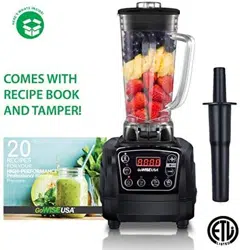Loading ...
Loading ...
Loading ...

9
Using Your Blender
1. Ensure that the ON/OFF button is in the OFF position.
Plug the unit into a household power outlet. Make sure
the blender sits on a level and dry surface, moisture may
result in the blender moving during operation.
2. Place the pitcher onto the motor base correctly. You may
need to rotate the pitcher so that the connection aligns
correctly.
3. Add desired ingredients. Do not fill above the maximum
level.
4. Press the lid firmly onto the pitcher. Place lid cover then
twist to lock the lid cover.
5. Press the ON/OFF button to turn the blender on. The
blender will beep and a light will illuminate above the ON/
OFF button to indicate whether it is on. The motor will
gradually accelerate to the set speed.
• To select a preset, press the ON/OFF button until
all of the light indicators over the presets are
illuminated. Then press the desired preset and the
preset cycle will begin. A countdown to how long the
preset should take will be illuminated on the screen.
To stop before cycle ends press the ON/OFF button
again.
6. To change the speed manually push the ON/OFF button
then press the plus of minus buttons in the top right
portion of the display. Adjust the speed to the desired
setting and blend ingredients for the required time.
7. If the ingredients are not circulating, remove the lid
cover carefully and use the tamper to push or mix the
ingredients as required.
Loading ...
Loading ...
Loading ...