Loading ...
Loading ...
Loading ...
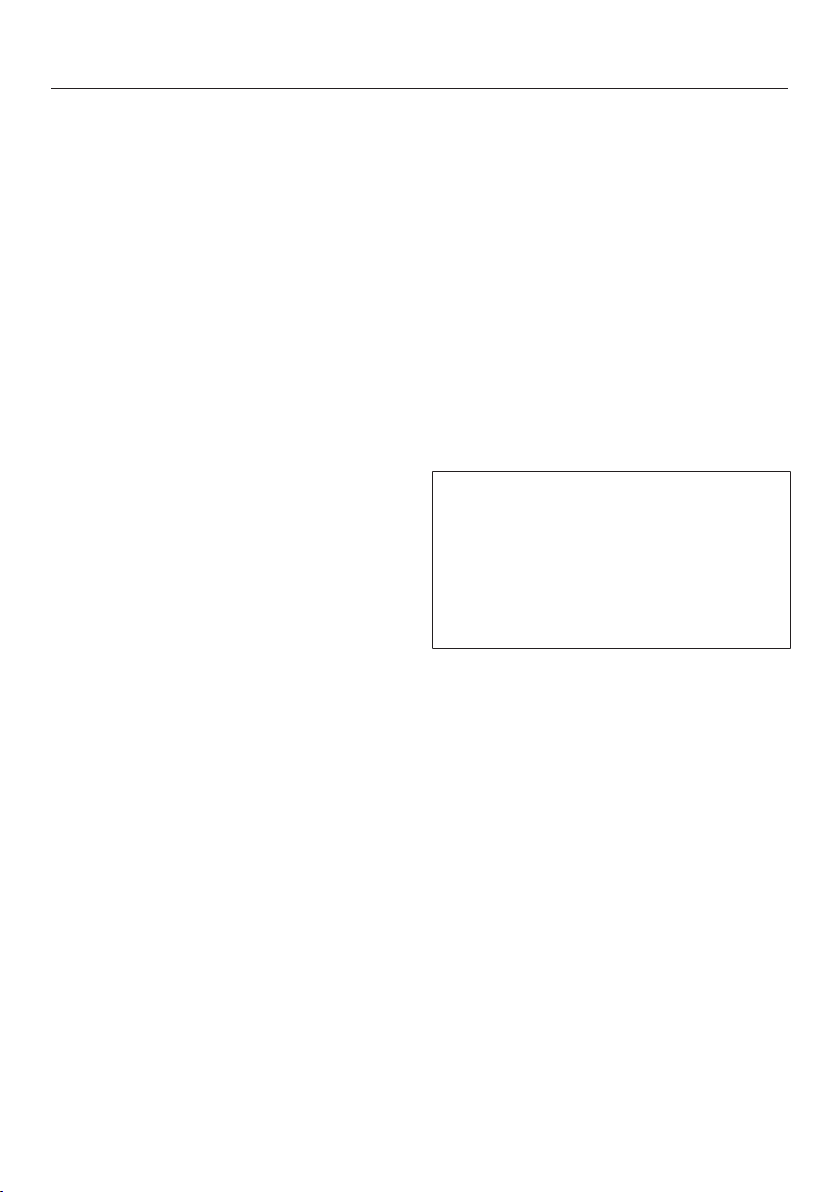
Programme options
77
Selecting programme options
You can use programme options to ad-
just the programmes.
To do this, you can select or deselect
the programme options before running
the programme.
Switch the dishwasher on with the
button.
The Start indicator light will flash.
Select a different programme as re-
quired.
Press the button for the programme
option you want.
The indicator light will come on for the
relevant button if the programme option
is available for the programme selected.
If the programme option is not compat-
ible with the selected programme, a
message to this effect will appear in the
display.
In this instance, confirm the message
with OK.
Press the Startbutton to start the
programme.
The selected programme option will re-
main active for that particular pro-
gramme until the setting is changed (ex-
cept for the ECOprogramme).
Express
The Express programme option re-
duces the programme duration.
In order to achieve optimum cleaning
results, the temperature, and therefore
the energy consumption, will increase
with this option.
The time by which the programme dura-
tion is shortened varies according to the
selected programme.
Selecting the Express programme
option may take precedence over other
selected options.
When used in combination with the
QuickPowerWash programme, the
Express programme option results
in a rinse designed solely for the pur-
pose of flushing out the chamber to
remove salt solution that leaked out
after refilling the salt reservoir.
Loading ...
Loading ...
Loading ...