Loading ...
Loading ...
Loading ...
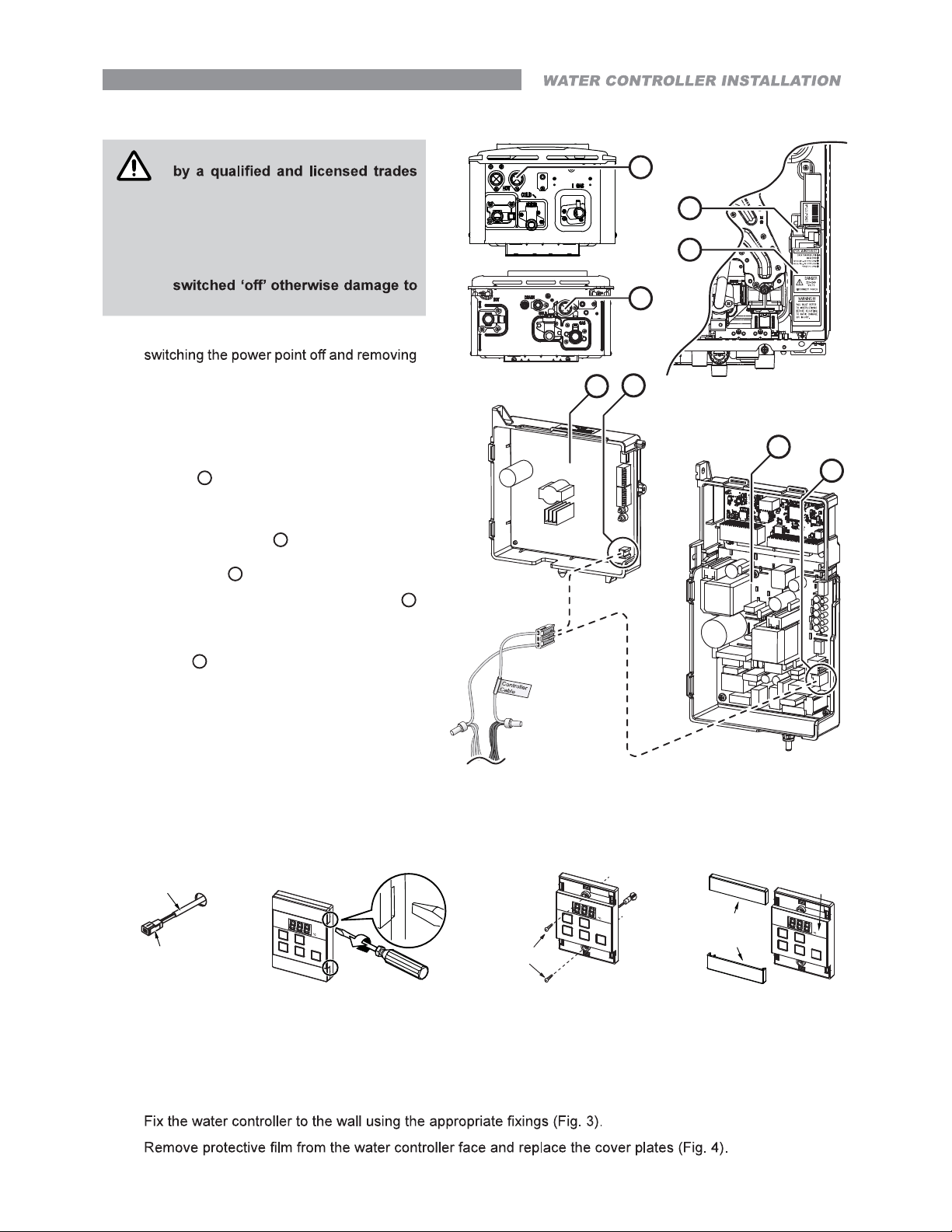
Rinnai 27 HW_CF OIM
Connecting Communication Cables to PCB (REU-E & REU-VCM)
CAUTION
Installation MUST be completed
person.
DO NOT attempt to connect mini-
plug or water controller cables
to the water heater unless the
electric power to the water heater is
electrical components may occur.
1. Isolate the electric power supply by
the power plug of the water heater from
the electric power socket.
2. Remove the front cover of the appliance.
3. Insert the mini-plug and the connected
water controller cables through the cable
access
A
at the base of the appliance.
Ensuring that the cable connectors are
located inside the appliance for protection.
4. Locate the PCB
B
, (bottom right of
appliance), and carefully rotate the plastic
safety cover
C
out of the way.
5. Locate the accessory port socket
D
(bottom front of the PCB).
6. Plug the mini-plug into the accessory port
socket
D
(the plug and socket are keyed
so that they can only be plugged in the one
direction).
7. Proceed with the water controller
installation and connect the communication
cables to controllers.
UNIVERSAL WATER CONTROLLER (MC-601Q) INSTALLATION
1. Determine the most suitable position, refer "Location" on page 25.
2. Mark and drill 3 holes (mounting and cable access) refer to page 34 for water controller dimensions.
3. When running cable through the access hole ensure the connector end of the cable is located nearest to the
water controller (Fig. 1).
4. Carefully remove the cover plates from the water controller, using a screw driver (Fig. 2).
5. Connect the cable to the water controller. Feed any excess cable lengths into the wall cavity to avoid the
pinching of cables between the wall and the water controller.
6.
7.
D
B
C
B
A
A
REU-VCMREU-E
REU-E PCB
REU-VCM PCB
D
B
REU-E shown, REU-VCM is similar.
Connector
Controller Cable
Screws
Film
Fig. 1 Fig. 2 Fig. 3 Fig. 4
Cover
Plates
Loading ...
Loading ...
Loading ...
