Loading ...
Loading ...
Loading ...
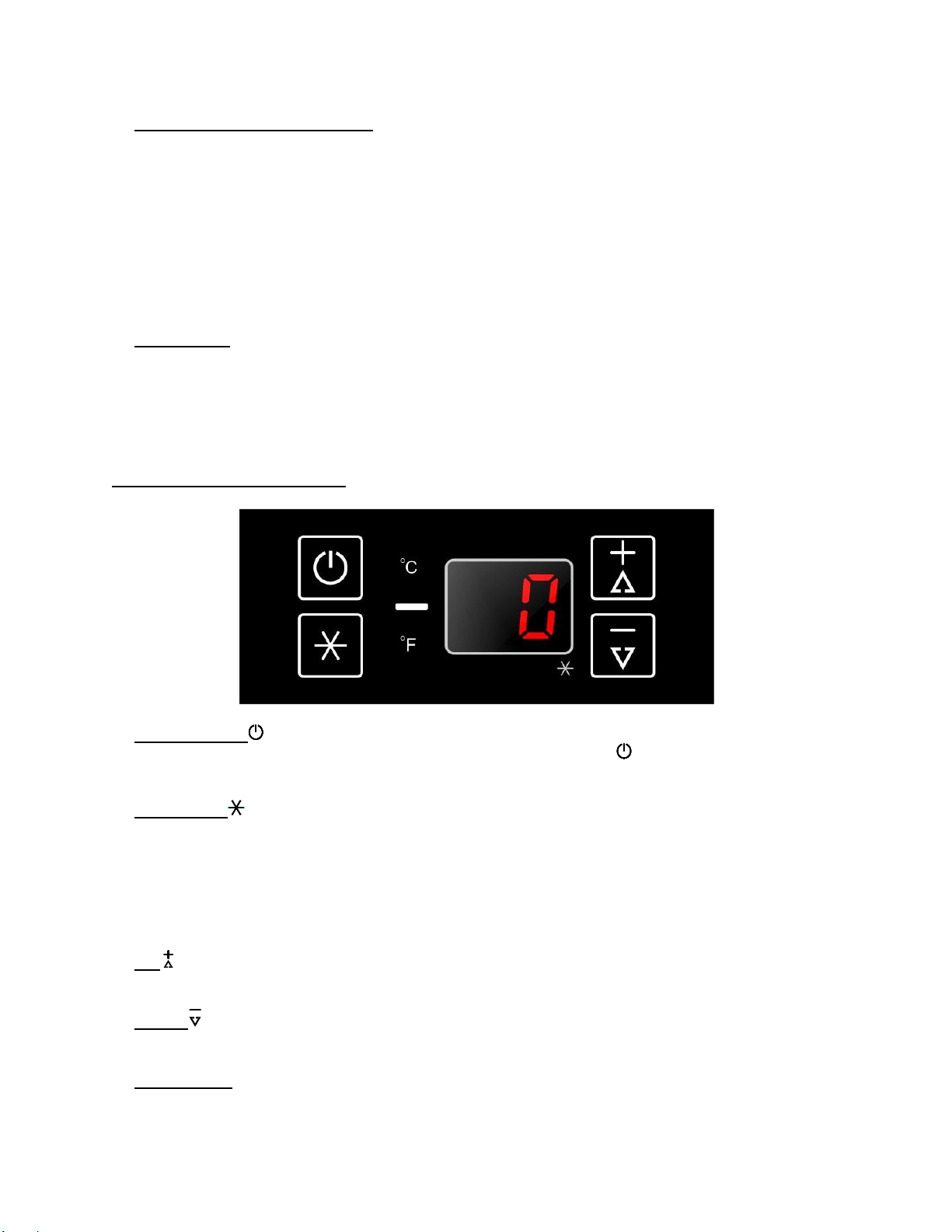
9
Setting the Temperature Control
You can set the temperature by pressing the UP and DOWN symbols. When you press either of
the two buttons for the first time, the LED readout will show the original temperature set
previously. (The temperature preset at the factory is 39°F or 4°C.)
The temperature you are setting will increase by one degree each time you press the UP
symbol, and will decrease by one degree each time you press the DOWN symbol.
The range of set temperature settings is from 36°F to 43°F.
The display always shows the SET temperature. The SET temperature will flash if the actual
temperature deviates by more than 12°F from the SET temperature.
Interior Light
The interior light makes it easy to view your items. Pressing the LIGHT symbol toggles between
2 modes of operation for the internal lighting: functional (default) mode and showcase mode. If
you are in functional (default) mode, the lights will turn on only when the door is open. If you are
in showcase mode, the lights will be on whether or not the door is open.
CONTROL PANEL FOR ACF33L
ON/OFF Power
To turn the appliance ON or OFF, press and hold the POWER key for 5 seconds.
NOTE: Pressing the POWER key once can switch off the audible alarm when the alarm is on.
SuperFreeze
SuperFreeze is used to freeze the stored items quickly. The function overrides the thermostat
control and will make the compressor operate continuously. It is not necessary to adjust the
thermostat setting when using this function. When the function is selected, the SuperFreeze
indicator (The dot at the bottom right of the display) will be ON. The function can be canceled by
pressing the key again and the indicator will turn OFF. SuperFreeze will turn off automatically after
8 hours.
UP
Used to increase (warm) the set temperature by 1°C/1ºF.
DOWN
Used to decrease (cool) the set temperature by 1°C/1ºF.
ºF/ºCSelector
Select the temperature display setting in Fahrenheit or Celsius degree. To change the temperature
Loading ...
Loading ...
Loading ...
